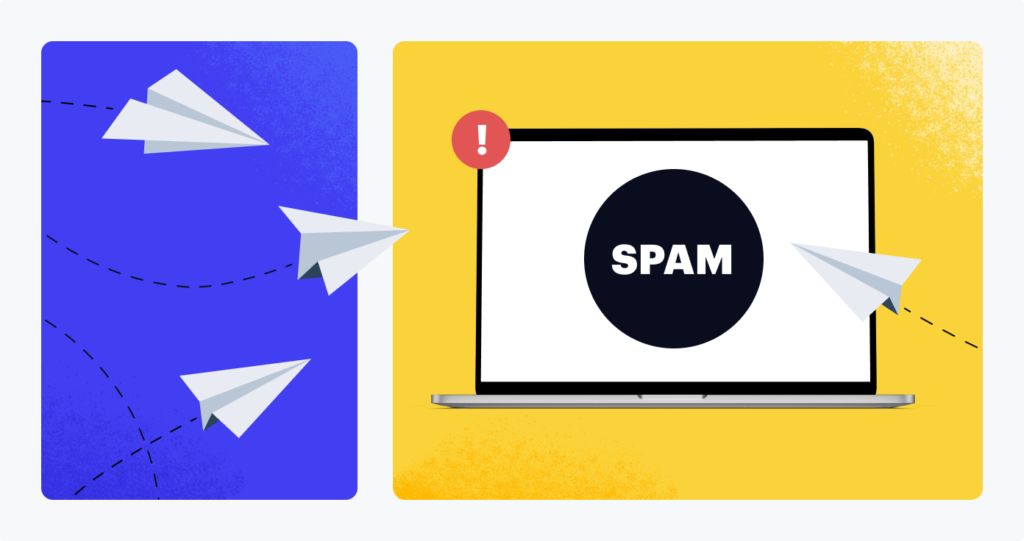
Did you know that 2020 was a record-breaking year for spam and inbox threats? The number of emails sent and received daily reached 306.4 billion, while unsolicited emails made up nearly half of all email correspondences. Whether it’s business or private communication, each time a legitimate email lands in a recipient’s spam folder is a waste of time and resources on the sender’s part. It’s hardly surprising that airSlate users want to know why emails go to spam instead of inbox.
More and more people are registering new email addresses every day. By 2024, the total number of email users is expected to reach 4.48 billion. So far, no other communication channel and/or social platform has surpassed email in terms of potential reach. For comparison, email has a 90.3% penetration rate among US internet users, while Facebook has only 69%.
Better yet, email delivers an average ROI of $42 for each $1 spent. This is why preventing legitimate emails from going to spam is one of the biggest challenges facing users of all kinds including marketers and business owners. 87% of organizations using email marketing believe email deliverability is crucial, with 17% admitting its vital importance for their marketing campaigns.
In this blog, you’ll learn how to create outgoing emails in airSlate and make sure they don’t get flagged as spam.
How to customize emails in airSlate
airSlate is the first and only holistic no-code workflow automation solution. It combines e-signing, document generation, contract negotiation, web forms, and no-code Automation Bots into a single platform for business process automation.
Within airSlate’s automated workflows, users can sign and send documents for signing on any device. In addition, the signature process is completely secure because of the role-based access to Slate documents. Assigning roles ensures that recipients will fill out the fields specifically intended for them. It’s possible to automate the process of assigning roles and get Slate documents completed by the right people using the Create Slate Bot.
In the airSlate Workflow section, the author of a document can create a customized personal message that will subsequently be sent to a specific recipient. It’s possible to modify the subject line and body of an email to make a default invite feel more tailor-made.
The difference between email deliverability and delivery rate
There are two concepts pivotal to understanding why emails go to spam instead of inbox – email deliverability and delivery rate.
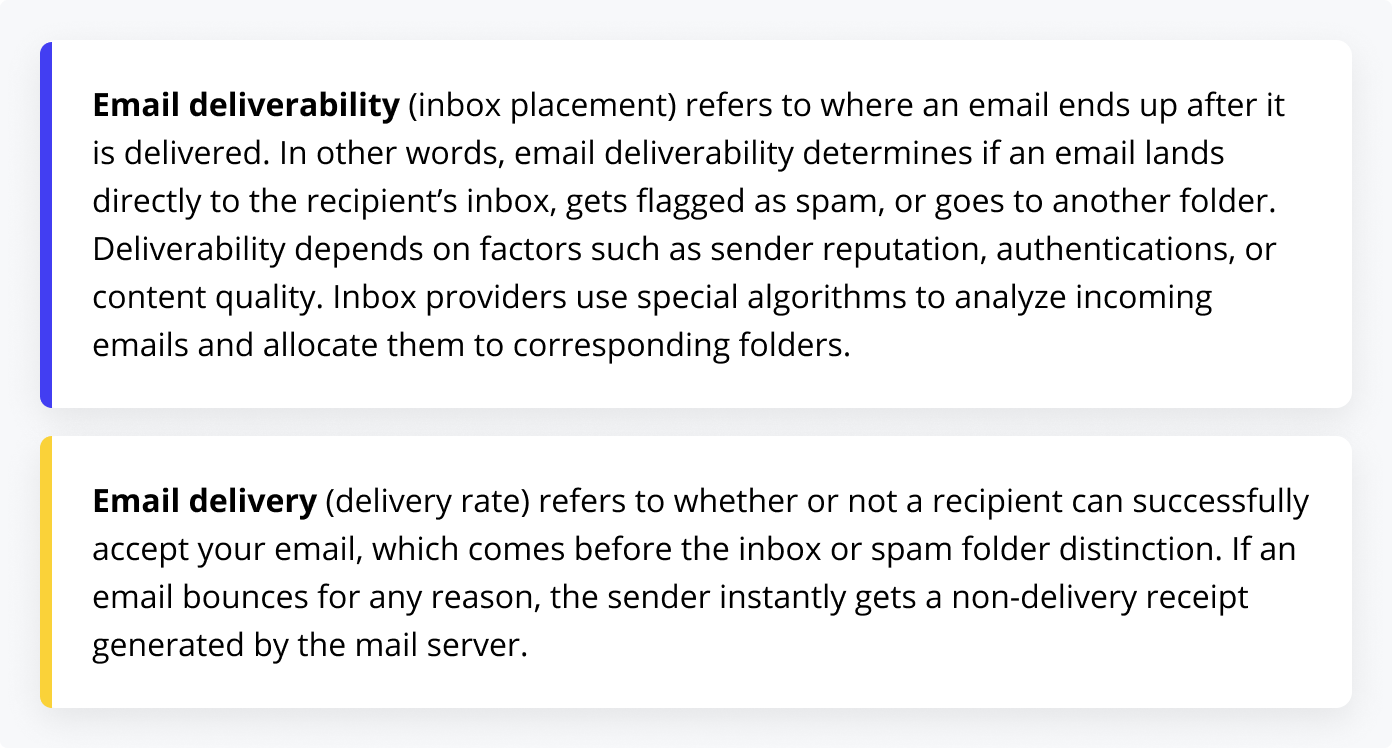
7 reasons why legitimate emails get flagged as spam
Let’s walk through the common reasons why legitimate emails get flagged and find out how to avoid spam filters when sending emails.
1. You didn’t ask for permission before sending emails
International email laws such as the CAN-SPAM Act (USA) and GDPR (EU) require recipient permission before sending emails. Emailing is allowed only if a user has expressly given their consent (for instance, by filling out a newsletter subscription form on your website).
Email addresses should only be added to your mailing list if recipients willingly opt-in. In all of the following cases, sending emails can potentially result in legal implications:
- the mailing list was purchased from a data supplier
- emails were collected for registration purposes from participants of live or online events
- it’s a list of employees or social media followers
Take note: users who have registered on your website still need to provide their consent to receiving emails from you, especially if they’re a citizen of the EU. Include a disclaimer or add a checkbox that users can tick to acknowledge their willingness to receive your emails.
2. You’re using a misleading subject line inconsistent with your email’s content
Did you know that 47% of email users open emails based on the subject line alone? In other words, a single line of text is enough to define if an email is legitimate or should be flagged as spam. Research suggests, brief and no-nonsense subject lines perform better than long and abstract ones. The use of misleading subject lines is not only unethical but also illegal according to international email laws. This is why you need to align the subject line with your email’s content.
Use the following tips to craft a powerful email subject line:
- keep it under 50 characters to ensure its readable on mobile devices
- start with action-oriented verbs to make it more click-worthy
- include details relevant to the recipient to make it feel tailor-made
- refrain from using emojis, especially in business correspondence
- don’t use click-baits or misleading/deceptive messaging
- steer clear of spam triggers
3. Your email contains spam trigger words
Today’s spam filters can be represented by an ecosystem of configurable devices, software, algorithms, and/or machine learning technology used to analyze emails. Most mailbox providers make filtering decisions based on one of the following aspects:
- email source
- email content
- sender reputation
- subscriber engagement
In addition, incoming emails are checked for spam trigger words, typos, excessive punctuation, messages written in all caps, hyperlinks to sketchy websites, etc. Spam trigger words are suspicious words and phrases typically related to schemes, scams, freebies, gifts, and so on. Email spam trigger words come in various combinations and can be split into six broad categories:
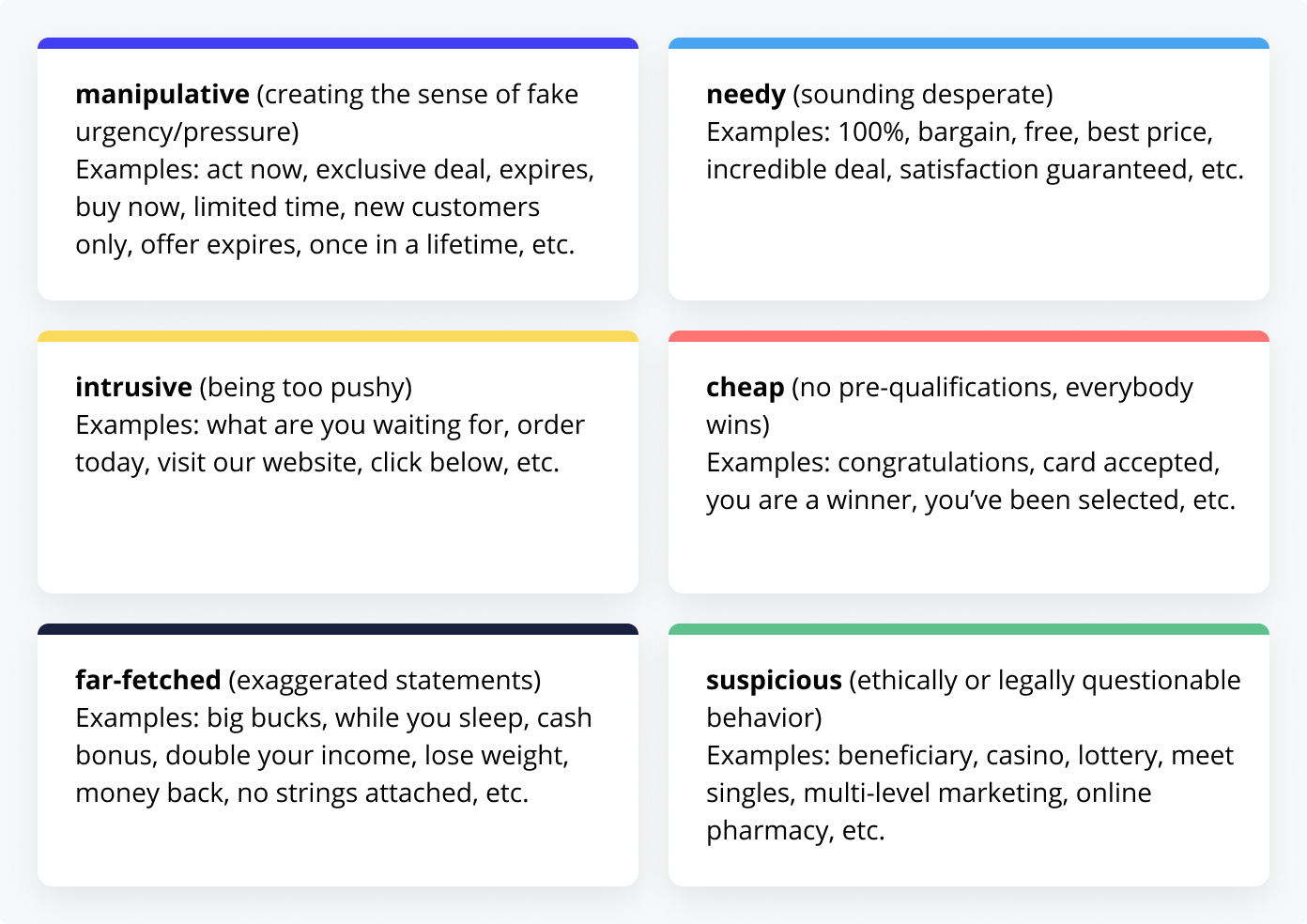
Take note: spam filters are becoming more advanced in terms of email context analysis. Relevant emails no longer land into spam for phrases like “visit our website” or “limited time.”
See a detailed list of email spam trigger words and phrases.
4. Your sender identity has been compromised
About 90% of email attacks manipulate sender identity to mislead or deceive recipients. A credible sender identity will ensure that your email will make it to the recipient’s inbox. Here’s how to maintain a consistent sender identity:
- Use only trusted IP addresses and domains when sending emails. This will help mailbox providers identify the source of an incoming email.
- Don’t change sending IP addresses frequently. Switching between several IP addresses puts you at risk of getting blacklisted.
- Verify your sender identity using either Domain Authentication or Single Sender Verification. Ask your mailbox provider for instructions on how to do that.
- Monitor your sender reputation. Internet Service Providers (IPSs) assign each sender a score of 0 to 100 to assess the trustworthiness of their emails. A sender score is based on factors such as the number of spam complaints, unsubscribes, bounces, spam trap hits, etc. This score impacts how mailbox providers filter emails to different folders or block them. Use special tools such as SenderScore or Talos Intelligence to learn your sender score.
5. You’re sending emails to inactive addresses
Sending emails to inactive addresses can increase your spam placement rate as well as get your sending domain or ISP penalized. To ensure your mailing list is clean of invalid addresses, use email validators such as TheChecker, Neverbounce, or Snovio. Pre-sending email verification helps to avoid spam traps and results in the better overall performance of your email campaigns.
Email validation tools check whether email addresses on your mailing list belong to real people. The process of mailing list validation is fast and easy. All it takes is to upload a list of email addresses from your computer or import it directly from a cloud platform.
Once your mailing list is completely validated, you can download an in-depth report containing deliverability status indicators.
6. You neglect running a pre-send spam test on your emails
Will your emails make it through to recipients’ inboxes or get flagged as spam? There’s no other way to learn except for running a pre-send spam test. With special spam checker apps like Mail Tester, SendForensics, or MailGenius, you can assess the “spamminess” of your emails before sending them out.
The majority of email spam checkers have a similar way of functioning. The algorithm runs a test for authentication issues, verifies a sender’s IP address with popular blacklists, reviews email content, and checks it with common spam filters (Barracuda, SpamAssassin, etc.). Finally, a spam checker provides you with a spam score and/or detailed feedback that indicates specific aspects that need improvement.
7. Your emails violate international anti-spam laws
Before sending out emails (especially those containing commercial content), ensure their full compliance with anti-spam laws and regulations applicable in a recipient’s country of residence. These are the international laws you should take into account:
- United States: CAN-SPAM Act (2003)
- European Union: GDPR (2018)
- Canada: CASL (2014)
- Australia: Spam Act 2003
If you’re running a US-based company, it’s worth checking with the CAN-SPAM Act and GDPR:
- CAN-SPAM (Controlling the Assault of Non-Solicited Pornography and Marketing) is a US federal law that sets the rules for commercial email and messages, grants recipients the right to opt-out, and spells out penalties for violations. Each separate CAN-SPAM Act violation is subject to penalties of up to $43,280.
- GDPR (General Data Protection Regulation) is a law on data protection and user privacy valid in the EU that requires businesses to collect affirmative consent from EU citizens, keep track of all consents, and handle user data securely. Failure to comply with the GDPR requirements can result in a fine of up to 4% of a company’s gross annual turnover, or €20 million depending on the severity of the violation.
How to make your emails compliant with international email laws
- Include an email address into your mailing list only after getting the owner’s recorded consent. If your company is engaged in global business correspondence, keep all records of consent up-to-date.
- Ensure that the email recipient can easily identify you as the sender. Choose a distinct from-name, and include a valid contact email address in each email.
- Repurposing an email address without the user’s permission is prohibited by law. The same applies to moving email addresses from one mailing list to another, especially if the user has already opted out.
- All non-transactional emails must include a working and visible opt-out link. Opt-out requests must be processed immediately.
- Don’t conceal the commercial nature of your email and avoid deceptive/misleading subject lines and content.
Email marketing best practices for crafting better emails
1. Use email personalization for unique customer experience
Personalization uses customer data (geographic location, age, etc.) within email content to make it feel more tailor-made. Here are some effective personalization tactics, according to marketers:
- sending follow-up emails based on the last engagement the recipient had with your company
- ending an email with a personal signature from a company representative
- including a relevant call-to-action for an offer that the recipient may find useful
- making email copy less formal and more personal (avoid slang/jargon).
Take a look at one of airSlate’s cold email templates that can be personalized to engage new partners for a partner program
Subject Line: {company_title} partnership offer
Hey there,
Become an {{company name}} partner to start driving revenue and business growth.
Register now to become a {{company name}} partner and promote our [[product’s unique selling point]].
[[product name]] spans [[enumerating solutions]] to help businesses digitize and automate processes at any scale.
{{link to partner program page}}
Introduce your clients to [[business niche]] and free them from the [[pain point]].
See you there!
[[name]], [[job position]]
2. Introduce a compelling CTA (call-to-action)
A call-to-action typically refers to a phrase, button, or hyperlink that drives an email recipient to the desired action – whether it’s visiting a website or e-signing a document. Follow the tips below to craft a persuasive call to action:
- Use actionable (dynamic) verbs to create a sense of urgency in the reader.
- Refrain from sounding pushy, annoying, or forceful. Persuade your email recipients to take immediate action and seize the opportunity.
- Use first-person pronouns, such as I, my, to make a call-to-action more personal and increase the click-through rate.
- If relevant, include several CTAs into your email and make them stand out.
3. Get your email address whitelisted
A whitelist is a list of approved email addresses or domain names your mailbox provider deems trustworthy. Typically, emails may land into a junk folder because the sender may have accidentally done something that a particular mailbox provider interpreted as offensive.
To get whitelisted, ask your email recipient(s) to add your email address to their address book. Include instructions on how to do this in your email. Whitelisting can significantly improve your sender score, enhance throughput limits (ability to send more emails faster), and reduce email filtering.
4. Implement a double opt-in
A double opt-in is an email subscription method when users are added to a mailing list only after they’ve confirmed their subscription twice. After a user signs up for a newsletter, or email marketing list, they receive an email with a link to confirm their subscription. By clicking on a link, the email recipient will acknowledge their awareness of being added to your mailing list. This way, you’ll obtain the permission required to send emails to contacts.
To sum up
airSlate’s no-code Bots allow you to automate multi-step workflows, from document routing and notifications to generating documents pre-filled with specific data. Within airSlate Workflow, the author of a document can customize a personal message that will be sent to a specific recipient’s email address. It’s possible to modify the subject line and body of an email to add a personal touch to a default airSlate invite. To ensure that your emails avoid the spam folder and reach the recipient’s inbox, follow the email best practices provided in this blog.

