
Every day more and more data is generated, stored, and reused. It isn’t a question of how to control it. It’s a question of how to stay ahead of it. An organization of any scale and any industry is dependent on accurate data and efficient document workflow. When workflows are transparent, projects get done promptly, often resulting in profits. Companies waste massive amounts of cash to automate document workflow. This software segment will reach an impressive $11 billion within the following decade. At the same time, purchasing yet another expensive tool may not solve your business’ pain points.
Here’s why you need to automate document workflows
For a small company, organizing effective collaboration between team members isn’t that difficult. However, things are entirely different when it comes to big enterprises. Transferring large amounts of data and documents between company departments or branches that have more than one physical location can be extremely complicated and time-consuming.
A document workflow in cases like this usually includes multiple workflows. Requiring an organization to share, track, store, synchronize, and approve documents across teams and users working through a variety of apps, cloud services or CRM systems. As projects increase in size, more and more people get involved, and more documents get passed back and forth, creating a dilemma:
Even the most popular platforms for document management/automation only provide document routing between individuals. Not only do you have to organize data transfers between a sender and a recipient, but also ‘system to recipient’ and ‘system to system.’
In a nutshell, it means that more complex workflows require excessive API usage, which makes it either too difficult or too expensive to integrate new systems into existing workflows.
The question is, how do you keep track of changes in a document while at the same time keeping everyone up-to-date?
Make them work for you — automate your document workflows with airSlate
It’s time we take a fresh look at document workflow automation
Imagine if you didn’t need to worry about what system or cloud service your team was using to store and process their data. Doesn’t that sound great!
Try creating a workspace and let your team join it by logging in with their corporate emails, sending a Public link, or emailing them directly. Within a single team workspace, you can track and organize document workflow efficiently, and in addition, shared workspaces improve transparency and speed, allowing you to share a workflow with anyone outside your organization. Who doesn’t want to save money and make working with data easier?
With the right business process automation platform, automating the entire document workflow (including Bots and workflow roles) can be completed in a matter of minutes!
Sounds cool but how does document workflow automation work?
Let’s say a company is negotiating a contract with a customer outside the organization’s workspace. Usually, this process would take days to accomplish and look something like this:
- The manager shares a contract containing the organization’s terms and provisions.
- The customer reviews the contract, adds their edits and sends the edited contract back to the manager who receives it the next day.
- The manager sends the contract with the customer’s proposed changes for review to upper management with another day lost to review the edits.
With a good business process automation platform, the entire contract negotiation phase can be automated entirely for everyone. When the platform is set up correctly, both parties are able to be involved in contract redlining because every edit will trigger Automation Bot(s) to notify the right people.
This way, all the necessary steps, including edits, approvals and signatures are processed within the Flow with changes shown in real-time:
1. The organization’s representative creates a contract template and modifies it for a specific customer, adds fillable fields, signature fields and checkboxes.
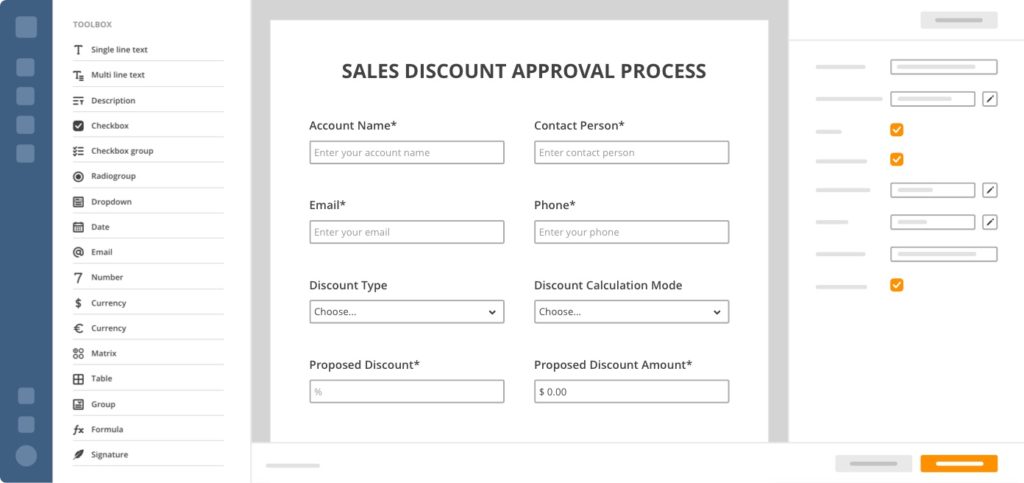
2. The representative adds roles and assigns fields and checkboxes to this role. All of them have to be checked by the customer, signifying their agreement.
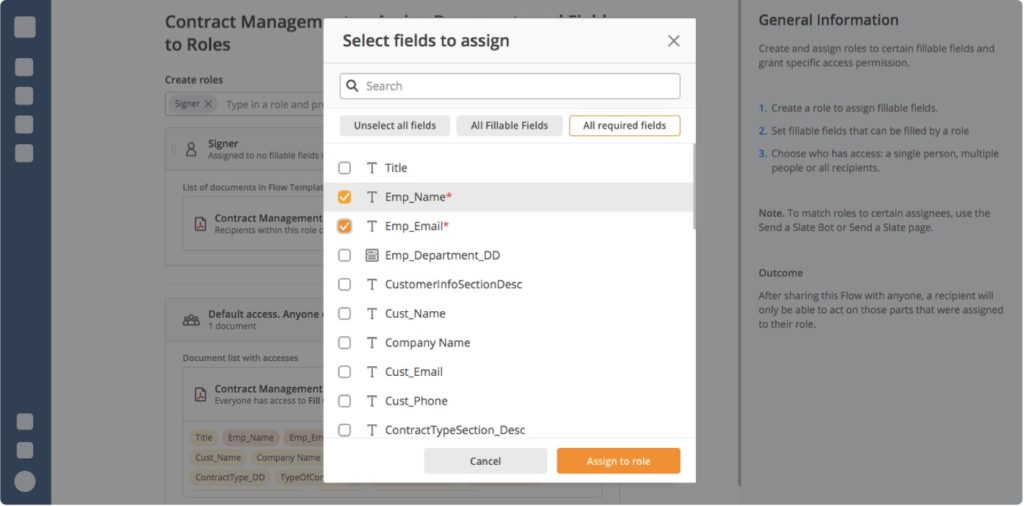
3. After that, the representative sends the contract out to be reviewed and eSigned by the customer.
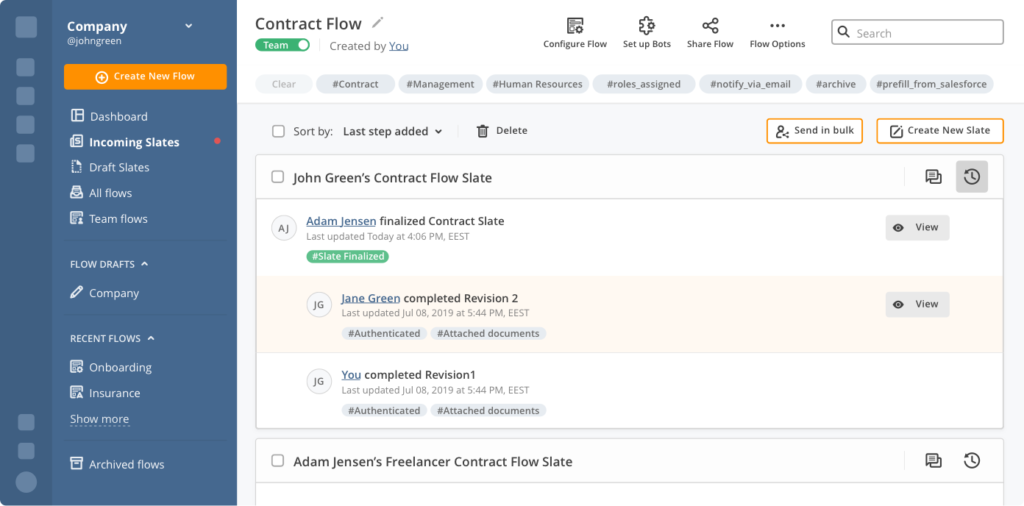
If the customer rejects or edits any field, the Notification Bot notifies the representative to review the changes before sending a new version of the contract back to the customer.
If the customer didn’t edit anything, and everyone has ticked the approval checkboxes, the manager will receive the completed and signed Flow inside their Workspace.
To sum things up
Enterprises use a variety of applications and systems that need to communicate and exchange data with each other. Usually, these systems differ greatly from each other and do not use the same protocols for file transfer, making secure integration between these applications difficult.
airSlate helps you create and manage workflows at any scale. Create configurable workflow automation with easy to use Bots, and access data without coding or third-party integrations. Track, analyze, archive and audit all your team’s inbound and outbound workflows in one place.
Learn how to effectively digitize your document processes with the Introduction to Document Process Automation course. Enroll today, automate routine document processes, and refocus your efforts on more important tasks such as decision making, problem-solving, and team collaboration.

