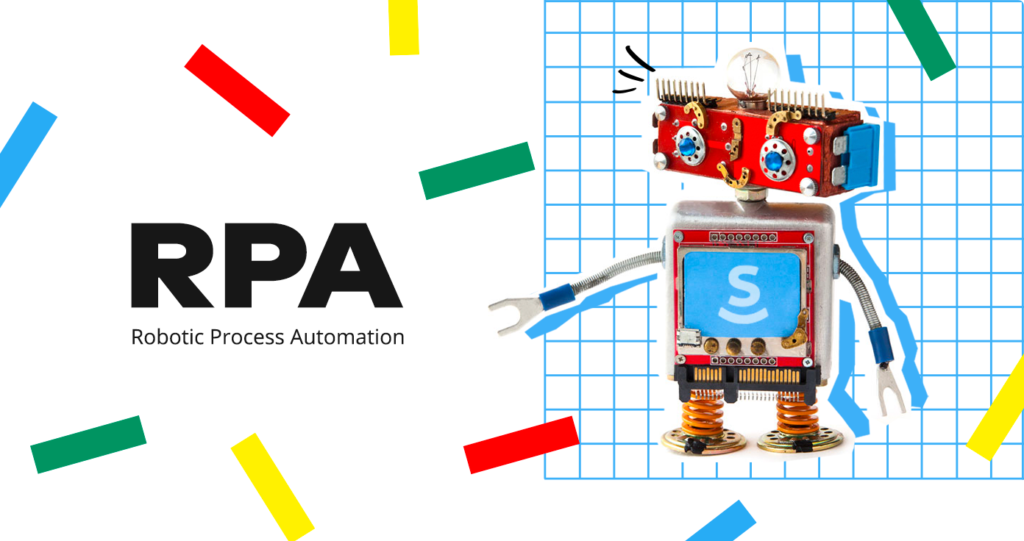
It seems like Robotic Process Automation (RPA) is here to stay. Already a hot topic in IT and business circles. But what exactly does it offer your business? And what do you know about RPA except for vague phrases like “automating tasks and saving time for more complex work”? Read our insights on when, where, and how to apply RPA software techniques to your ongoing business processes.
What’s the idea behind RPA?
Robotic Process Automation is yet another method of automating routine business processes. It uses software robots, or simply bots, that perform tasks without human intervention. They’re useful for everyday tasks, such as transaction processing, IT management and automated online assistants.
In fact, what RPA really does is:
a) removes existing workflow automation constraints, and
b) replaces repetitive processes with easily-configurable logic-driven workflows.
Of course, there’s an awareness that algorithms will soon replace more work tasks currently performed by humans. However, recent global labor market statistics prove the opposite. 40% of businesses expect to extend their workforce, and 25% expect automation to create new roles in the enterprise.
Since modern-day business decision-making requires precise, data-driven analytics, RPA adds to the development of so-called data-driven culture. This technique seeks to leverage data whenever possible, to enhance business efficiency and effectiveness. Data-first culture (one in which people automate data-driven decision-making so they can respond to changing market conditions in real-time) is the number one technique for every decision-making process these days.
Instead of replacing their staff with robots, companies choose to adopt smart strategies, such as staff augmentation. Not only does this technique enhance human-based workforces, but it also empowers employees to become citizen developers.
These facts lead us to a simple conclusion. The adoption of RPA, in fact, widens the range of tasks that can be accomplished by humans. When human workers are freed from the need to perform mundane, repetitive activities, there’s always more space for their uniquely human talents.
Watch the video below to get the concept of RPA explained in simple terms:
Less obvious RPA software benefits that are worth mentioning
For the first time in the history of automation, deploying and sharing workflows is actually fun. Automation aims to democratize corporate processes. It allows everyone in your organization to focus on what’s really important: customers, career and business success.
RPA offers a bunch of apparent benefits like better data management, accuracy, faster data processing, shorter backlog, and so on. But let’s focus on those we believe are not fully appreciated.
- Scalability. Which is probably the first thing every enterprise should think about. Without its core processes being adequately automated, even a successful startup is likely to face workflow bottlenecks.Along with improving teamwork and automating tasks, RPA software is the only way for your business to grow while supplying all the necessary components along the way.
- Reduced integration costs. Many businesses today trap themselves in API-driven servitude. Every time there’s a need to connect your product with an existing app, or website, you need to pay for custom API integrations.The RPA and no-code approach, on the other hand, brings you the possibility to design a robust, fully-automated business architecture without the necessity of purchasing integrations over and over again.
- Bot automation is more than just chat messages. RPA uses software bots, and no, they aren’t only capable of notifying workflow participants about specific changes in the workflow chain.When properly configured, Bots can complete any task for you without further action on your part by performing certain operations based on pre-set triggers and conditions.
When RPA software doesn’t help
RPA is a business strategy that does not replace a workflow but compliments it. After all, there are some basic patterns companies need to follow to ensure they use RPA effectively:
- Don’t imagine RPA for broken processes. RPA and bots are just tools in your hands, so don’t expect them to do your job for you. Use workflow mapping to organize work between teams and understand all the steps needed to complete a workflow before applying an RPA solution.
- Automating too much is a pothole. The human touch is essential to the success of RPA and AI. Intelligent automation solutions, like airSlate, use RPA to automate particular business processes while still leaving human workers in charge of the decision-making.
- Your RPA vendor doesn’t correspond to your business model. Imagine you’ve already figured out which of your business processes require automation. Now, your next big challenge would be finding a vendor that would ensure the seamless implementation of all the necessary tools as quickly as you need them.
How does RPA work on business process automation platforms?
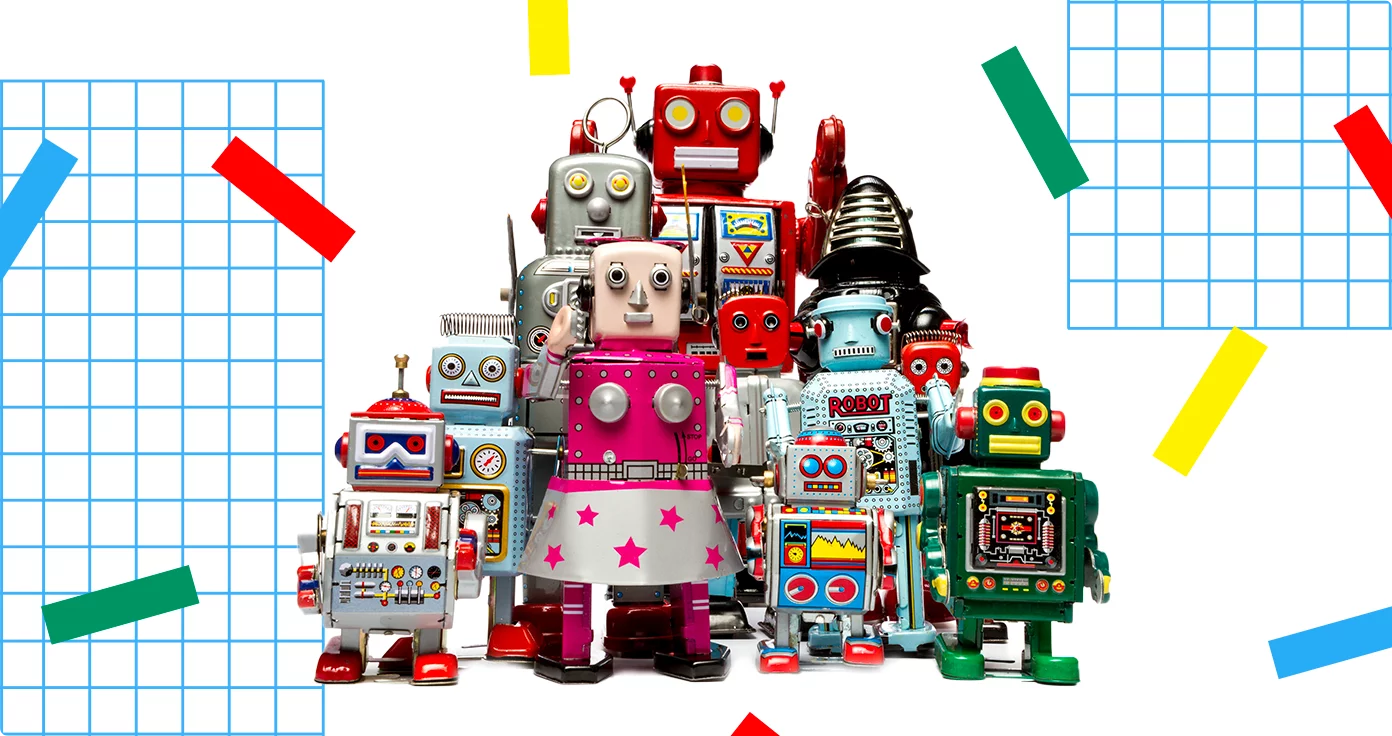
Let’s see how RPA works on platforms like airSlate.
Any workflow you create, automate and manage in airSlate is called a Flow. Flows combine document and form templates with Bots configured to automate different actions under the conditions you set.
Anytime you send out a Flow to be completed, a new copy is automatically generated. You can create a reusable Template based off of the Flow you’ve created. Flow Templates in your Workspace can be edited, annotated and filled out without the need to change the initial Flow setup. All incoming Flows you receive from your business partners are always attached to the name of the person who completed the Flow. Meaning everything remains clear and transparent.
You can optimize any workflow using automation or integration Bots. No coding skills required. Bots automatically perform specific actions on pre-set triggers and conditions configured during the Flow setup.
When someone makes changes to a Flow, they create a new Revision.
No more confusion about who did what, or lost changes. Track all the edits in automatically saved versions of a Flow (revisions).
In addition to Flow revisions, you can track all the changes made by admins, team members and business partners in real-time via the audit log.
The whole automation process can be reduced to just 7 simple steps:
Step 1. Create a new Flow. Either create a brand new Flow from scratch or browse industry-specific Flow Templates and choose the one that matches your case exactly.
Step 2. Set up your Flow. Add the documents and forms involved in your process. Feel free to create, upload, or generate documents from scratch using the built-in editor. Add a payment or authorization form, request an attachment, or create a form, survey, or even a questionnaire.
Step 3. Edit the Flow documents. You can create a fillable and signable template out of any document in your Flow. If the document doesn’t have fillable fields, you can add them manually using the drag-and-drop wizard.
Step 4. Create roles. Assign authorizations and roles, allowing all the parties involved in the process to access and manage data within the Flow. Add Flow Admins. They will be able to modify and manage the Flow.
Step 5. Select and set up Bots. Choose the Bots that are right for your Flow and set them up according to intuitive IF-THEN statement logic.
Step 6. Set up permissions and share the Flow. Simply enter your recipients’ emails, specify their access permissions and mention in the attached message why you’re sharing this Flow with them.
Step 7. Lay back. Watch automation in action and enjoy the results!
If properly adjusted and customized, the Flow can successfully work for years. Every time there’s a change in the process, the Flow participants can easily change the Flow structure, as well as the automation settings without assistance from IT. It means that each workflow is, in fact, a finalized, standalone, and fully automated process.
…when used with the right business automation platform
Get workflows like this up and running in minutes, not days
- An insurance agent receives a claim from a customer and sends over an Insurance Claim form that has been automatically pre-filled with that client’s Salesforce data.
- The customer completes and signs the form online. Once finished, the form is automatically sent back to the agent’s manager.
- Once the manager has approved the form, a receipt is automatically generated using the document generator and is sent to the customer.
- Both the customer and agent receive instant email notifications confirming the Claim’s approval. A Bot then sends payment to the customer’s bank account.
- Part of the Claim form’s information is used to update the customer’s Salesforce record automatically. The Claim is then transmitted separately to the company’s internal record management system. At the same time, the receipt of the processed claim is saved to a folder in Dropbox.
If you’re looking for more examples of business processes being automated, take a free Industry Use Cases course from the airSlate Academy. The course is oriented towards business users looking to add practical benefits to their organization. It covers the challenges companies face when conducting business. It also provides a practical explanation as to what companies can get from implementing RPA in their day-to-day processes.
Other essential features that a good RPA solution must possess
Today, there are dozens of vendors on the market, and they’re all representing themselves as full-cycle workflow automation solutions. However, if you look at some of the most popular workflow automation platforms, you may find they‘re only capable of processing certain parts of a workflow chain.
- Security and compliance. Make sure your data is protected by industry-leading security standards, two-factor authentication and uses password-protect for documents. This is the only way you can ensure that your workflows can only be accessed by their intended recipients.
Also, make sure that the software you choose allows you to archive and store documents in a single secure place. Additional advantages would be the ability to track all changes and analyze workspace activity with AI-powered widgets. - Flexibility. A worthy no-code solution must be able to expand, change and adequately respond to every new challenge your business faces. You certainly don’t want to re-code your entire integration structure or use an API each time your workflow needs a new service added.
- Simple Bot creation interfaceсе. RPA tools should be quickly and effortlessly set up (including bots) to route and administrate document Flows.
- Single team workspace. Manage company workflows within a single team Workspace. Let teammates join a workspace by logging in with corporate emails, sending a Public link, or emailing others to join
- Out-of-the-box Integrations. The ability of an RPA solution to be easily integrable with various CRM and cloud systems (i.e., Salesforce, MS Dynamics 365, Google Sheets, MS Office 365) is essential for any business.
So what are the main points to remember about Robotic Process Automation
RPA removes existing workflow automation constraints and replaces repetitive processes with easily-configurable logic-driven workflows.
RPA improves data management, accuracy, fastens data processing and shortens backlog. It brings scalability to your business and reduces integration costs.
Bots, AI, and the global workforce are the future of workplace efficiency. Technology is now at a point where it’s simply cheaper, faster, and more reliable to have mundane tasks completed via automation.
Create a consistent process that will help your business thrive, improve competitiveness on the market, enhance overall performance and increase income.
Building engaging workflows strengthens relationships between businesses, employees and customers. Connect your essential business tools in one place and make Robotic Process Automation your project’s engine!
- What’s the idea behind RPA?
- Less obvious RPA software benefits that are worth mentioning
- When RPA software doesn’t help
- How does RPA work on business process automation platforms?
- Get workflows like this up and running in minutes, not days
- Other essential features that a good RPA solution must possess
- So what are the main points to remember about Robotic Process Automation

