How to get seamless document generation within a comprehensive document management solution

Document generation software has been around for a long time, but a lot of the early incarnations were rather cumbersome and buggy. Over time, document management solutions became more robust, and so too did the document generation aspect of business.
In this blog, we’ll walk you through the key concepts of document management. You will learn how to choose a document management solution for teams and businesses of all sizes. Finally, we’ll explore the possibilities of airSlate for document management. Let’s get started!
The brief history of document management
In the ‘before times’ when the internet was still something you needed a landline telephone connection and CD to install connection software, a lot of various attempts at solutions to everyday problems began development. At first, Word was the exalted-one for word processors and most everyone tried to follow Microsoft’s example. Other office suite software came and went, and alternative solutions attempted to rise against the machine. Most failed, but some did not.
Document generation tools can be dated back to at least 1989 with mkd, which was used to generate technical documentation based on pre-encoded comment lines within the code of a program. Other solutions like Javadoc came later in 1995, and some were released as early as 1993, likely in line with the release of Windows 93 (nostalgia link).
We’ve come a long way since then, but Oregon Trail has stayed more or less the same.
Over the years, document generation has even expanded into website creation and content management systems (CMS) of all kinds. Some good examples of this are Drupal, WordPress, Joomla, MediaWiki, and many, many more. When you visually organize the elements of the page as modules instead of via code, you’re still generating a document in the form of a webpage, blogpost, article, or e-market.
Pages and documents that have been generated manually can also work as templates, or baseline layouts for future pages and/or documents. Furthermore, the modules or elements themselves can be premade and automatically placed, organized, and filled by a document generation tool. As a result, the tool can create a fully automated pipeline with only preparation required.
When it comes to CMS technology, the takeaway is that the development of such technologies and systems over the years has not only created standard expectations, workflows, and feature requirements between the available CMS software, but also what works, what doesn’t, what’s best for users, and what are the best ways to implement such technologies.
Imagine using Drupal to smoothly drag element modules into place that you can later fill, then going into a generic word processor and expecting the same functionality out-of-the-box. You would suddenly become very disappointed in the word processor for being unable to accommodate your needs; however, over time, these same features have been ported by the community into word processors as plugins, or have been natively implemented due to popular demand.

What is document management?
First of all, what is document management? Document management is a pretty broad term and encompasses the updating, storage, sharing, finding, and security of documents within, and without, the scope of workflow processes. One of the most important factors, outside of data security, is accessibility. If your documents aren’t accessible then the management of your data may need a revision.
Sometimes data accessibility issues can arise from using too many services to complete the workflow process, and this decentralized structure can lead to a myriad of cloud storage and other services to accommodate the compatibility differences between each. This can also add overhead to personnel time and reduce productivity while they manage tasks and files between a number of services to complete the pipeline manually.
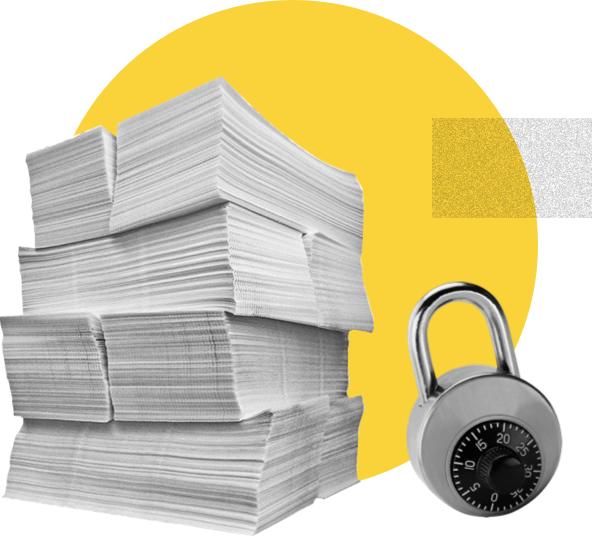
Electronic document management systems usually handle logs and audits. However, if your processes are decentralized and flow through a number of services then your records, logs, and data may be missing, incomplete, insecure and/or impossible to work with. And what about security? If your company is using a vast swath of services to accommodate various workflow document management software services, the chances are much higher that a data breach could occur.
Learn more about document management with the Introduction to Document Process Automation course. This course is dedicated to those who are interested in effectively digitizing their document processes. The course covers basics such as the key players in the DPA market and outlines the core categories of process automation.
Why is workflow centralization important?
How can anyone know who exactly has access to every platform if no one knows all of the platforms every department needs to use as a collective whole to complete their own processes?
And what of communication between departments? If you lack a centralized system for task management, workflow processes, document generation, and data management, it can be impossible for everyone to know what they need to do, when they need to do it by, and where they need to be. This is exactly why we always hear the phrase, “I need that done yesterday”; it’s not always about poor time management on the part of the employee.
Communication is the key to success
Communication is always the first thing to break down in any organization. From a lemonade stand to the military, breakdowns in communication can impede progress, destroy advantages, and ultimately lead to disaster.
When everyone is on the same page, quite literally, they can stay on top of their tasks, paperwork, negotiations, recruitment policies, logistical needs, client data, employee satisfaction, and anything else they need to make the organization’s dreams and goals a reality.

Business document management matters
When it comes to blurring the lines between document process, automation, management workflow, and generation software, airSlate is taking the charge very seriously.
airSlate is a very robust system and has a wide array of tools capable of managing data, automating workflows, generating documents, and much more. We accomplish this through a logical and simple approach to our service from platform navigation to implementation.
Some of the benefits to implementing a centralized approach using airSlate for your document workflow and management include:
All of your data is accounted for in the cloud service of your choice via native multi-cloud support. As a result, only the people who need access to sensitive data have it, and it’s all in the cloud service of your choice, not just the cloud services compatible with the seven different service providers you needed to complete just a few tasks.
The amount of people required to manage document automation and document workflow is significantly reduced; thereby increasing employee accountability and significantly reducing incidents of human error.
Your processes can be automated, completely. Not only can you automate document generation, you can also automate a near-infinite amount combination of data management and workflow tasks using codeless Bots.
There’s always an Audit trail for every document and file handled by our system. This audit trail includes the exact actions taken, what IP address was used to access the files, the user’s name, and the date and time.
Simplicity
The airSlate Dashboard and every other page of the platform is clean, modern, simple to navigate, easy to understand, and there’s always more than one way to reach your desired results.
Everything flows in a logical pattern. When you need to create a new workflow process, you create a new Flow from scratch; and when you need a Flow Template to be filled in, emailed, signed, or to have actions taken to it, a Flow is created based on that Template specifically. A single Flow Template can be reused indefinitely, and can automatically generate new Flows 24 hours a day, 7 days a week, with non-stop functionality.
Additionally, everything within the process is easy to use. Even our conditional logic and Bots are completely no-code (codeless), meaning set them up in the Template’s settings and bam! You’re done; the Bots are ready to work until you disable them or set them to be disabled.
When generating new forms, or a number of Template types including PDF’s you already have, everything is seamless. You can take a corporate PDF, add fields to be filled by employees, set-up a Bot to automate the process of compiling the results into a spreadsheet, and be done in less than a couple of hours.
Collecting electronic signatures, and in the correct order is a simple, seamless, and quick procedure. The document approval workflow has probably never been easier; all it takes is a little footwork to get it up and running. Once done, you have a Template already prepared for that approval process and you don’t need to do it again.
So we’ve built it up quite a lot, let’s get to some features to back up our claims, followed by examples.
Native Multi-Cloud support
We natively support Box, Dropbox, Google Drive, OneDrive, Sharepoint, Amazon S3, Slack, Microfocus, and more. You can export your completed or incomplete Flows directly to the cloud of your choice, read data from existing spreadsheets, update cells, edit information, etc.
Unfathomably robust Bot automation
With over 100 no-code Bots to choose from, and conditions you can apply within your Flows, you have near-limitless automation combination possibilities at your fingertips. Unfortunately we haven’t figured out how to materialize chocolate yet so we can’t say it’s completely limitless, sorry – someone is probably working on it.
Because the Bots are no-code, you can set them up with no more technical expertise than is needed to take that personality-type survey that your friend keeps sending you on social media.
Here’s our complete list of available Bots, as of September, 2020:
- Dropbox Bot
- Export to Formstack Documents Bot
- Pre-fill from CSV File Bot
- Pre-fill from Litmos Bot
- Email on Documents Opening
- Slack Two-Way Binding Bot
- Pre-fill from Another Slate Bot
- SendGrid Send Campaign Bot
- Pre-fill from Doc to Doc Bot
- Archive to SharePoint Folder Bot
- Pre-fill from Google Sheets Bot
- Pre-fill from NetSuite Records Bot
- Google Drive Bot
- Hide Signatures Bot
- Export to Salesforce Bot
- Notify Salesforce Contacts
- Box Bot
- Notify Salesforce Contacts Postfinish Bot
- OneDrive Bot
- Rename Document Bot
- Export to Google Sheet Bot
- Trello Bot
- Create Salesforce Record Bot
- Notify NetSuite Contacts Bot
- Update Salesforce Record Bot
- Make Calculations in Documents Bot
- Send SMS on Documents Opening Bot
- Update Salesforce Records via SOQL
- Slack Notification Bot
- Basecamp Create New Project Site Bot
- Pre-fill from Salesforce Record Bot
- Pre-fill from Excel Spreadsheet Bot
- Microsoft Teams Notification upon Completion Bot
- Pre-fill from MySQL Bot
- Microsoft Teams Notification upon Opening Bot
- Remove Slate Bot
- Mailchimp Create Campaign Bot
- Notify Salesforce Contacts Bot
- Auto Create Revision Bot
- AirTable Load Attachments Bot
- Google Sheet Two-way Binding Bot
- Export to Airtable Bot
- Rename Flow Bot
- Enable Editing Features Bot
- Google Calendar Bot
- Archive to AWS S3
- Pre-fill from Excel Spreadsheet Dropdown Options Bot
- Mailchimp Create Audience Bot
- Pre-fill from MySQL Dropdown Options Bot
- Rename Attachment Bot
- Add Custom Event to Audit Trail Bot
- Remove Signature Stamp Bot
- Pre-fill from CSV File Dropdown Options Bot
- Forbid Saving as Draft Bot
- Pre-fill from Google Sheet Dropdown Options Bot
- Clear Garbage Slates Bot
- Send Webhook upon Slate Opening Bot
- Export to Smartsheet
- Pre-fill from AirTable Bot
- Invoke NetSuite Workflow Bot
- Invoke Salesforce Process Bot
- Pre-fill from Microsoft Server SQL Bot
- Add Tags Bot
- Pre-fill from Microsoft Server SQL Dropdown Options Bot
- Pre-fill Dropdowns from Office 365 Excel Bot
- Export to MS Server SQL Bot
- Jira Bot
- Send Documents via SMS Bot
- Pre-fill from Office 365 Excel Bot
- Export Custom Values to Google Sheet Bot
- Pre-fill from Smartsheet Bot
- Export Custom Values to Excel 365 Bot
- Pre-fill Dropdown from Airtable
- Export Custom Values to Formstack Documents Bot
- Pre-fill Dropdowns from Smartsheet Bot
- Export Custom Values to Smartsheet Bot
- Lock Slate Editing Bot
- Export Custom Values to Airtable Bot
- Export to Excel 365 Bot
- Export Custom Values to MySQL Bot
- Forbid Discarding Changes Bot
- Pre-fill with Custom Data Bot
- Delete Tags Bot
- Create Microsoft Dynamics 365 Record Bot
- Create QuickBooks invoice Bot
- Pre-fill from MS Dynamics 365 Records Bot
- Remind Recipients to Complete Documents Bot
- Revoke Access to Step Bot
- Export to Microsoft Dynamics 365 Bot
- Update Microsoft Dynamics 365 Record Bot
- Sort Table Bot
- Mailchimp Send Campaign Bot
- Export to Microsoft Dynamics 365 Bot
- Create Slate Reminder Bot
- Create Magento 1.x Records
- Create Magento 2.x Records
- Export to NetSuite Bot
- Pre-fill from Magento 1.x record Bot
- Create NetSuite Records Bot
- Pre-fill from Magento 2.x record Bot
- Email on Documents Completion Bot
- Update Magento 1.x Record
- Pre-fill from Salesforce Records with SOQL Bot
- Create Magento 1.x Contact Bot
- Slack Notification Postfinish Bot
- Create Magento 2.x Records Bot
- Send Webhook on Documents Completion Bot
- Create HubSpot Records Bot
- Send Webhook upon Slate Completion Bot
- Pre-fill Slate from HubSpot Records
- Update HubSpot Record
- Mailchimp add recipient to audience Bot
- Export to HubSpot
- Set Signature Type Bot
- Create Shopify Records Bot
- Export to MySQL Bot
Seamless document generation
Document generation is as easy as selecting elements, dragging them where you want them, and configuring some basic settings. You can create a survey in less than 30 minutes which also captures eSignatures, processes payments, and exports the data to a spreadsheet.
Workspace teams get everyone on the same page
Add your employees to your Workspace so they can see their available Flows (formerly Slates) that require attention, manage their contacts, or set-up their own department’s document workflow management. The permissions and roles are entirely up to your discretion.
Watch the video below to learn more about how to work with Flows (formerly Slates) in airSlate:
Workflow setup and document management
To get started with our document management system and document generation, it’s as easy as creating a Template.
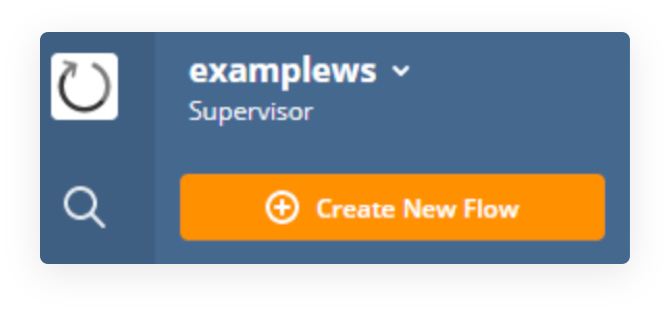
Creating a new airSlate workflow can be achieved in a number of ways, but we’ll start from the Dashboard and select Create New Flow.
We can choose to create from scratch or choose one from the library of Flow Templates , we’ll do this from scratch to show how easy this is.
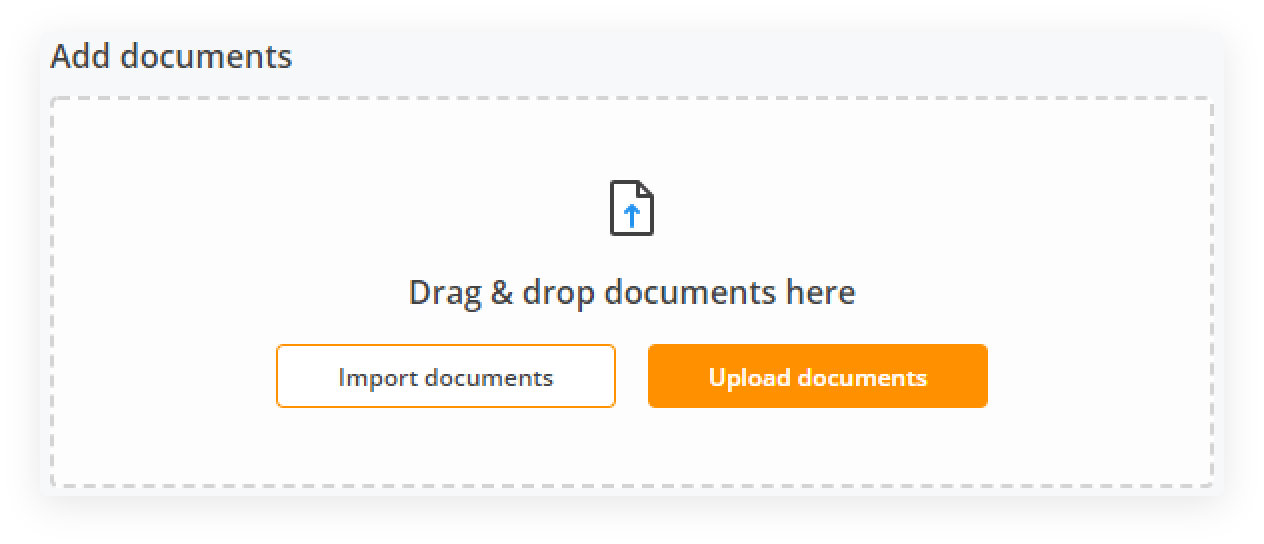
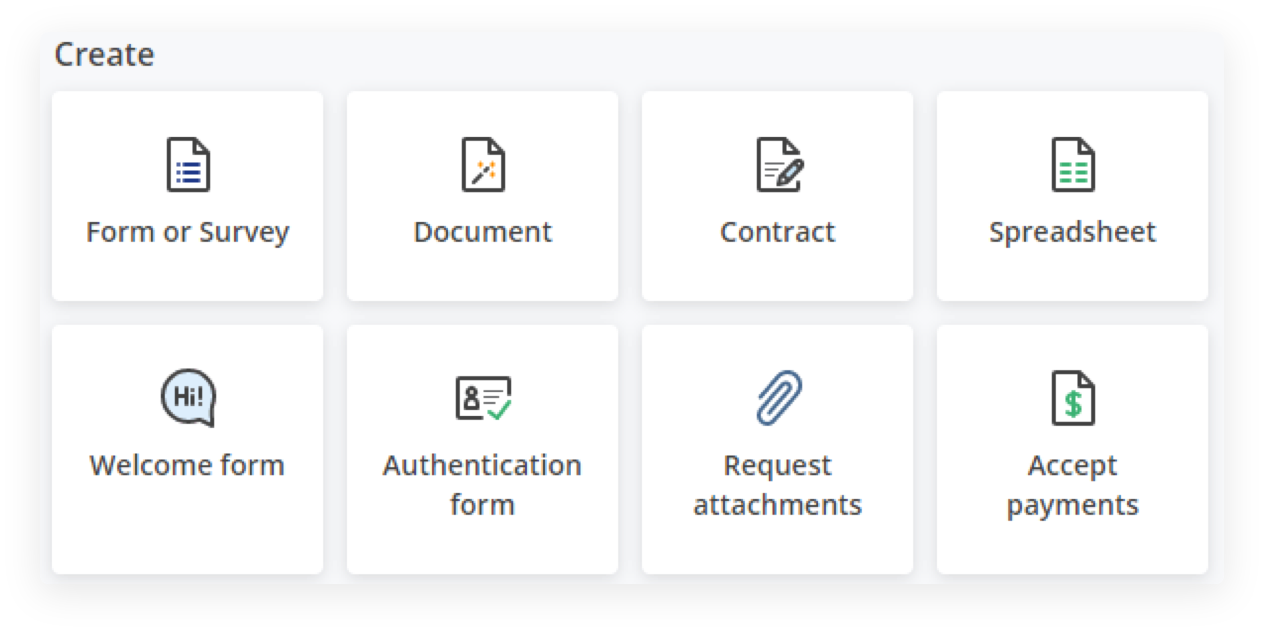
When the Create New Flow is ready, you’ll be greeted with a message to Add documents, or to Create a document type to generate your documents from scratch. We’re going to do both.
We’re going to be using a standard model release form that can be found here and creating a Form or Survey.
First off, let’s handle the release form.
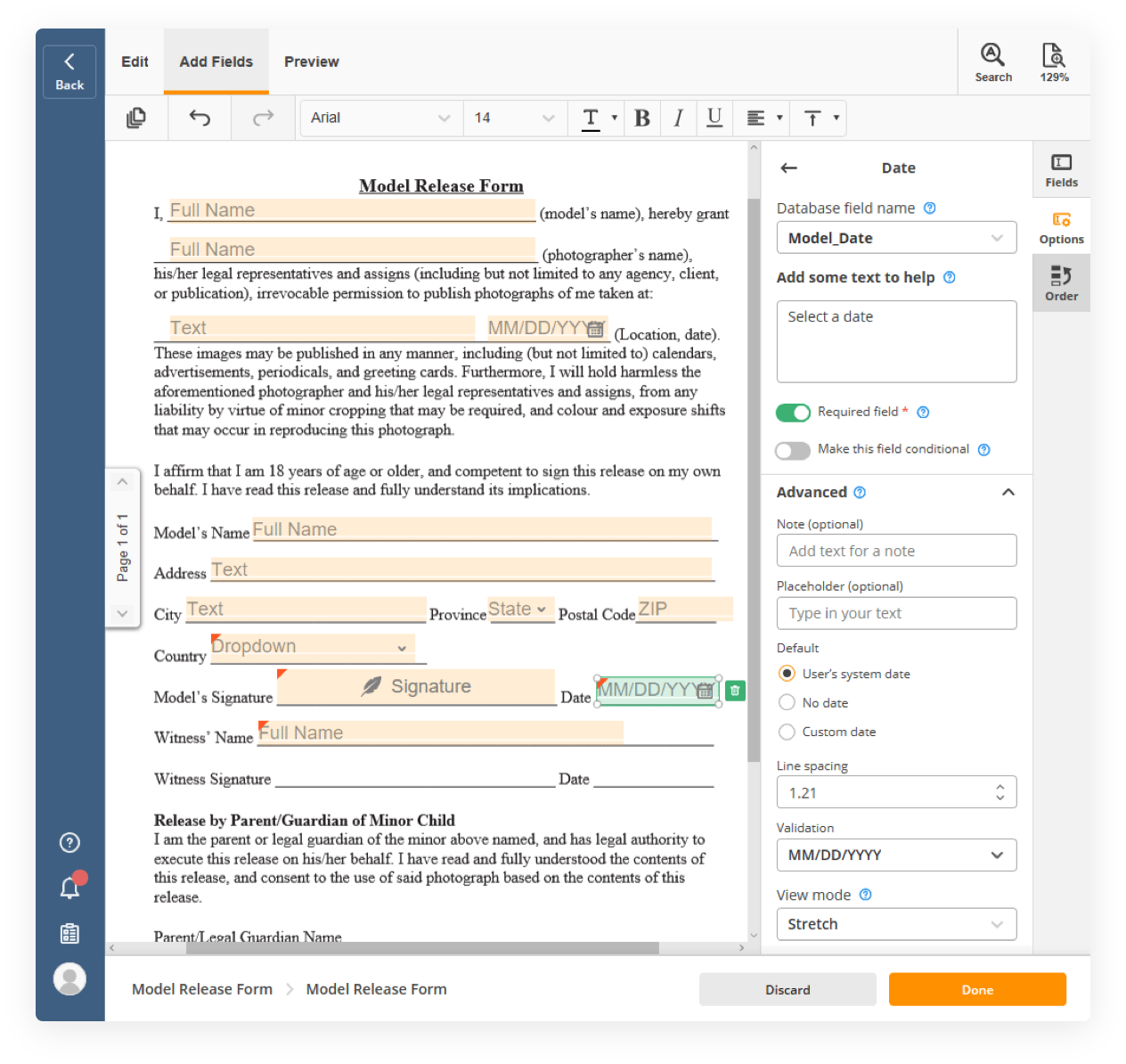
To add fillable fields to our document, it’s as easy as dragging them onto the document and resizing them while they’re selected.
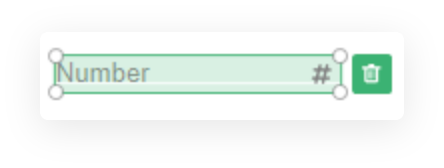
To add fields, either select empty space on the document, or select Fields on the right-hand side of the screen.
The types of fields available seem quite numerous but try to remember that Template fields are generally Standard fields which are pre-filled for your ease of use.
For example, US States Collection is a Dropdown that is pre-filled with the acronyms of all 50 US States.
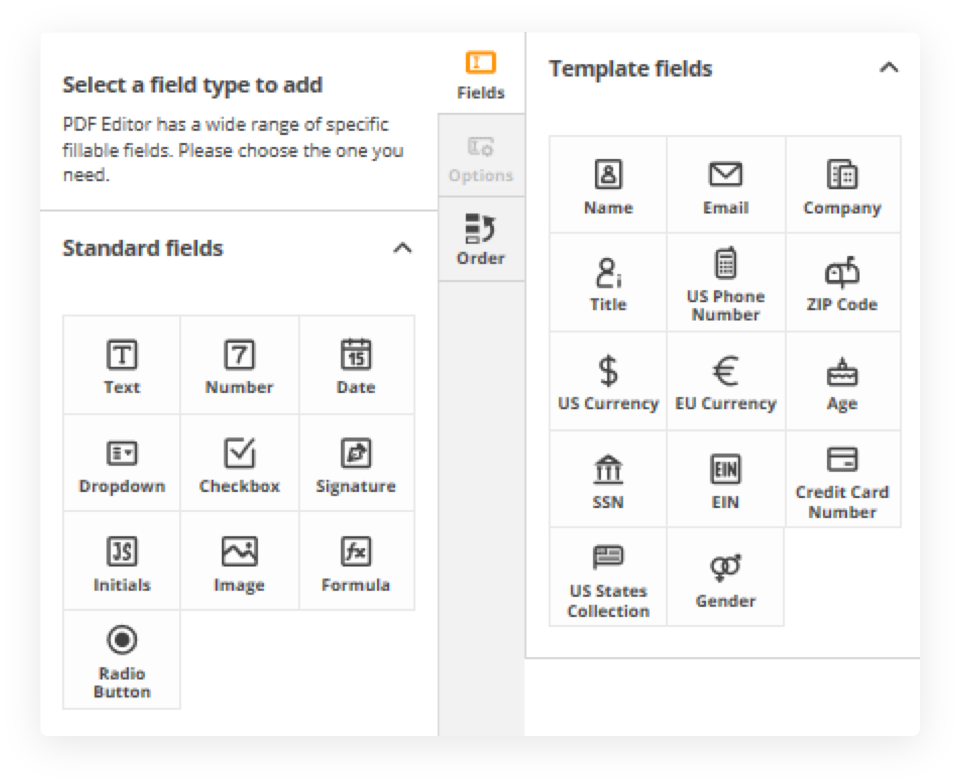
If you would like to change some of the parameters of a field, simply select it and the right-hand panel will change tabs to Options.
Once here, you should always, for the sake of your hairline and nerves later, name every Database field name. The reason for this is to be able to identify it when handling conditional logic, Bots for automation, or when auditing.
The best practice for this is to have a prefix for each Role within the Flow. We’ll cover that shortly.
In our example, we have a photographer, witness, model, and potentially a legal guardian. It would behoove you to name the fields based on the job or other determining factor. E.g., Model_Signature
Additionally, you can set the default text, add notes, select your preferences or requirements, and add some text to help your signers.
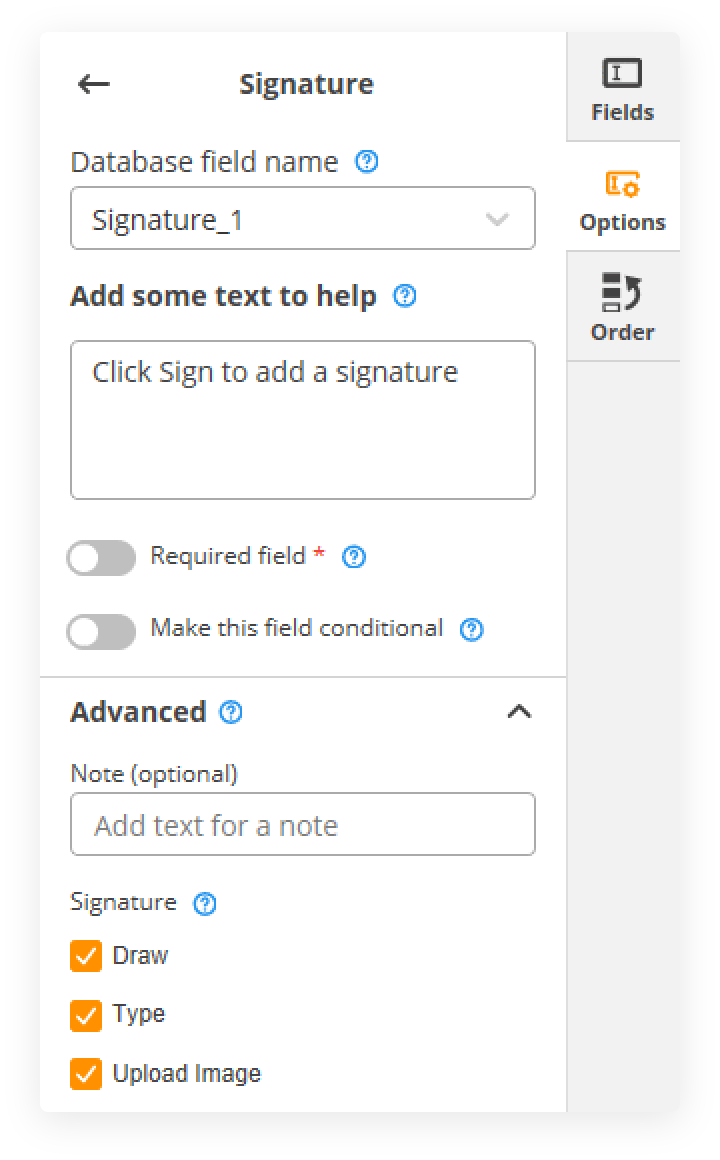
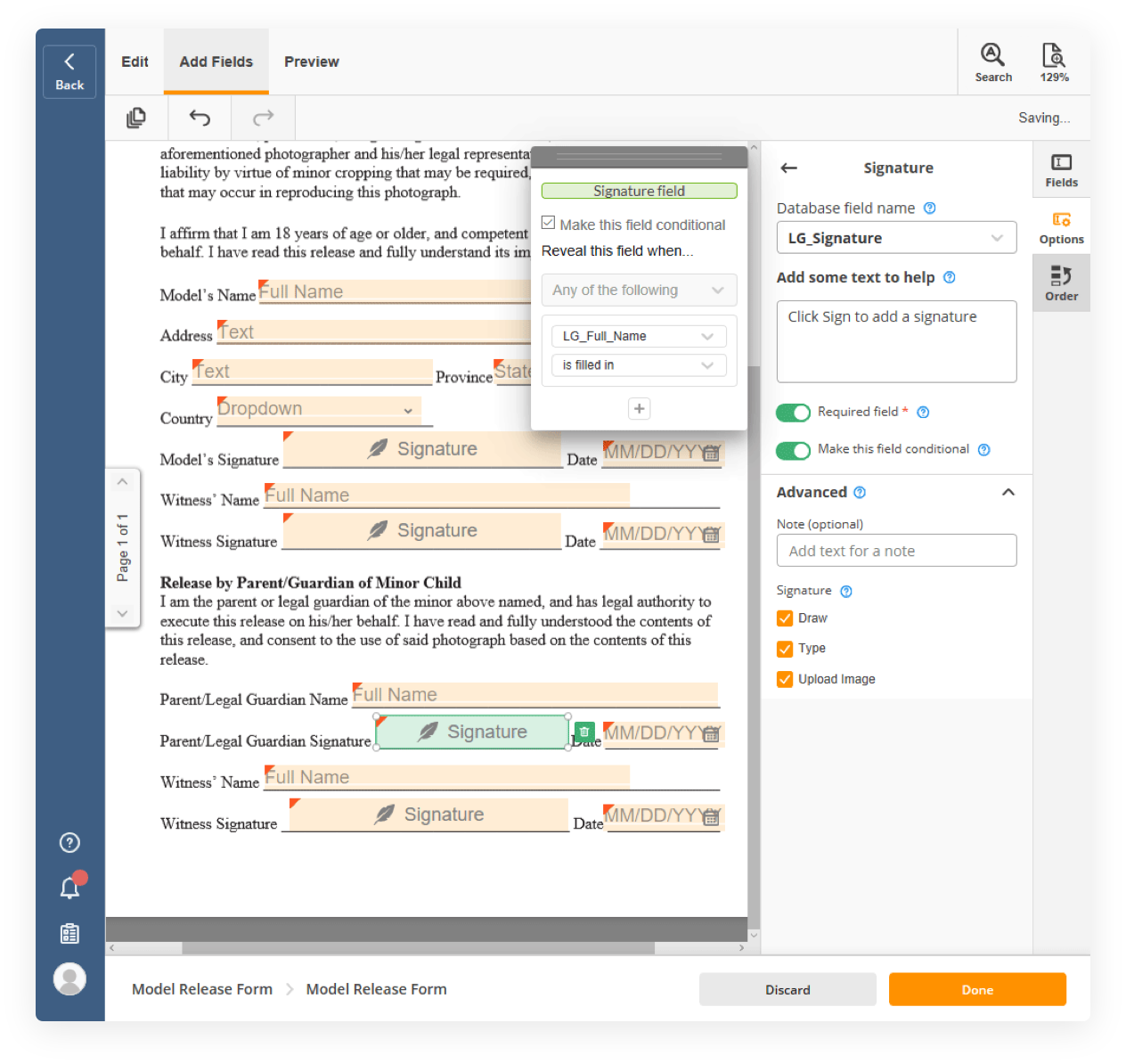
In this example we will need to introduce some conditional logic into the mix. If our model is over the age of 18, we don’t need the legal guardian’s data, nor the second group of fields from the witness, only the first. And vice versa, we won’t need the model’s signature or the first set of fields for the witness if the model is under the age of 18.
We can select the field we want to hide or reveal a field based on our needed conditions by turning on Make this field conditional. When we do this, a new pane opens up and we see some options. The first is grayed out because we only have one condition listed. If we select the triggering field in the second dropdown, we can then set the condition for the field to be revealed or hidden as needed by switching between ‘is filled in’ and ‘is not filled in’.
When you’ve completed the circuit of logic for the fields, adjusted your field settings, and are generally happy with the document, press Done. In regards to document automation, we’re not even scratching the surface yet.
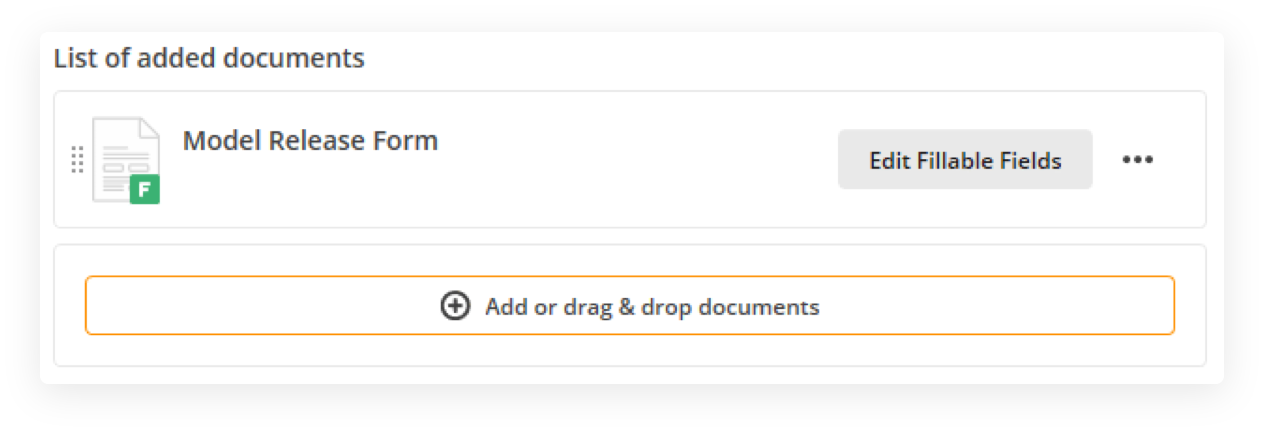
We’ll be returned to the Template configuration page. Let’s look at the top-right of the screen to find a row of buttons.
We’re going to go to Roles to set-up our field assignments.
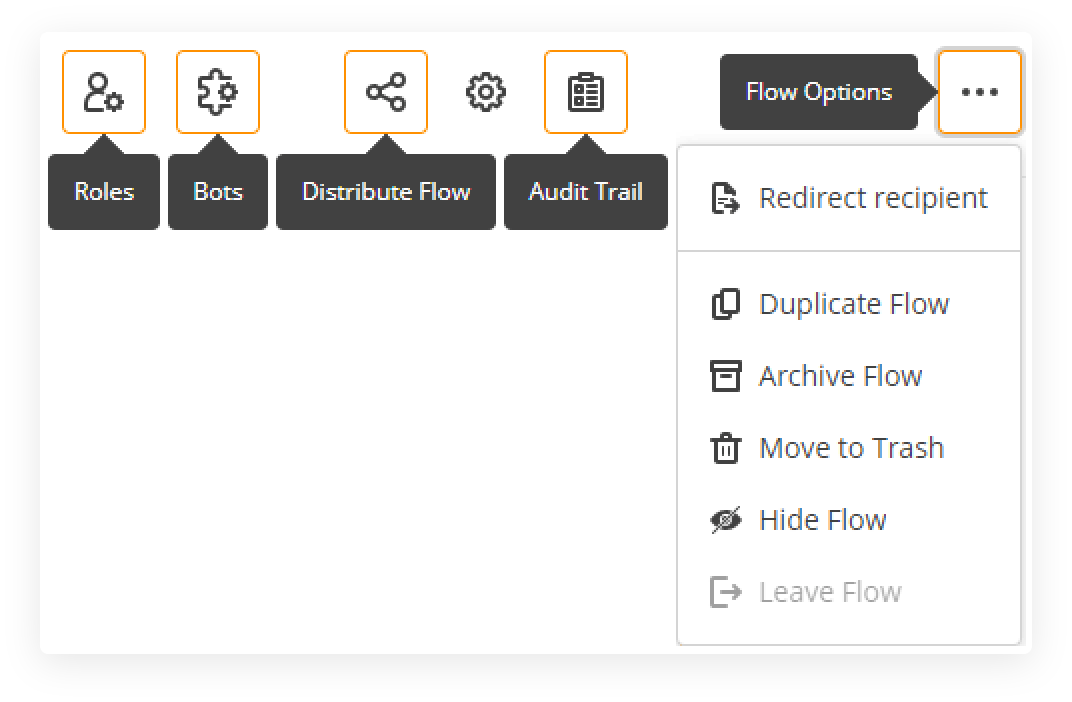
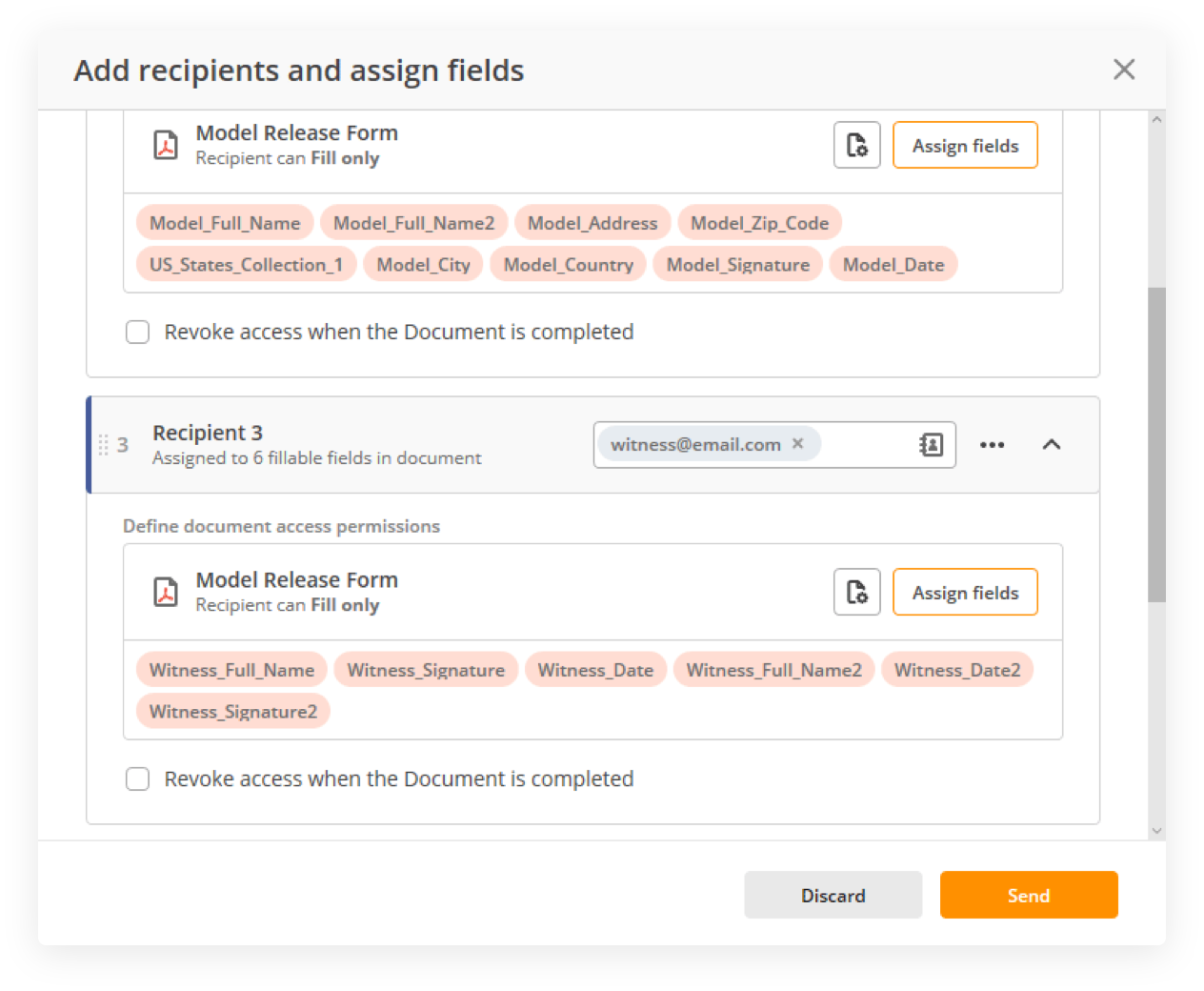
We can add Roles here to assign fields, contact information, add personalized messages for each recipient, and choose to revoke access to the document once they’ve completed it.
You’ve created a Flow Template from PDF, congratulations! That was pretty fast, right? We didn’t get into Bots and document generation yet, let’s just get right to it.
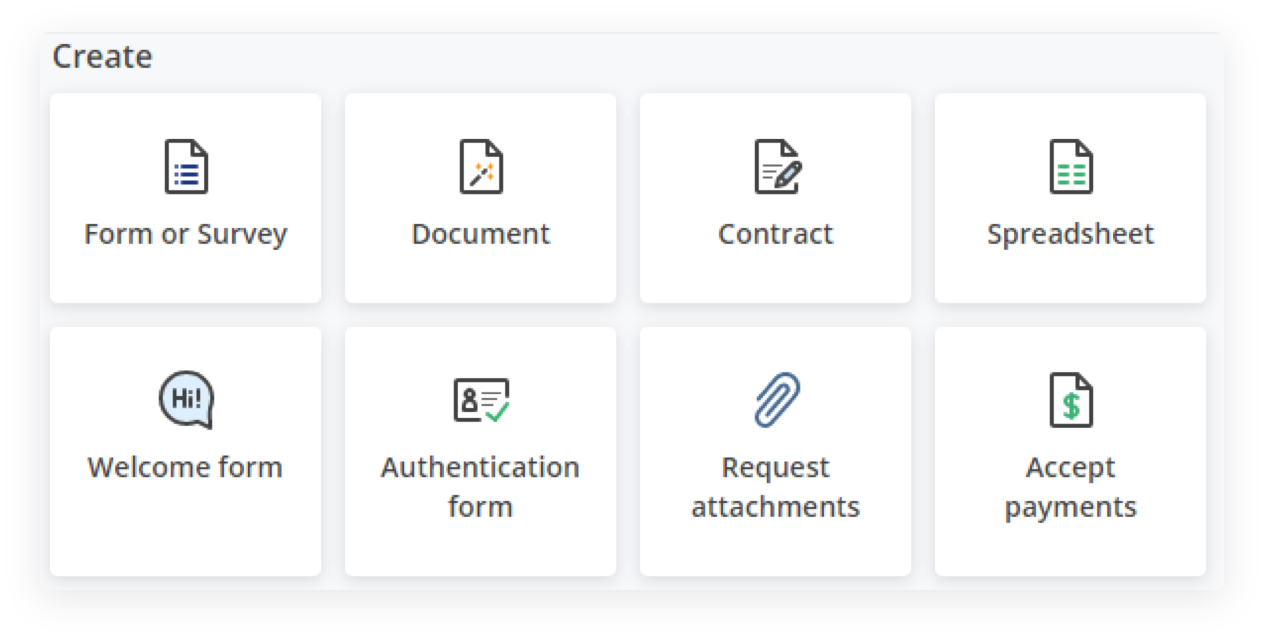
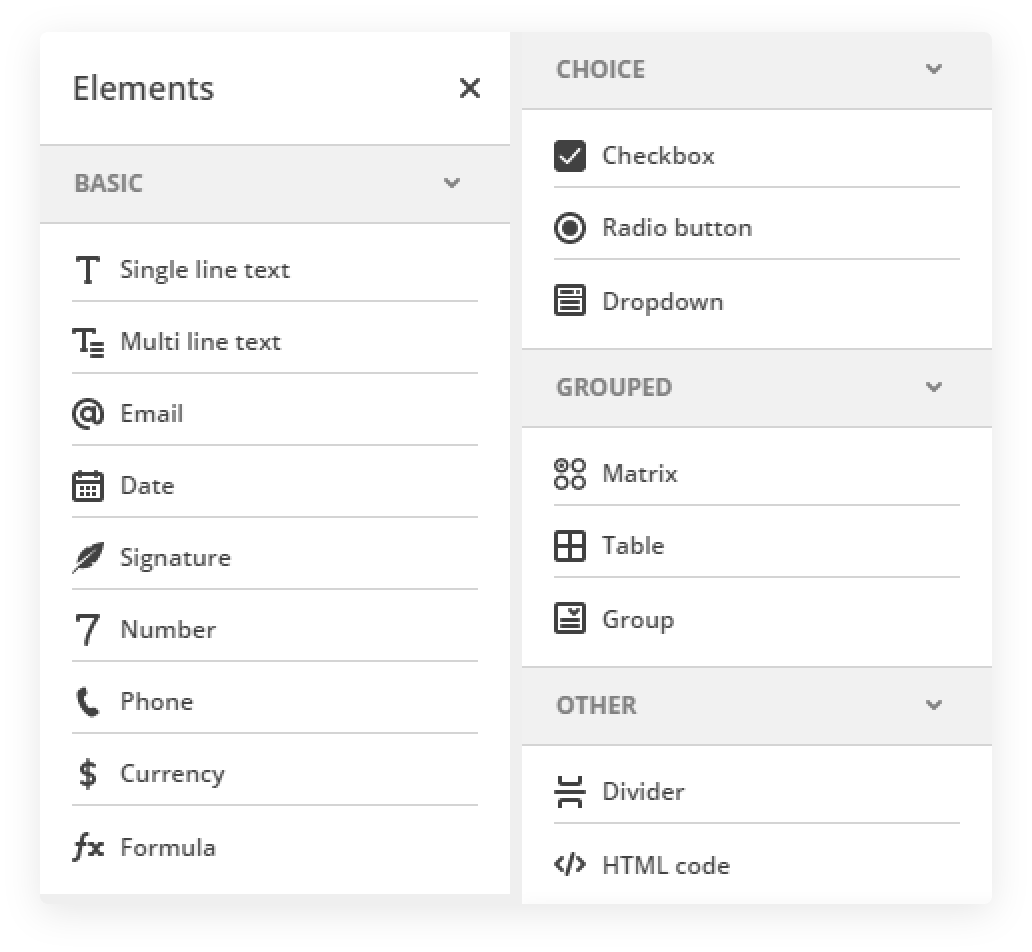
Let’s start by adding a Form or Survey. You’ll notice there are a lot of data entry options available, don’t get overwhelmed, let’s focus on the basics.
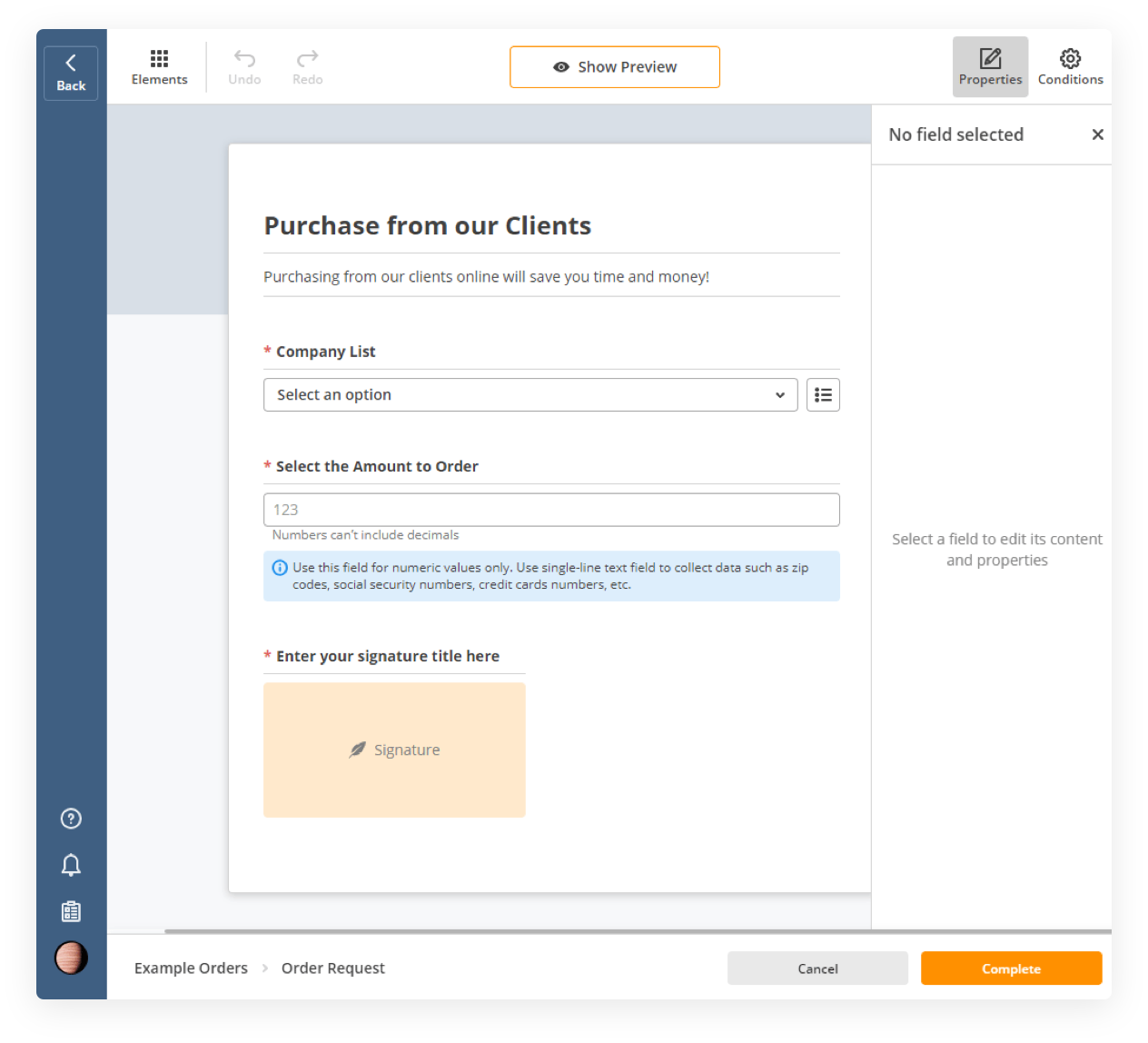
We’ll need a Dropdown menu for the user to select a company to order from. We’ll also need a Number and Signature element.

And lastly, we will need a simple Google spreadsheet with some columns based on matching company name rows. This will be important later when we get to adding a Bot to export our form data to our Google Sheet.
Once we’ve set-up our elements, selected which kind of signatures we’ll allow, and named all of our elements, we can proceed by pressing Complete.
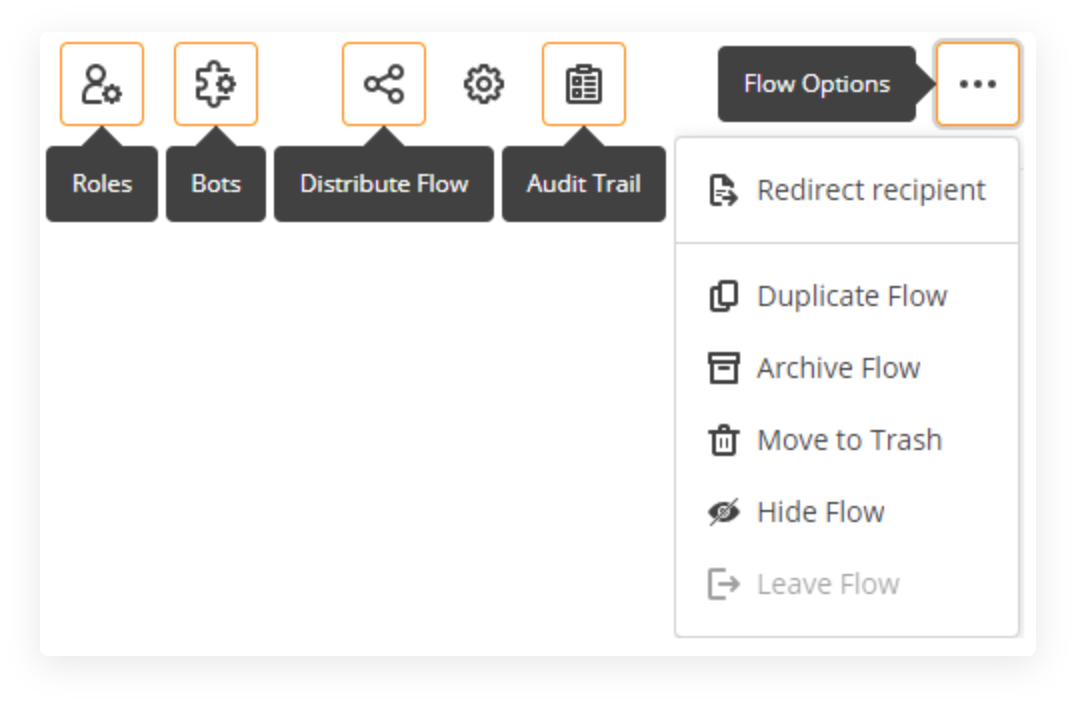
While viewing our Flow’s page, we can find the Bots button in the top-right of the page. From here, we’ll configure a Bot to automate moving data into the Google Sheet.
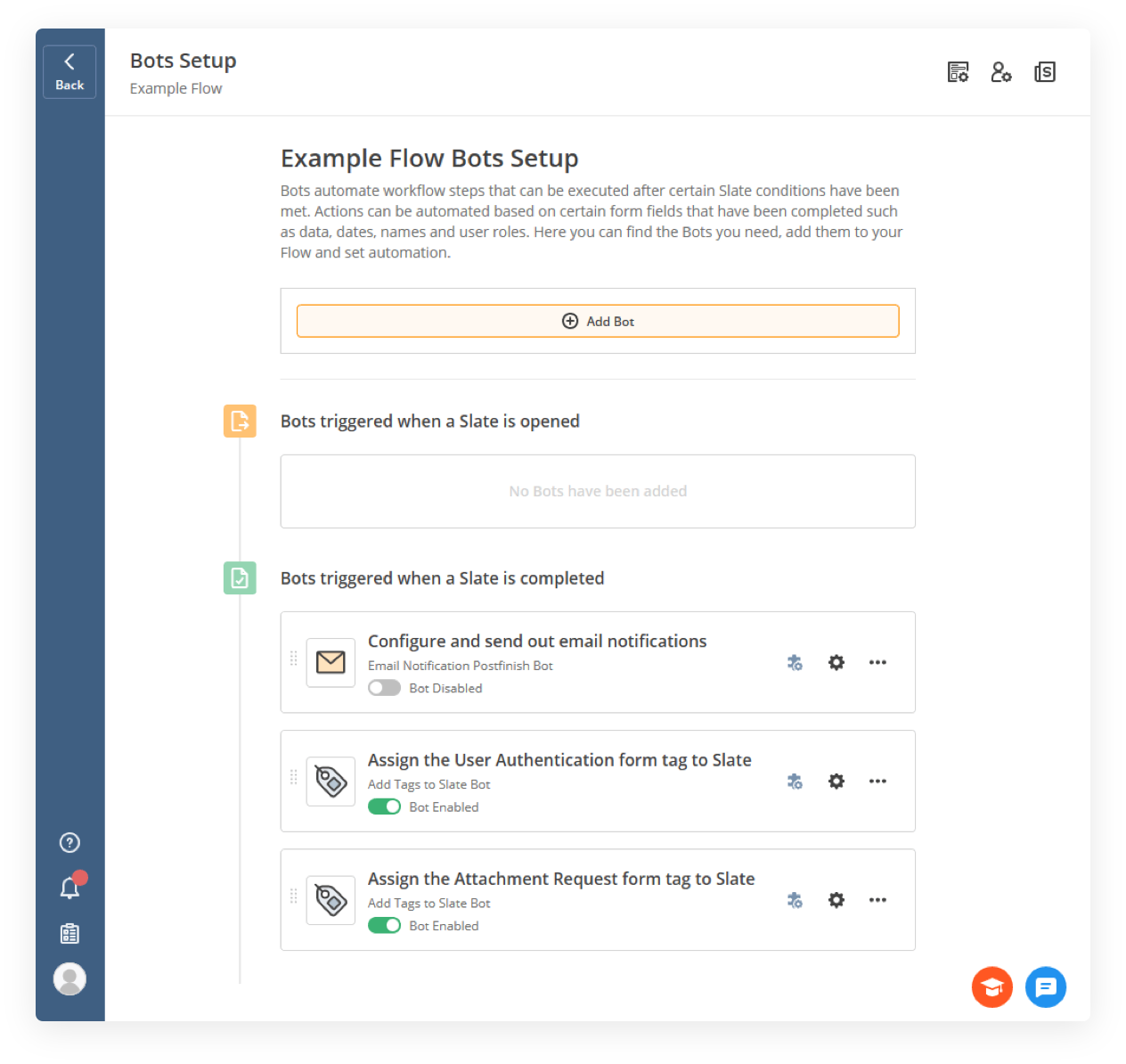
When we first land on this page, we’ll be greeted only by the default Bot, Configure and send out email notifications. This Bot will be disabled by default. We can press Add Bot to continue.
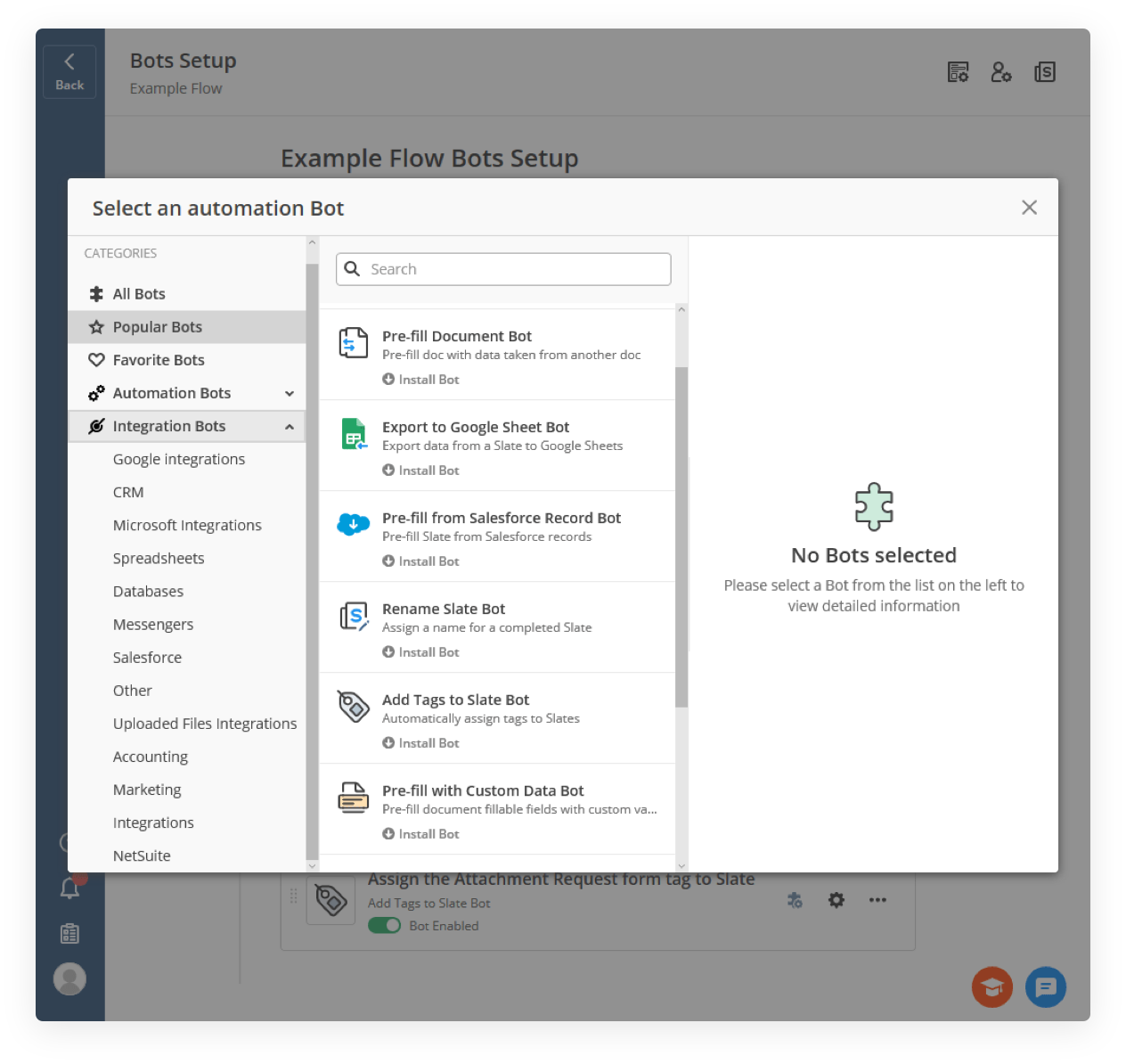
Here we’ll find that massive lists of Bots organized in a nice little package for us, even with a search function to help us speed the process up even more.
The amount of Bots available really may seem overwhelming, and at times it can seem as though your use-case doesn’t have a Bot available to help. If you can find another Bot that’s similar in nature to the one you’re looking for, check it out. It’s quite possible that flipping a switch in its configuration will meet your needs or even exceed them.
We’re looking for the Export to Google Sheets Bot, and luckily it’s one of the popular Bots.
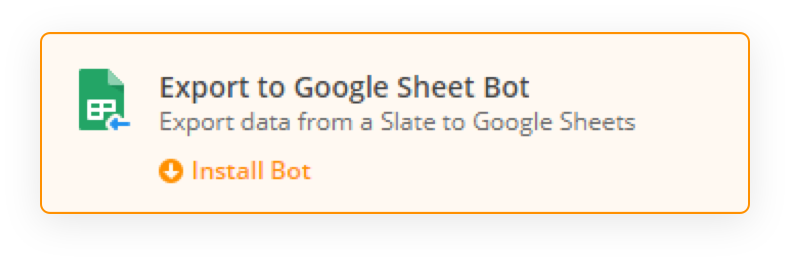
When we select it, we’ll be prompted to install the Bot into the Flow Template, so let’s go ahead and do that. We should also favorite this Bot for later, just for practice, by pressing the heart icon after we’ve selected it from the list.
With our Bot now installed, it’s time to set it up to grab data from our form.
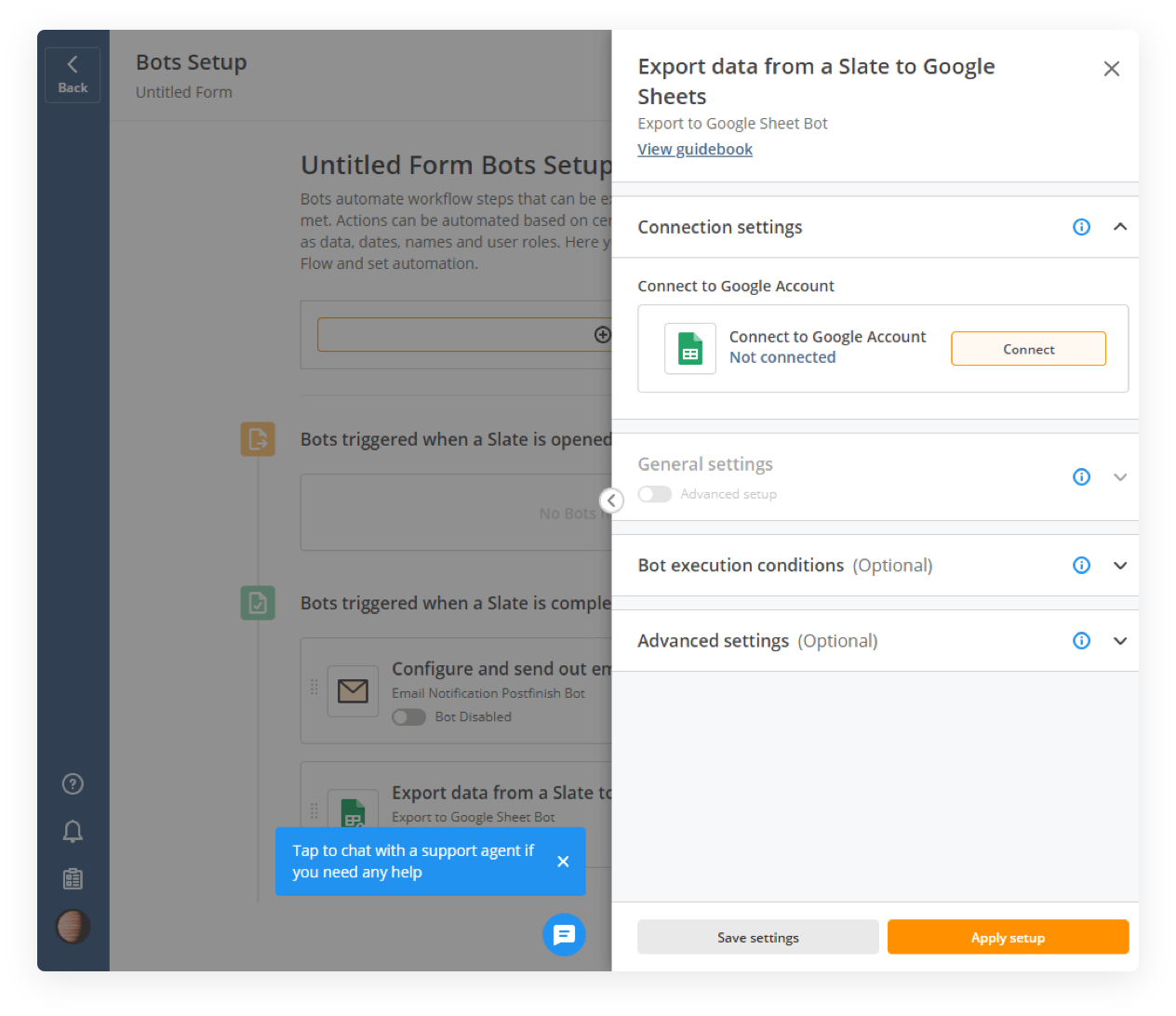
When we install our Bot, we’ll need to configure it before we can enable it. We need to connect our Google Sheets account by pressing Connect and logging in. After we’ve successfully logged in, the General settings will open up for us to start preparing our documentation automation.
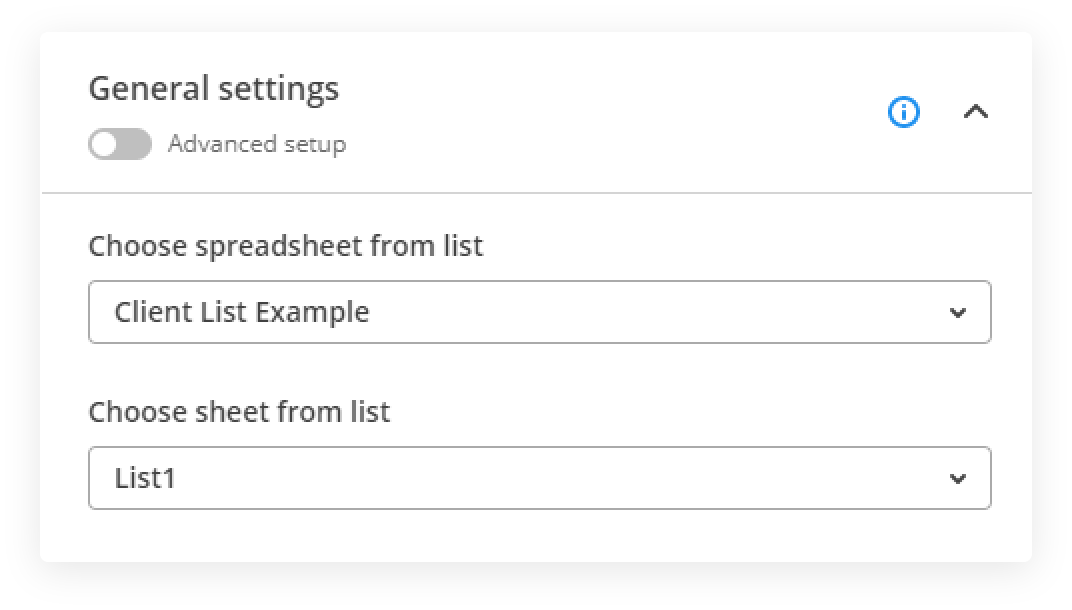
To start, we need to select the spreadsheet we wish to use, and in our case it will be “Client List Example” on the sheet List1.
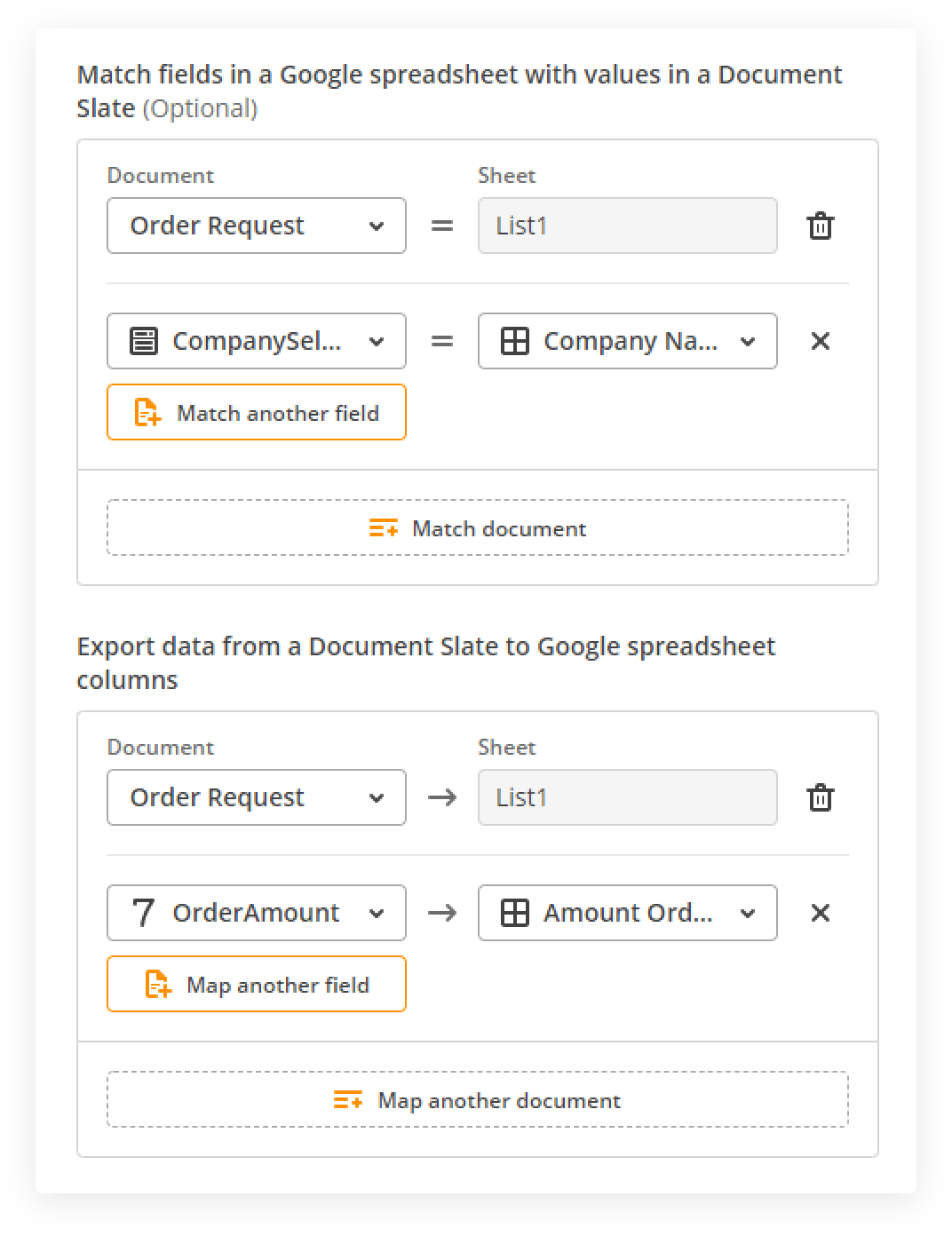
From here, we need to select our form or document from within the Flow, under Document. Ours is named “Order Request”.
Once we’ve selected the form, we can find the appropriate value we need to match with data in the spreadsheet, for the Bot to find which row he’s supposed to be looking in.
After this, we will select our document or form again, but this time we need to choose the data we will export to our Google Sheet.
In our case it’s the amount of an item they ordered.
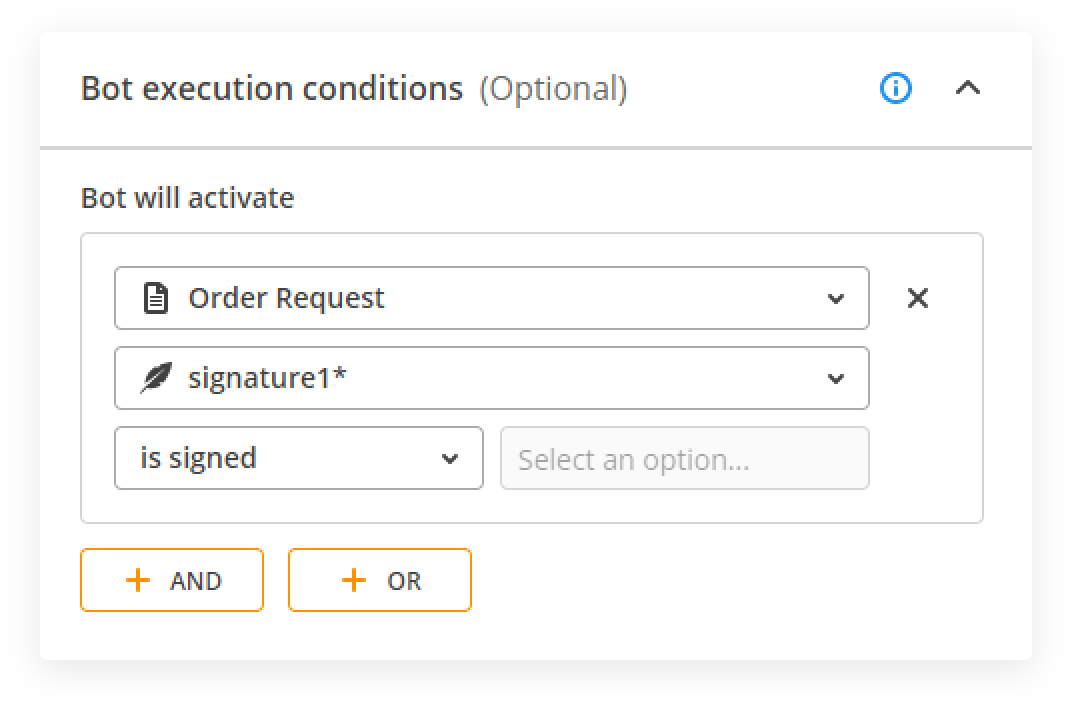
Following this, we should go to Bot execution conditions to tell the Bot exactly when he should start his job. Because this is a financial transaction, albeit a mockup, we shouldn’t count on a sale until we’ve seen a transaction or signed agreement; therefore, in our circumstances, the execution conditions aren’t so optional. In general, you won’t need to touch this parameter often but it’s good to know why it’s there and what it does.
As soon as you press Apply setup, your Bot is ready to do his job. How’s that for document management workflow automation?
That’s it, from start to finish with two document formats. Of course, you should ensure your roles are always set-up accordingly and that your elements and fields have a name; otherwise, the process is pretty straightforward.
Documentation automation software is usually cumbersome, bulky, and tricky to work with; we hope that our platform is easy to understand and helps you to accomplish more than you thought possible.
Now imagine, that was just one Bot, imagine what the rest can do. There are Bots that can interact with MySQL databases, import/export data between cloud based files, remind colleagues to complete your outbound Slates, and so much more.
We know we rushed that a little, we wanted to leave some room for the next part.
What is it like to be the recipient of a Flow?
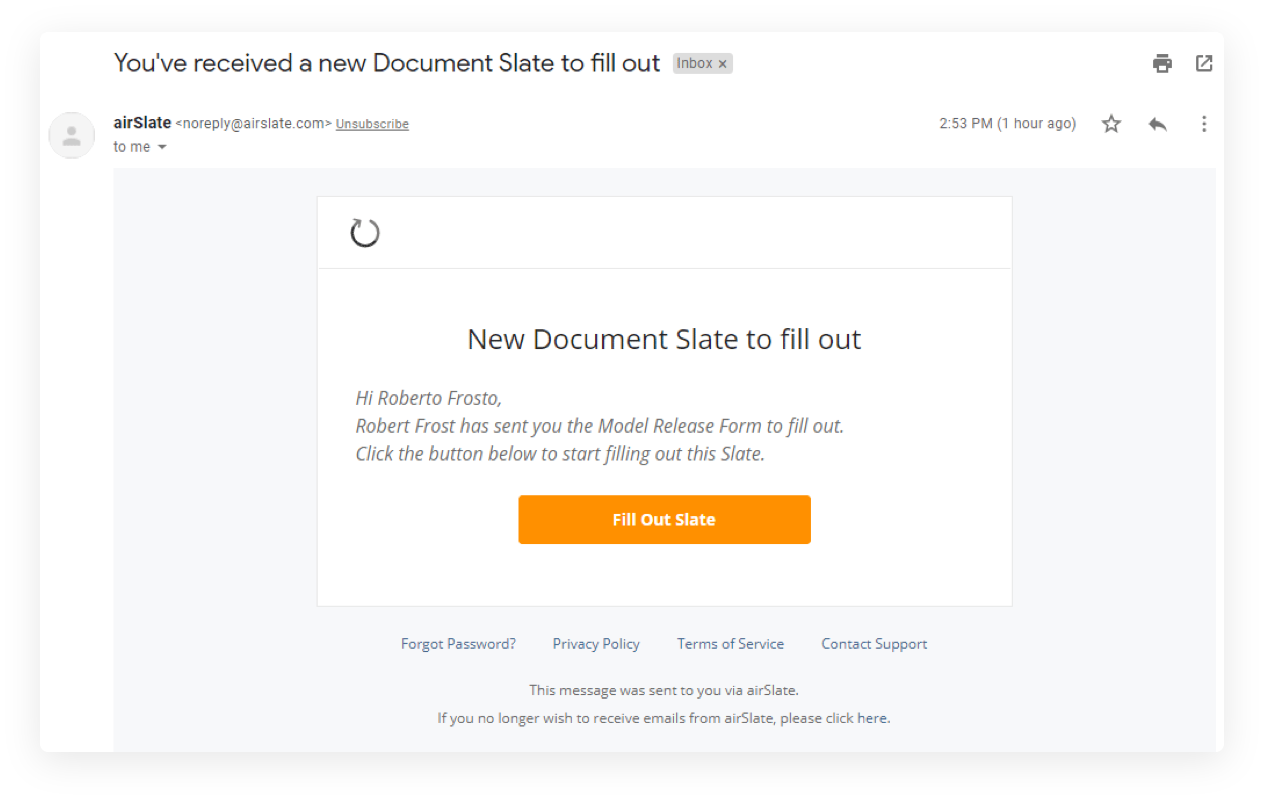
When you’re the recipient of a Flow, you’ll receive an email notification letting you know about it. And, if the sender set-up the Notification feed Bot, subsequent reminders if you procrastinate the task.
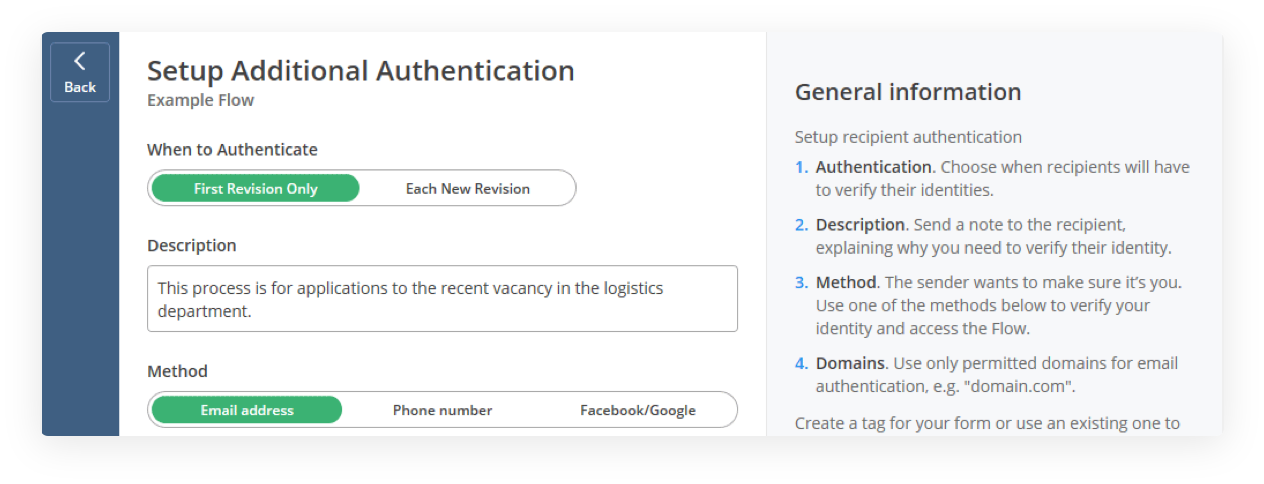
You’ll be prompted to fill out the Flow from the email, and in some cases the sender may have set-up some form of authentication such as phone, email, or via your Facebook or Google account.
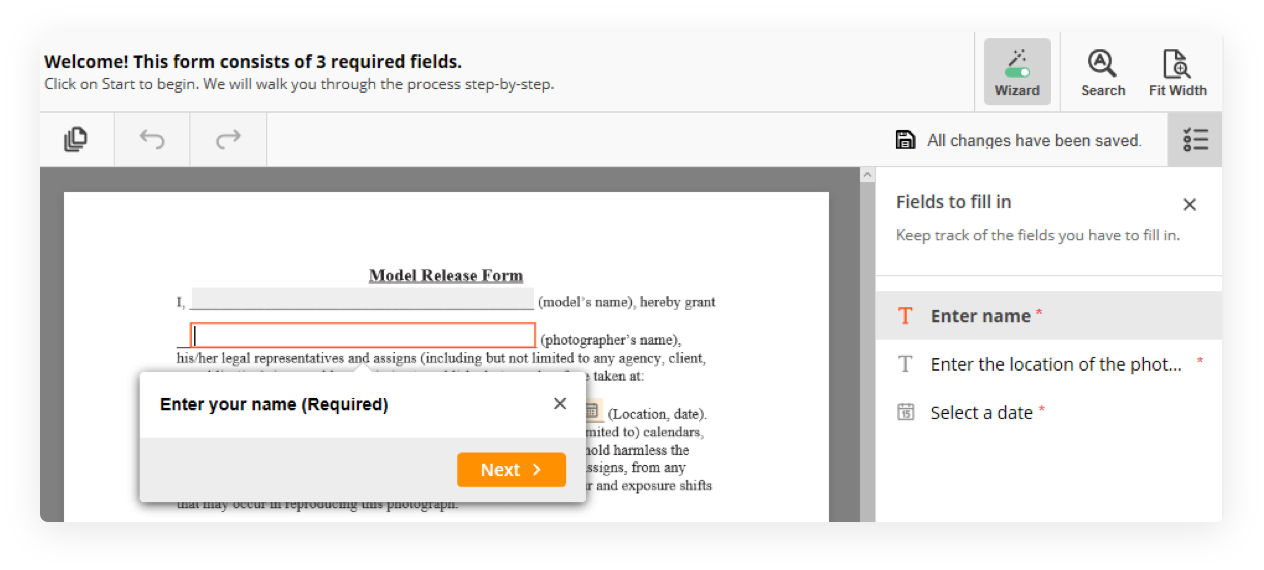
Depending on the Role assigned to you, you’ll see some fields grayed out which are for other signers. When you enter your information, you may be asked to electronically sign the form to make it official. There are a few options available to you to accomplish this.
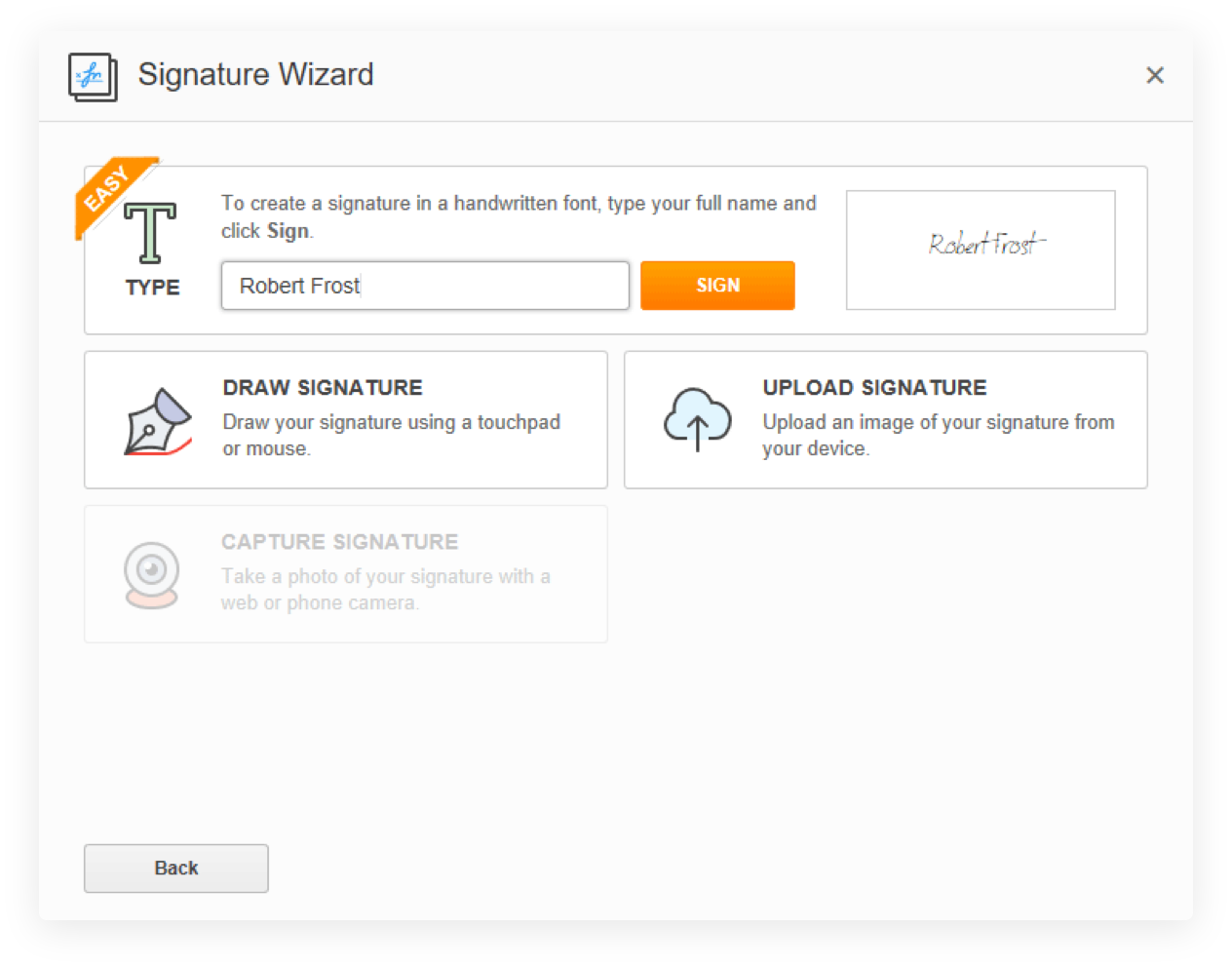
The first option is a typed signature that will be represented by a cursive font. This is a legally binding signature. Electronic signatures require a record, or crumb trail to validate the signature and protect businesses and consumers. If you’re worried about a lack of record keeping, please check the Audit trail at any time, it’s very thorough.
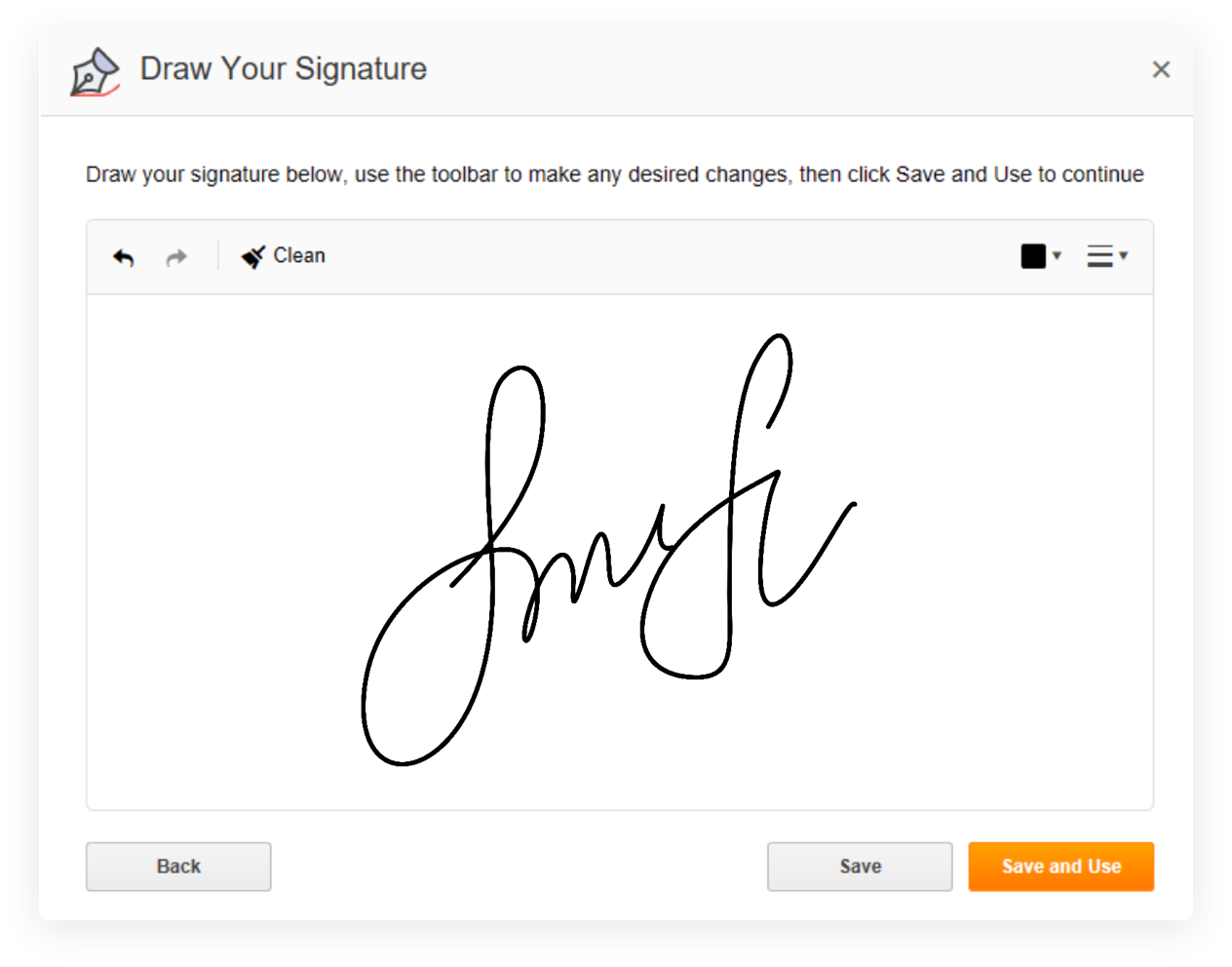
Alternatively, you can draw your signature. If you’re using a keyboard and mouse, this can have some mixed results. If you’re on mobile, it turns out a lot better generally speaking.
The process for drawing your signature is to click and drag, or press and slide as needed until you’re happy with the results. If you’re not happy with the results, you can undo steps or Clean the pad. When done, press Save and Use to place it onto the document in the field that brought you here.
This will save your signature, which you can delete at any time, for later use. When you press on subsequent signature fields, the signature you’ve chosen previously within that document will be placed. To remove your signature, touch or click it again; it’s that simple.
The other two options are to upload an image you may have of your signature or take a picture of it on mobile.
To sum up
We’ve talked about a lot today and we hope we’ve cleared the air about airSlate document workflow software and what it can do for you, your team, and your organization as a whole.
Finding reliable and centralized document management workflow software has been a very difficult quest in the past, especially in the ‘before times’. Now, it’s possible to bring it all together into one family of services without needing to track down loads of service providers for every step of the process.
If you have any questions, please feel free to visit our Help Center or Youtube channel. We have a number of short-form tips in playlists waiting for you, we hope you find them as useful as our posts.

