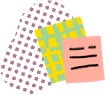
Automation is not only for enterprises
Automate your SMB with a no-code solution

When you hear people talking about automation, you might think, “Oh, that’s only for big organizations”, or “That’s too advanced or expensive for my small business”. Well, think again.
Automation technologies help you optimize and grow your small business by helping you lower costs, minimize errors, reach new prospects, improve productivity and customer satisfaction, the list goes on. According to a 2019 report published by McKinsey, while small businesses are less likely to automate compared to larger companies, they are far more likely to achieve faster ROI after investing in automation.
On the topic of COVID-19, many small and medium-sized businesses face a very different set of challenges. For smaller companies that haven’t undergone robust digital transformations, remote collaboration is often limited to simple tools such as email.
Social distancing orders have made it impossible for many businesses to continue the paper-based processes or in-person transactions they use to rely on. Digitizing systems can go a long way towards helping SMBs make remote work possible. However, getting there is often much easier said than done.
No-code business process automation platforms create new possibilities for small businesses. They help optimize routine processes, increase the efficiency of sales operations, HR, and IT departments. SMBs use no-code BPM tools to save time and money they used to waste on manual operations. Moreover, no-code BPM tools eliminate any need for hiring developers and paying enormous amounts of money to integrate third-party applications.
Business Process Management software is a set of technologies created and combined to optimize business processes and workflows. The purpose of any BPM software is to manage a company’s business processes such as sales, HR, support systems, and so on.
Business processes that are run at a high rate, every day, make manual supervision and approval difficult. BPM software allows departments to automate processes and thus save time and money.
Most small businesses do not have a large enough scale of operations to justify investing in complex BPM software. The number of transactions they carry out are often low in number. Small businesses, therefore, are OK with sacrificing automation in order to execute their processes manually, leaving all decision-making to the employees for the sake of keeping the workflow simple. Besides, SMBs don’t need to spend large amounts of time and money on implementation as doing so would still lead to complex, perplexing workflows.
This also means that employees operating the software for case management are reasonably clear about what steps are involved and what they need to do. There are no surprises for them, but compared to working with an automated platform, they may not be sure if skipping a step is correct or at risk of causing error.
Low-code and no-code software is more straightforward, clearer, and more intuitive. It allows users to define end-to-end business processes easily, via the use of more user-friendly interfaces. No-code software eliminates any need for hiring developers or paying huge sums of money to integrate third-party applications.
The NewSchool of Architecture & Design is a leading provider of architecture, design, and construction management education. Their traditional methods for processing student applications gave way to a number of complications. One issue was the persistent buildup of hundreds of paper forms. This meant having to hire a part-time employee whose sole responsibility was to scan and file documents.
The biggest challenge came from students completing forms without including the required information before turning them in.
With airSlate BPM, NewSchool was able to create the rules they required directly in their forms so that they are forwarded to the correct department for approval. Once received, they could then be sent back to the Registrar’s Office in the form of an email that is received directly into their Customer Management System.
The benefits that NewSchool experienced as a result of implementing no-code automation into their processes include:
More and more small business process management solutions are making their way to the market. Some of these solutions are using the no-code approach so that end-users don’t have to worry about writing lines of code in order to use them.
Non-technical individuals, business owners, and basically anyone can use automation with any part of their business. This is possible thanks to the no-code platforms that allow every user to understand the sequence of required steps for running automated processes. This also helps enterprises empower millions of citizen developers to create and extend applications without the need for professional coding skills.
In case this is the first time you’re hearing about the no-code trend, you may have heard about low-code BPMs. Let’s get a better idea of the difference between these two types of solutions.
The programming language of low-code BPM software tools is less complicated than that of a traditional BPM. This means that going low-code allows for some flexibility and customizability. Companies can create multiple, unique, and different scenarios with low-code BPM software. But there are still some limitations where the rubber meets the road. A low-code BPM is less capable of developing complex business processes than a full-code BPM is. At the same time, these software types still face the same challenges as full-code platforms.
One of the benefits of going low-code is that people who don’t know much about programming can take part in the development process. Such “non-developers” are known as ”No-code Developers”, or “Citizen Developers”.
A no-code software means that all processes within the platform can be created without writing a single line of code or requiring any programming experience whatsoever. No-code software is also more straightforward, clearer, and more intuitive than complex and low-code software solutions. No-code software allows users to define end-to-end business processes easily, with more user-friendly interfaces.
In addition, the risk of coding errors, improper maintenance, backup failures, and system crashes are low. No-code can also be set up without prior coding, allowing users to get their system up and running in minutes.
To better understand what your business needs, start by evaluating your everyday business processes: Which ones require the most time and resources?
Don’t try to capture everything at once. Take time to assess your processes individually in order to identify areas for improvement and ask whether your customers are satisfied, etc. This will ensure that you avoid the common mistakes that many small companies make when throwing money at expensive automation platforms believing they’ll solve all their problems.
A complete business process automation platform should cover:
At airSlate, we believe that you should have the freedom to optimize your processes. That means having access to flexible tools that adapt to your business and not the other way around.
Two of our most valued principles — aside from data security — are flexibility and fair pricing. We make it easy for you to check us out, try our tools, and see if airSlate is right for you. All you have to do is sign up for our Free plan. Our Free and Basic plans are identical in terms of functionality. The only difference is that the Free plan’s access to document Slates is limited to a 30-day period. Read our blog to learn more about the airSlate’s Free plan.
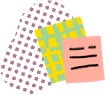
Automation is not only for enterprises
Automate your SMB with a no-code solution
To better understand your small business needs, capabilities, and optimize your processes with no-code automation, we’ve launched the airSlate Academy. This is an educational portal for those looking to learn about automation, start a new career, demonstrate career growth, or implement a new high-tech solution in their workplace.
Sure. If you don’t learn how to use the solution you pay for – you risk losing your money and time by getting stuck in one place. The good news is that with the airSlate Academy, you not only learn about automation and no-code, but also about optimizing different business processes, securing your data, and diving deeper into industry use-cases. All of that – absolutely for free.
Today, the airSlate Academy consists of 23 courses. You can complete each of them separately and attain a single course certificate for each one.
In addition, there are two certification programs consisting of several courses for those looking to take a deep-dive into business process automation. These are:
Choose any online certification program for free (or both of them, why not?) to get everything you need to know about no-code automation for your small business as well as gain new knowledge in the business field.
No-code solutions democratize the automation of BPM for small businesses. They make deploying, automating, and sharing workflows fun and allow everyone in your organization to focus on what’s important: customers, career, and business success.
Whether you’re a small law firm or a local distribution company, there’s an automation solution waiting to make your life easier and your business more profitable. Automate your SMB with a no-code solution today!