
US Legal Forms, the largest online source of more than 85K state-specific legal forms, announces its partnership with Notarize, the pioneer and market leader in remote online notarization (RON), to offer a complete legal documents solution for its users. The latest US Legal Forms and Notarize integration allows users to easily notarize industry-specific forms, saving on time and money.
In this blog, we’ll provide you with step-by-step instructions on how to notarize a document using the US Legal Forms and Notarize integration.
What is remote online notarization?
The COVID-19 pandemic has increased the demand for RON, as it eliminated the need for in-person interactions and the handling of physical paperwork. With more than 1.25 billion notarizations conducted annually, there’s a real opportunity to digitize those processes and make these capabilities a part of the legal documents workflow across different industries to meet both business and personal needs. As of 2021, 48 U.S. states and Washington D.C. permit remote online notarization either through existing laws or emergency orders.
How does remote online notarization work?
To notarize your legal documents and forms online, you’ll need internet access and a video camera with a working microphone. The online notarization process typically begins with identity verification via knowledge-based authentication – an online notary will ask a series of unique questions that only you can answer.
The second step in the verification process is validation with a government-issued photo ID. To speed up the process, make sure to have your ID handy in advance. Once verified, you’ll be connected with an online notary via video call. Next, check the submitted information and eSign your document. When finished, the online notary will add a digital notarization seal to your file.
Finally, you’ll receive instructions on how to access your notarized documents and how to share them with your counteragents. The entire process usually takes just a few minutes!
How to notarize your documents using the US Legal Forms and Notarize integration
Follow the step-by-step instructions below to perform a remote online notarization of your document using the US Legal Forms and Notarize integration.
1. Go to US Legal Forms. Start by uploading the document you want to notarize. US Legal Forms supports a majority of popular document formats (.pdf, .doc, .docx, .rtf, .txt, .ppt) and image formats (.jpg, .png). The file you upload should be 25MB or smaller. It’s also possible to import your document from popular cloud services, via URL, or request a document via email.
2. Next, you’ll be redirected to the US Legal Forms editor where you can edit your legal documents online. When you’re finished editing your document, click Done.
3. After that, you’ll be prompted to log in or create an account with US Legal Forms. Proceed to the online notarization process with Notarize. Use the Preview option on the right side of the screen to review your document and personal information. If changes are necessary, click the Edit button to fill in any blank fields except your signature, as it will be applied during the live call with the notary.
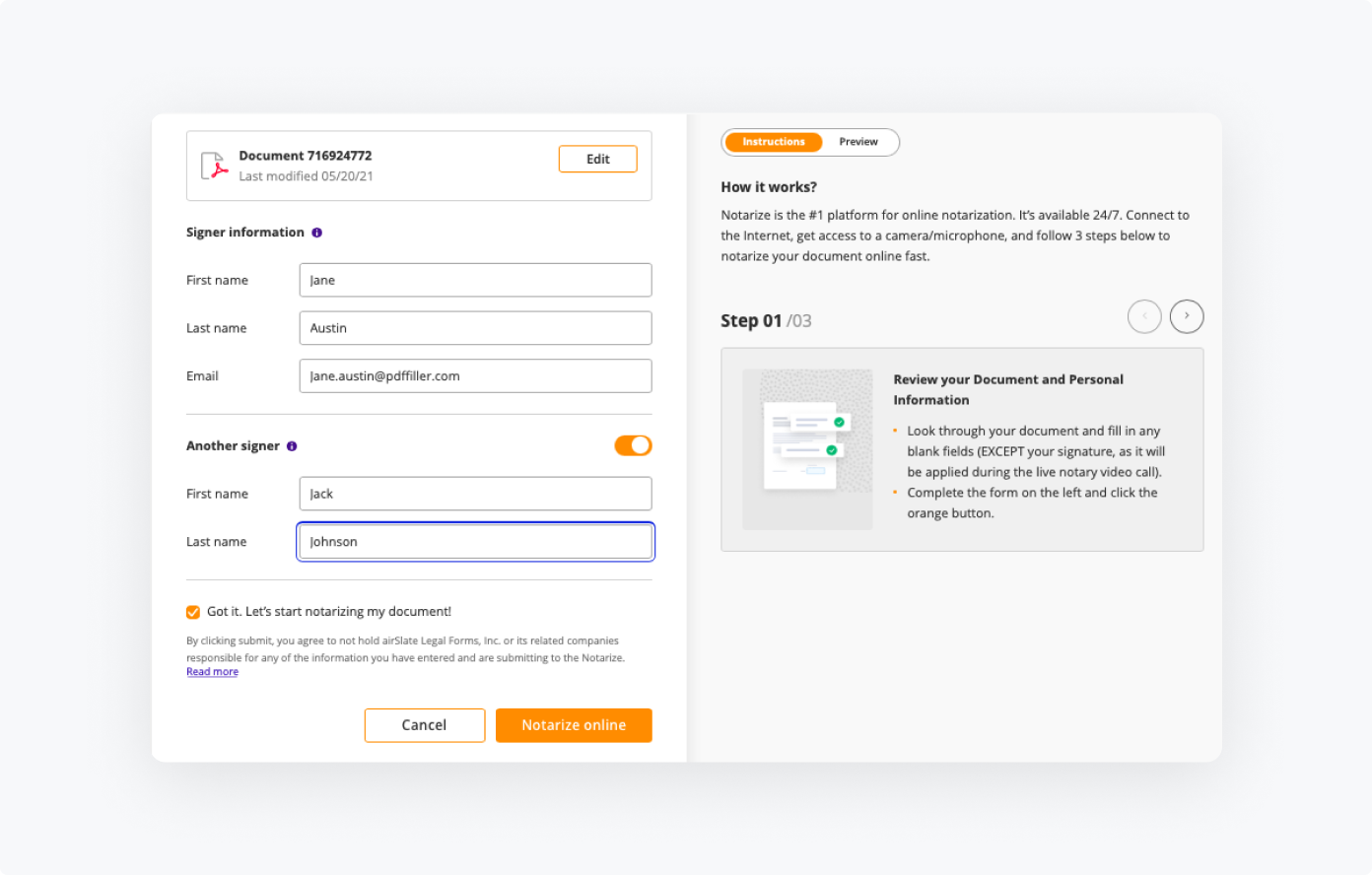
4. If everything looks fine, complete the form on the left titled Signer information. You can also activate the fields to provide another signer’s personal details. The Notarize integration supports transactions with up to 10 signers.
Click Notarize online to initiate remote online notarization and get your document submitted to the online notary.
5. After that, you’ll receive an email with a link from Notarize. Click the link to access your document. You can also use this link in the future to automatically log in to your account and complete or review your notarized documents online.
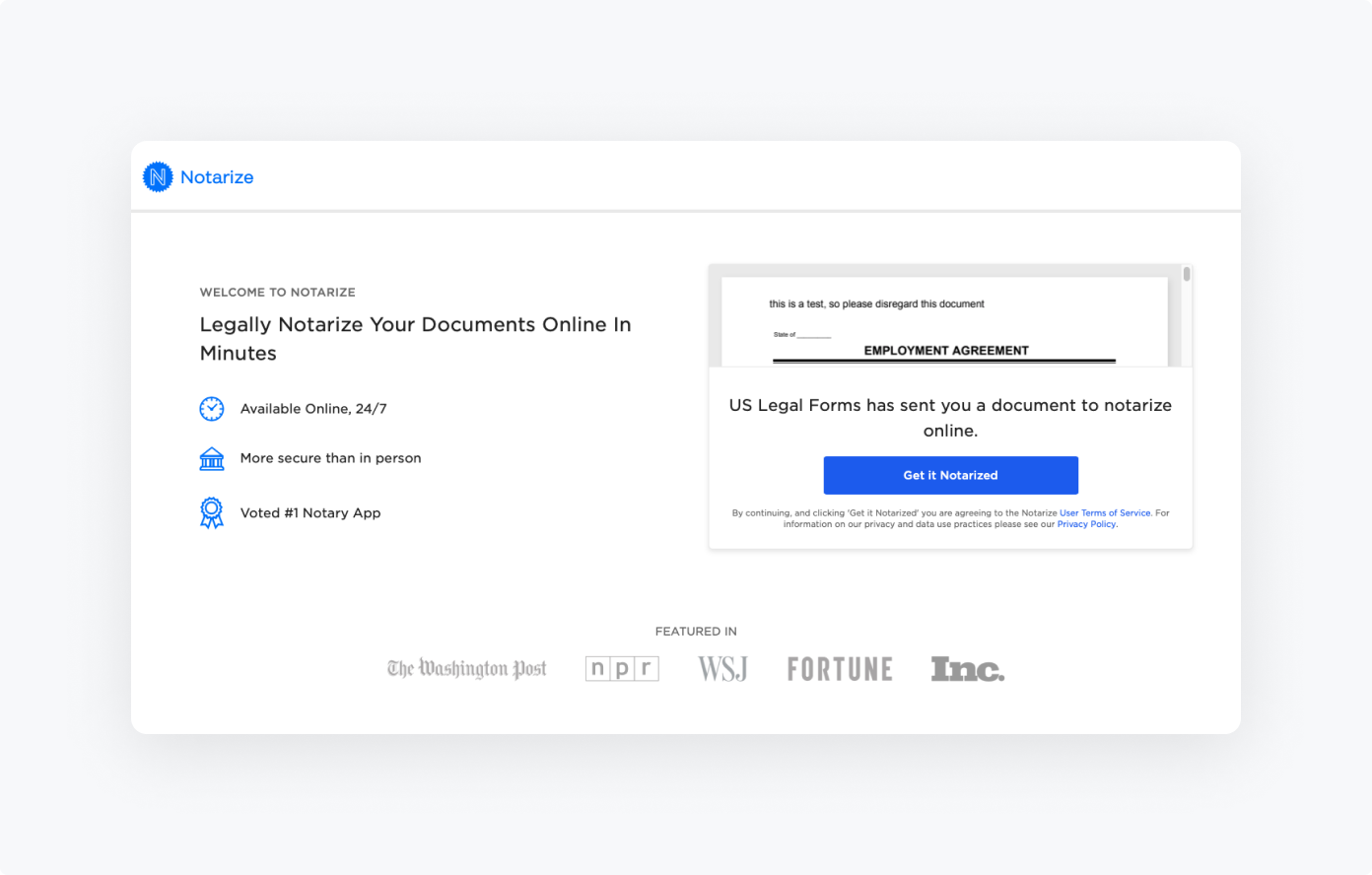
6. On the Notarize website, you’ll be asked to confirm your details. Make sure that your full name is entered as it appears on your ID because Notarize will use it to generate your signature and initials. If everything looks correct, click Confirm to proceed.
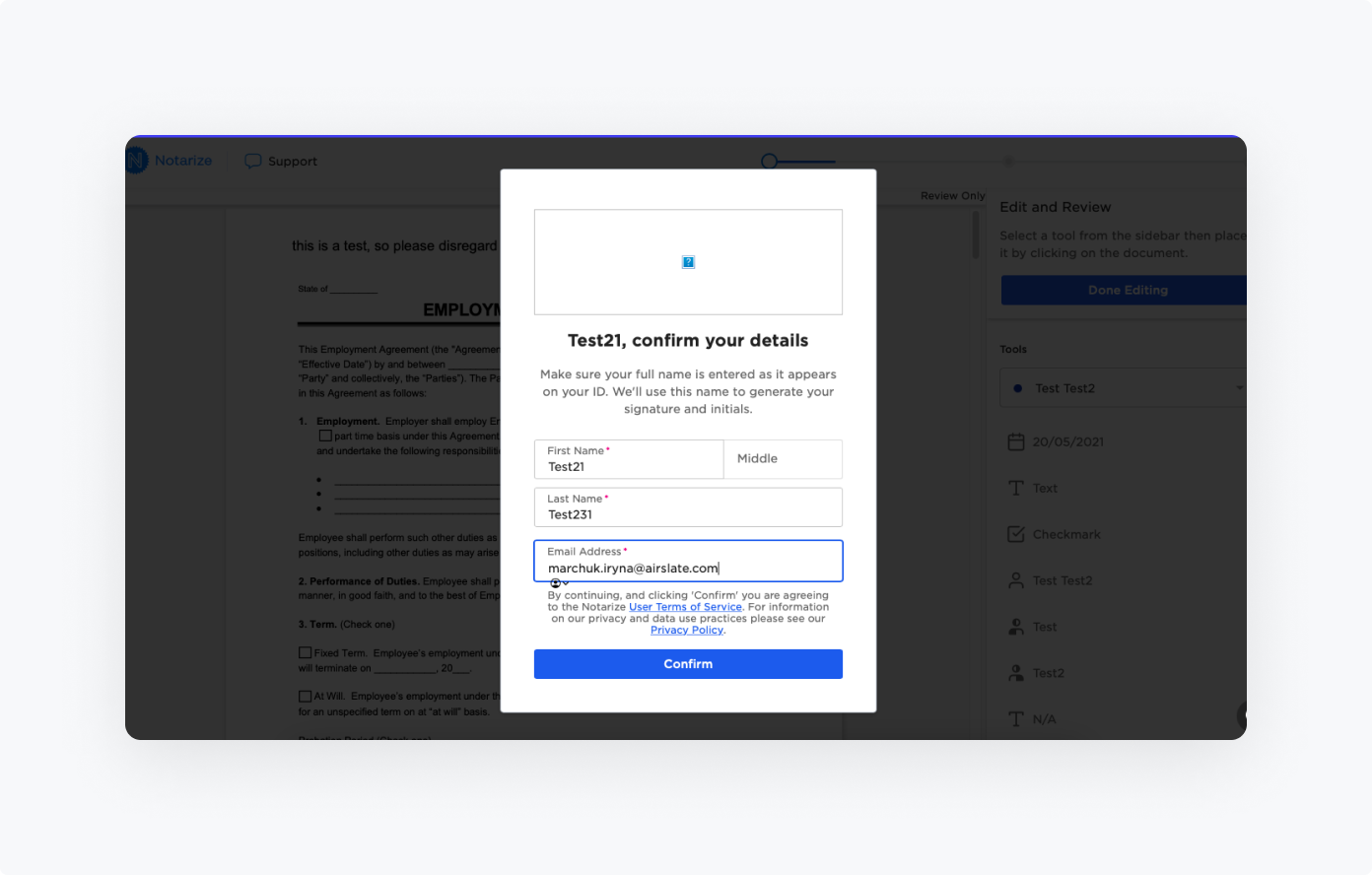
Use the Notarize editor to tweak your document (if needed). Select the necessary tool in the sidebar on the right, then place it by clicking on the document. When finished, click Done Editing.
7. You’ll then be redirected to the Set Up Audio & Video screen to run some quick tests and ask for video and audio permissions before you get connected to the online notary. Click Continue to proceed.
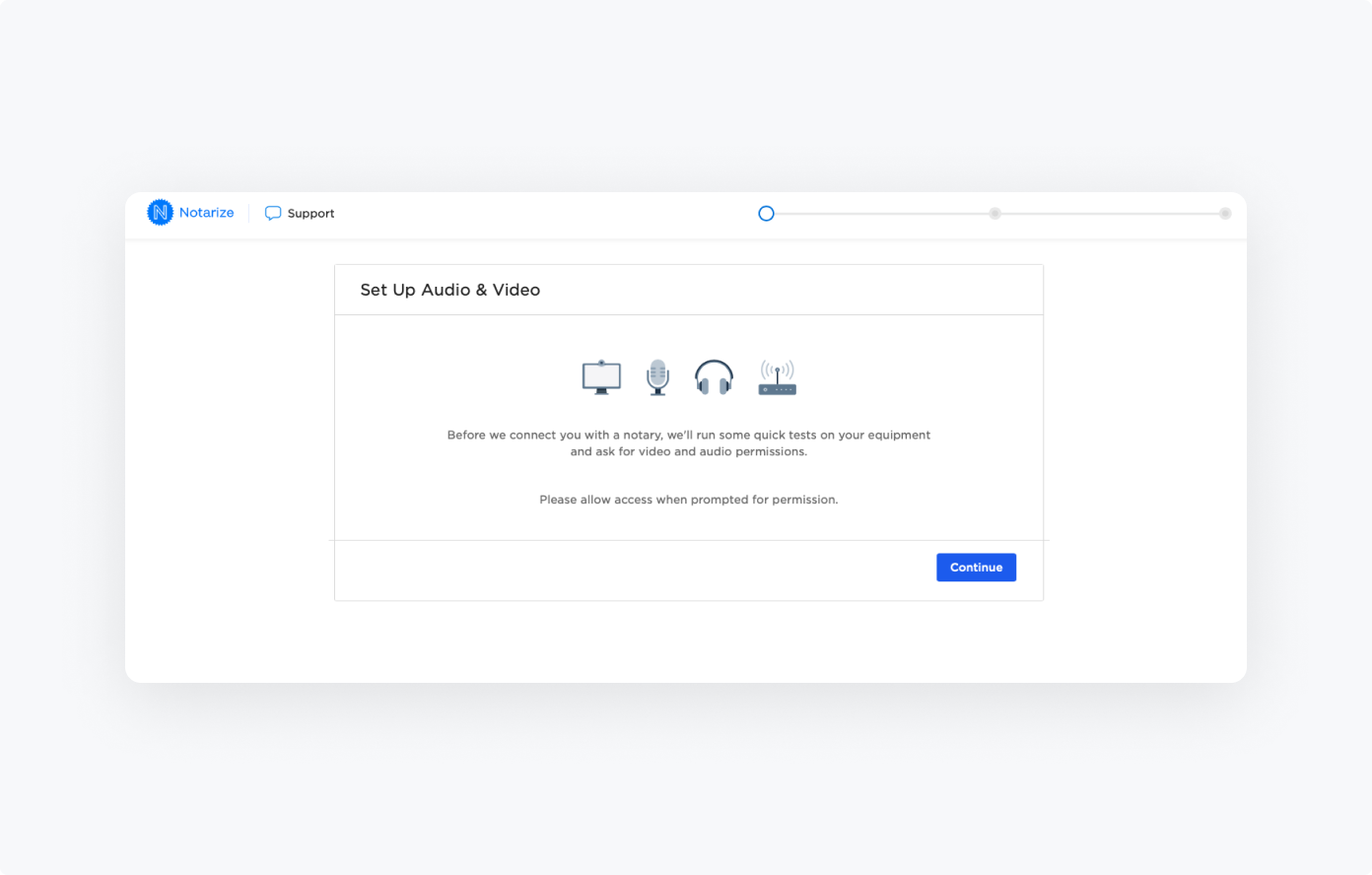
Select the preferred devices for audio and video, and check if your internet connection is stable. Once finished, click Continue.
8. Up next is identity verification. The online notary will confirm your identity by asking you a few simple questions and verifying your photo ID. Other signers will complete the same identity verification process after you. Take note, you have a 2-minute time limit to complete the ID quiz.
To generate your personal identification questions, fill in the details requested in the Verify Your Identity chart. When finished, click Continue → Get started.
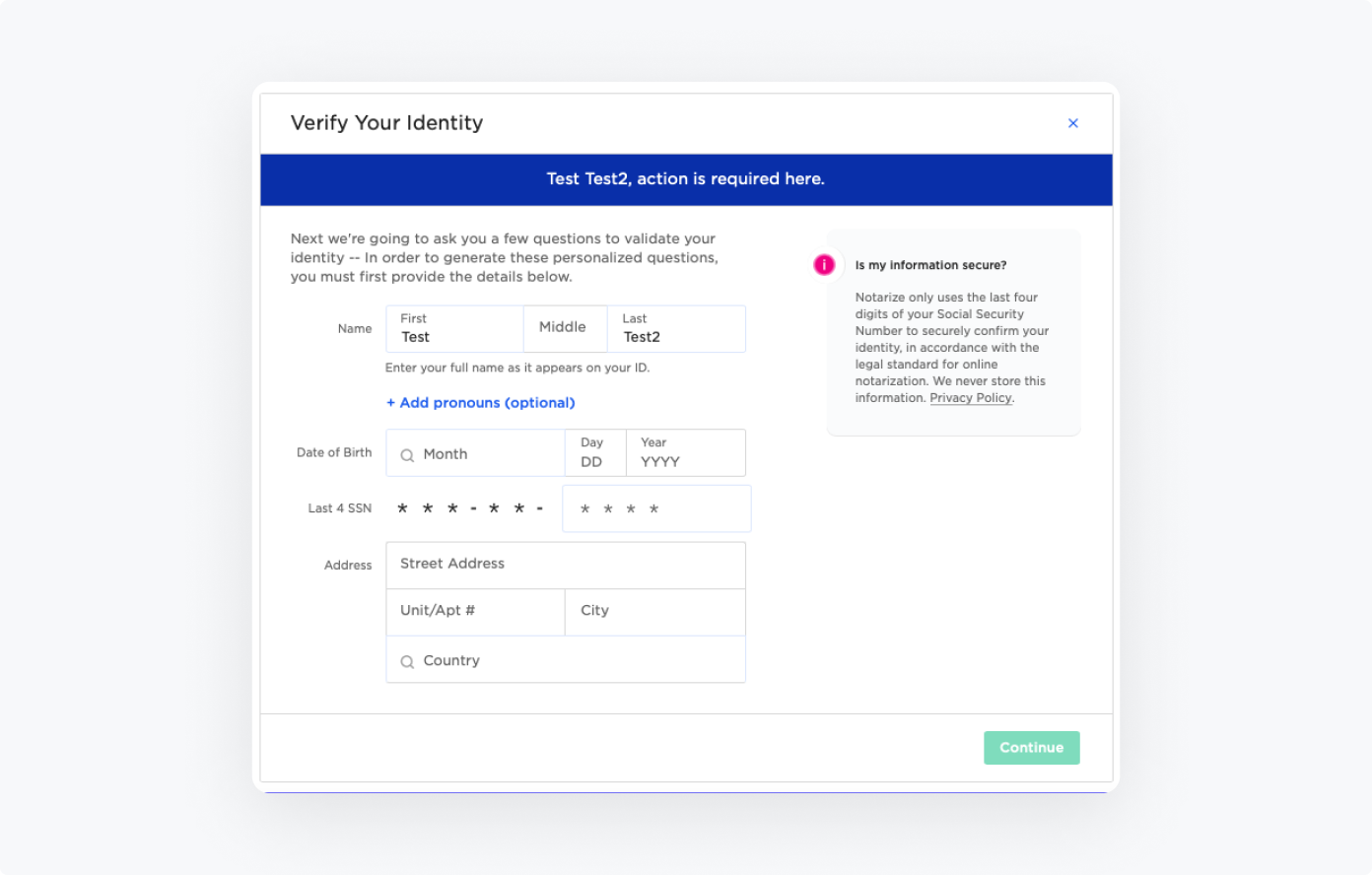
9. After you’ve successfully passed ID verification, you’ll connect with a Live Notary Agent over the video to sign your document. The Notarize agent will confirm your identity, witness your signature, and assist you throughout the process.
10. Download and share your notarized document. Completed documents will be stored in your secure Notarize account. Access them anytime you need them.
How to verify your remote online notarization transaction?
Every Notarize transaction is recorded and saved for a minimum of five years. Whether you receive an electronic or printed paper copy of a Notarize document, you can access details of the transaction and verify its authenticity using the Notarize ID and an access PIN.
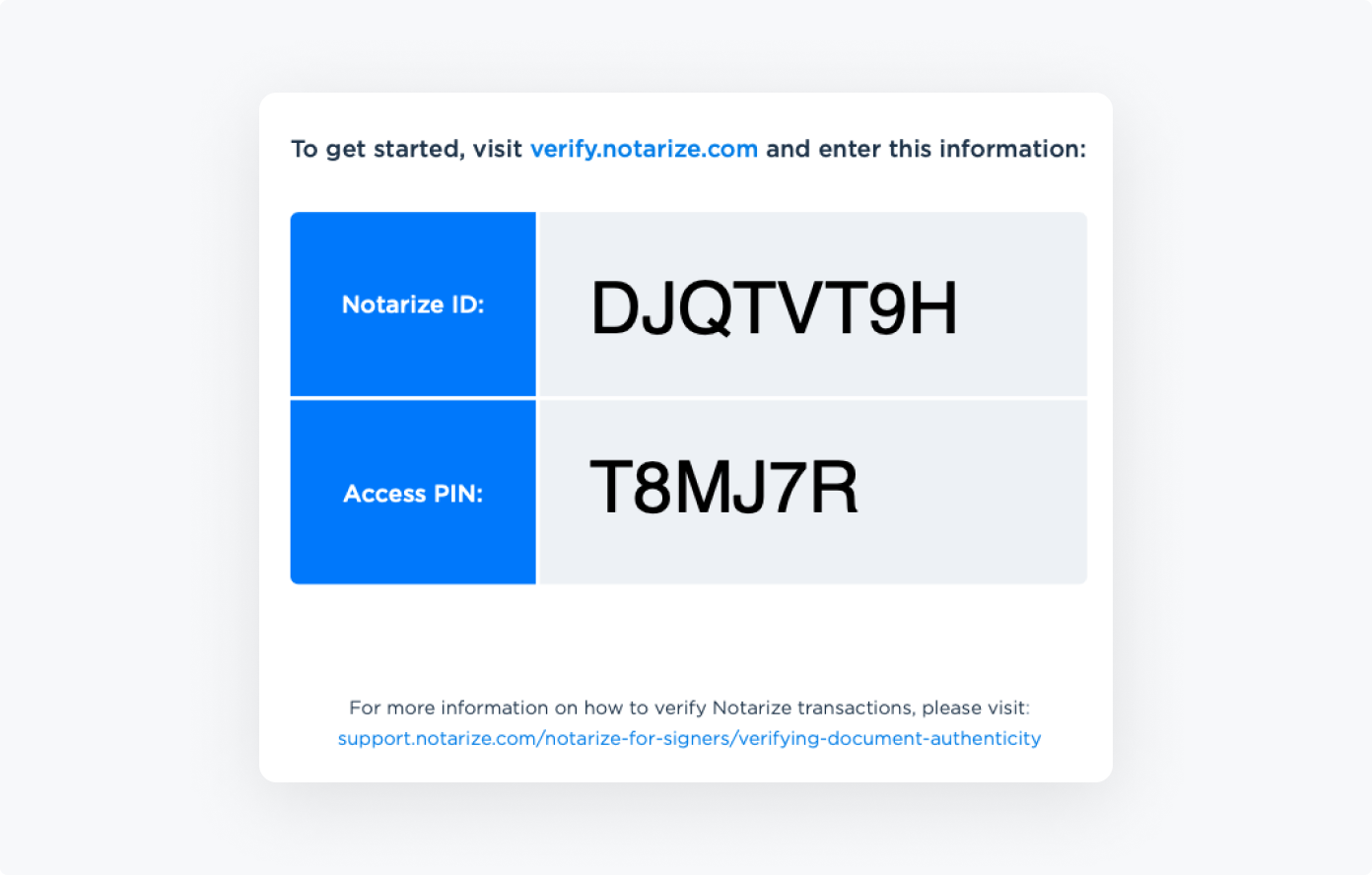
Online notarization with US Legal Forms and Notarize integration is possible 24/7, 365 days a year.
Get your documents notarized in a matter of minutes!

