
Workflow automation is a buzzword you hear everywhere. But still, not all businesses have a clear picture of how to get the most out of workflow automation in order to free up more time for higher-priority tasks. Defining the starting point to one’s workflow automation journey can also pose a challenge.
In 2022, teams and businesses of all sizes are not only looking for suitable automation solutions but also require educational resources for deploying them. @airSlateAcademy Click To TweetIn this ultimate guide, we’ll take a dive deep into the ins and outs of workflow automation for teams and businesses looking to introduce automation technology in 2022. We will walk you through the key concepts behind workflow automation and its benefits, uncover the differences between low-code and no-code tools, and demonstrate how workflow automation apps work for different businesses. Finally, you will learn how to advance your workflow automation skills by enrolling in a variety of free business automation courses at the airSlate Academy.
Let’s get started!
3 things you should know about workflow automation
#1. Workflow automation: Definition and terms
Workflow automation is the process of delegating parts of or entire tasks to workflow automation software. In simple words, software programs perform tasks that normally require human interaction.
Workflow automation allows for saving time and employee resources, as well as eliminating all the hassle involved in routine manual processes.
The key principle of work behind workflow automation is that it relies on specific tools that include built-in features for automation with very little or no coding (low-code/no-code) at all.
According to research conducted by McKinsey in 2020, up to 40 percent of businesses have already successfully deployed workflow automation in their daily operations. @airSlateAcademy Click To TweetWhile 72 percent state that workflow automation is their next highest priority.
In fact, by 2023 workflow automation will become more human-oriented as over 60% of businesses will deploy automation to improve their employee and customer experience.
To keep up with the world of digital technology, you should be aware of the basic workflow automation terms. Below we’ve highlighted some key automation terminology:
- Workflow — the sequence of industrial, administrative, or other processes through which a piece of work passes from planning to execution.
- Bot — a software robot (program), designed to carry out simple, repetitive tasks faster and more efficiently than humans. Since Bots aren’t humans, they only exist on our computer screens to interact with us, as well as with other apps and systems, via a user interface.
- Сonditional statement — automation software needs to receive commands to operate. One of the ways to do this is by setting up If statements. An If statement defines a condition and tells a system what to do if that condition is met. If statements are especially useful when building multistep Bot-based workflows.
- No-code automation solution — this type of automation software was created to help users build complex workflows across teams and departments without any coding skills or developer assistance.
- Low-code automation solution — this type of automation software enables developers at every level to build applications with minimal coding.
#2. Tasks that require automation the most
Workflow automation can be applied to a variety of processes in order to streamline them, improve overall efficiency, and enhance productivity.
Workflow automation streamlines the most repetitive and time-consuming tasks for various departments across industries including:
- Creating and editing documents
- Filling in customer information and reducing errors
- Sending notifications and reminders
- Transferring data to databases and cloud systems
- Storing and sorting documents
- Signing documents and processing payments
- Analyzing data and monitoring key performance metrics
#3. How much does workflow automation cost?
Now, we are going to address one of the most popular questions about workflow automation: “Is it expensive?”
Back in the 2000s, the process of deploying workflow automation in your day-to-day- processes would take over a year and cost almost $100,000.
During the last decade, the amount of time SMBs were spending on adopting automation was reduced to 3-6 months and the average costs were cut in half. @airSlateAcademy Click To TweetIn the modern business world, there’s a myth that workflow automation costs a fortune and includes multiple expensive tools. However, things aren’t as they seem.
Businesses are able to adopt all-in-one solutions like airSlate. The airSlate workflow automation platform includes all the necessary tools such as:
- eSignature
- Document generation
- Online document editor
- Integrations with external systems, and many more.
The Basic Plan would cost you as little as $30/month. And what’s more, it only takes a few weeks to get up and running.
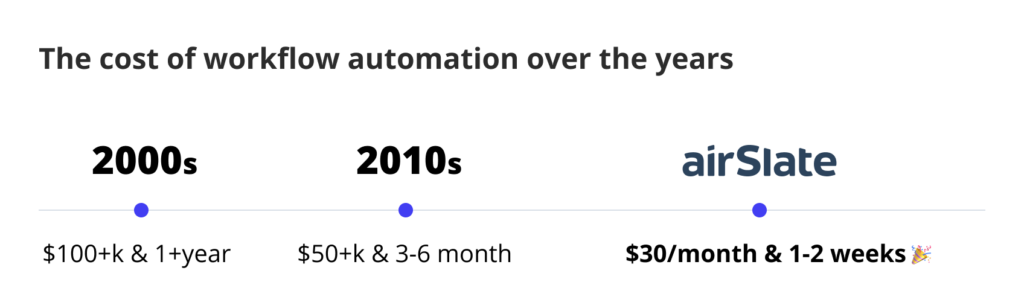
Watch the webinar below to find out how automation helps medical establishments and healthcare staff deal with the bureaucratic processes they face on a daily basis. Get familiar with streamlining healthcare workflows by getting rid of paperwork to be able to dedicate more time to patients instead of documents:
Low-code vs no-code workflow automation: the difference
Speaking of how to deploy workflow automation, companies typically refer to low-code or no-code platforms. The key difference between these two is that low-code solutions still require a certain level of programming skills while no-code ones do not.
No-code platforms are solutions built to provide powerful software development and workflow automation capabilities to non-technical users. No-code solutions can be used by literally anyone, as they don’t require any special software development training.
In the meantime, low-code platforms are solutions built to greatly enhance the productivity of software developers, while also allowing for non-developers to participate in the process. Low-code platforms still require a basic knowledge of coding.
To understand the differences between low-code and no-code platforms, take a look at the comparison chart below:
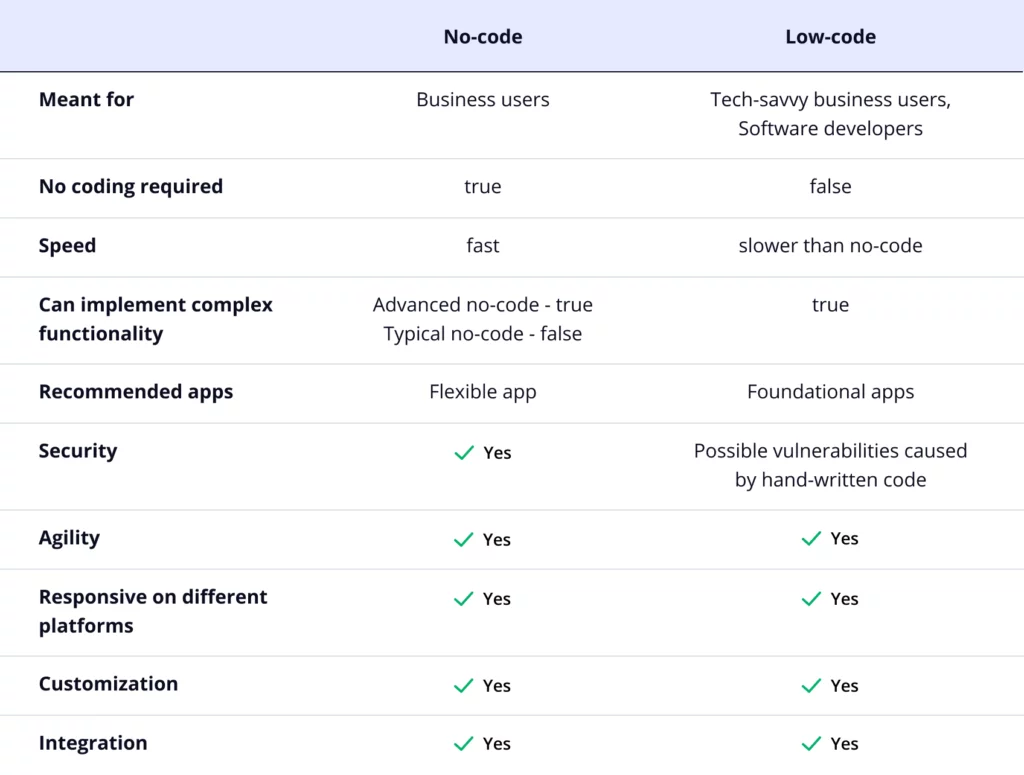
6 key benefits of workflow automation
In late 2020, Salesforce and Pulse conducted a survey that involved 100 IT and engineering leaders. According to their findings, companies that used workflow automation obtained a positive ROI due to:
- Employee time saved (44%)
- Faster operations (26%)
- Cost savings (26%)
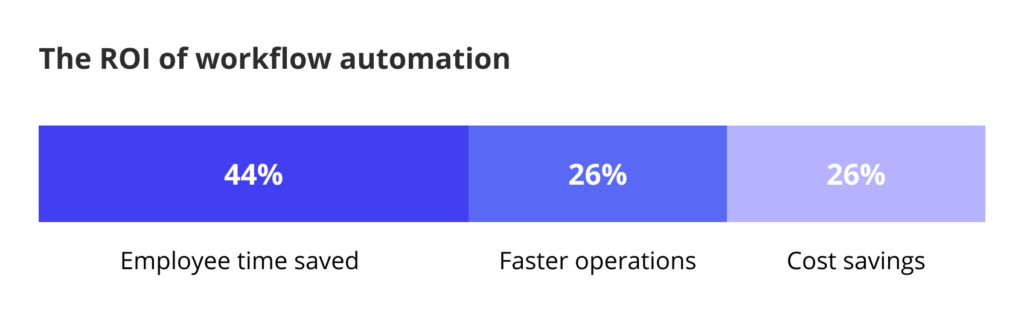
According to Grand View Research, a focus on enhancing business workflows is projected to increase the demand for workflow automation management to more than $26 billion by 2025.
By leveraging workflow automation software, businesses get the following benefits:
![]() Enhanced document routing, sorting, and storage
Enhanced document routing, sorting, and storage
The common issue with document workflows is disorganized paperwork. Even if the documents are digital, it’s often hard to find and sort them out manually. A proper workflow automation solution allows you to automatically route documents the way you see fit. For instance, you can sort completed documents by date, recipient, or topic and ensure that these documents are saved to the folder you’ve indicated.
![]() Eliminated errors
Eliminated errors
With workflow automation software, human involvement is only required during the setup stage. That’s why common human errors like typos, data loss, or adding incorrect information are no longer an issue.
![]() Built-in integrations with external systems
Built-in integrations with external systems
Imagine that upon sending a contract out for electronic signature, the recipient can add their contact info in the contract and your CRM is magically updated with a new record containing the attached contract. Sounds good? Workflow automation makes it real by integrating with external systems, such as Salesforce or NetSuite, to ensure fast, seamless, and accurate data transfers.
![]() Simple and comprehensive audit trail
Simple and comprehensive audit trail
Workflow automation allows for tracking any changes made within a particular workflow and the documents it contains. You will be able to instantly check who did what and when within your workflow. Certain automation solutions allow for downloading an audit trail report to your computer.
![]() Streamlined contract management
Streamlined contract management
The main issue with contract management is the neverending negotiation process when a contract is sent back and forth multiple times. This is time-consuming and doesn’t ensure that all suggestions added will be considered and accepted. With workflow automation, contract negotiation and signing only takes hours or even minutes in real-time mode by automatically routing documents between parties.
As you can see, workflow automation delivers far more benefits than just streamlining processes and removing routines. It increases team engagement and productivity and makes customers’ lives better.
How to choose the right workflow automation software?
With the vast variety of workflow automation solutions available on the market, keep in mind that some features are must-haves to help you build seamless processes. Here are the top 5 points you should consider when choosing the right solution for your business needs.
#1. No-code automation
This is a critical point for any modern automation tool, especially if you are an SME and don’t want to hire a professional developer to customize your workflow and then pay them every time you need a change. This will save you time and money when deploying workflow automation as well as allow for any level of scaling in the future.
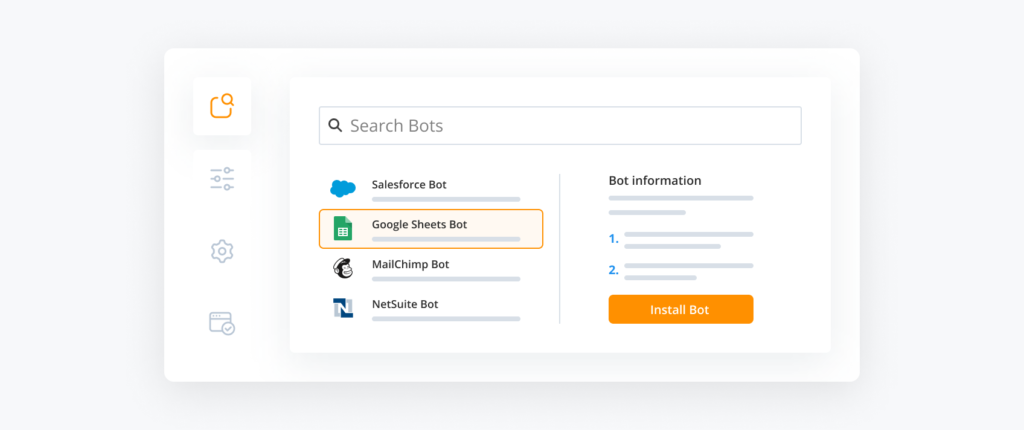
#2. Functionality
Some solutions provide their users with free built-in features while the others include hidden costs for expensive third-party tools. Pay attention to the set of tools and features a workflow automation solution is offering. For example, a professional document editor, electronic signature, or a library of ready-made flow templates for different purposes (vacation requests, employee surveys, sales invoices, contract approvals, etc.).

#3. Workflow visualization
Process visualization simplifies the workflow setup procedure. A workflow automation software should provide users with an intuitive visual and graphical interface where they combine any elements they need for a visual representation of their workflow (with all the user roles, access permissions, and documents). Doing so makes the entire experience much more convenient and user-friendly. For instance, airSlate users create and visualize their processes using the intuitive Drag-and-Drop Flow Creator. To learn how to use the airSlate Flow Creator, enroll in the airSlate Fundamentals course at the airSlate Academy. They design workflows they need and launch them with the single click of a button.
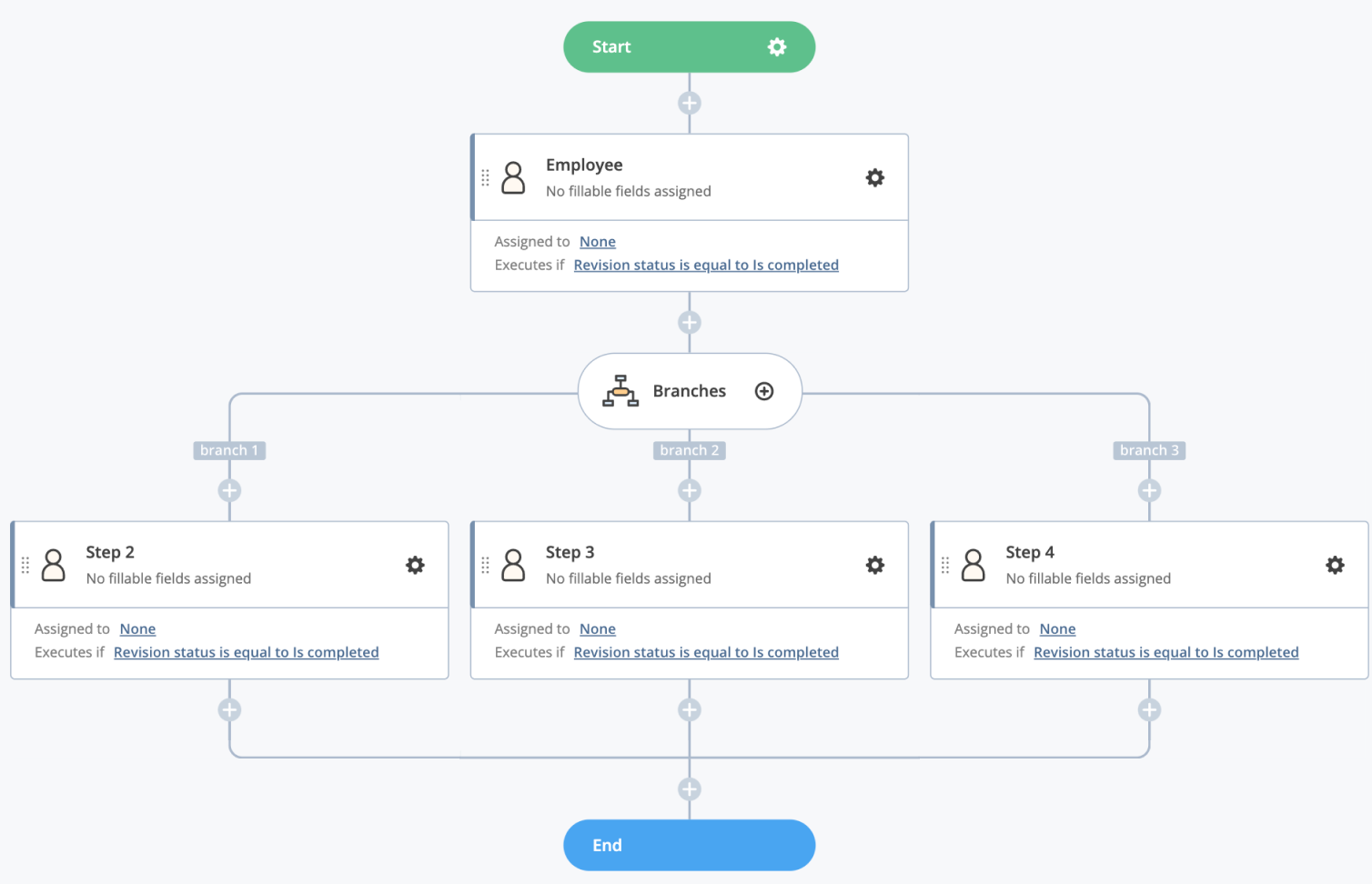
#4. Multiple integrations
Automation is worthless if you can’t consolidate and merge the data you collect from the various business apps you use. Look for platforms that allow for this kind of flexibility by integrating with the tools you currently employ to track the information about your business, clients, products, etc., in one place.
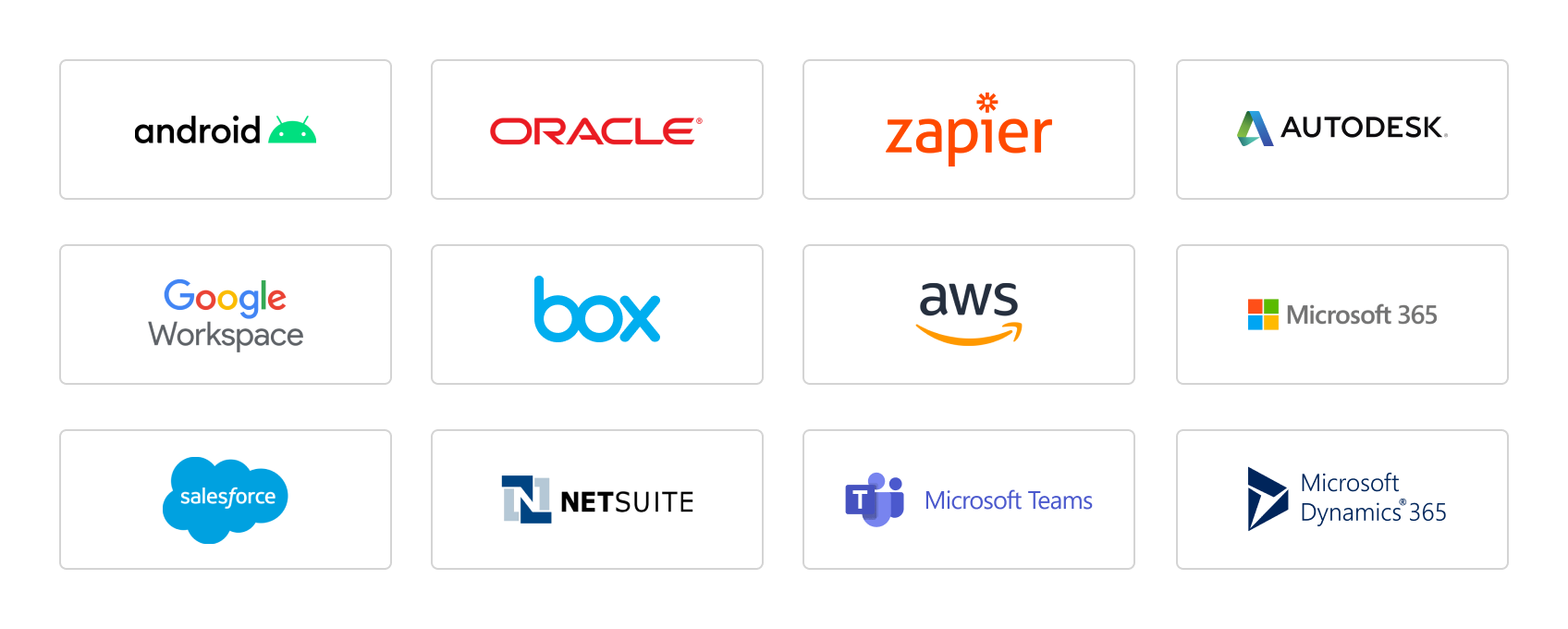
#5. Security
The best automation tools run on a role-based model to ensure specific permissions and protect sensitive information. They should also offer detailed logs of user actions within a particular workflow, document, or account. A reliable solution also ensures industry-leading security standards for storing and sharing documents and complies with regulations such as HIPAA, SOC 2 Type II, PCI DSS, CCPA, 21 CFR Part 11, and GDPR.

When choosing the right workflow automation software, remember that an all-in-one platform is always better than multiple software solutions. According to research in 2021, 94% of enterprise organizations preferred to use a unified platform for enterprise workflow automation rather than rely on several single solutions. So, let’s take a closer look at the top 6 workflow automation solutions businesses should pay closer attention to in 2022.
Top 6 workflow automation solutions in 2022
The chart below illustrates a comparison between six industry-leading workflow automation platforms based on the most in-demand features. airSlate, Conga, KissFlow, Nintex, K2, and Zapier are used to monitor, customize, and automate end-to-end business processes that involve document generation, eSignature, contract negotiation,no-code robotic process automation, and many more.
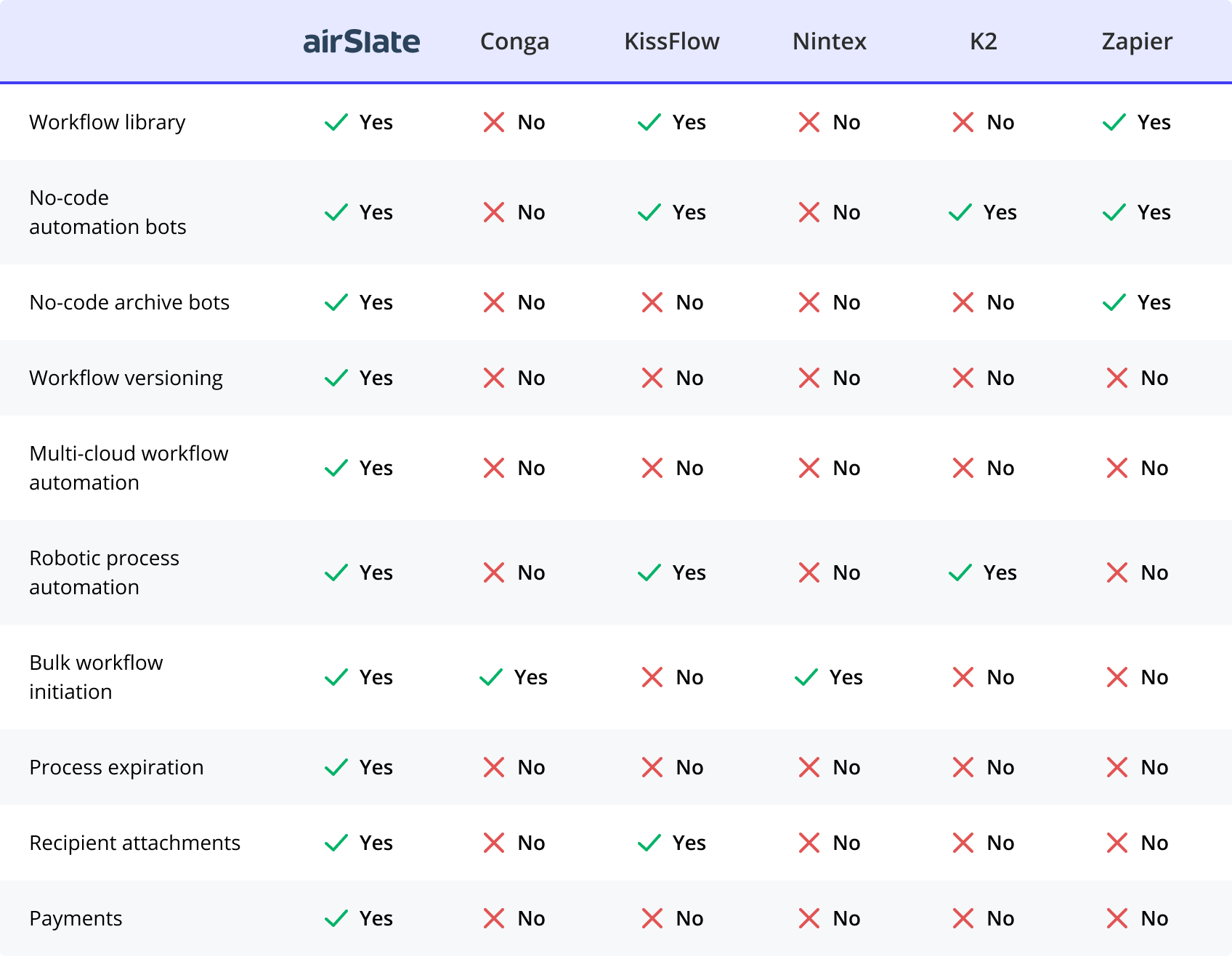
airSlate’s workflow automation capabilities
Now, let’s focus on the steps to workflow automation in more detail. To do so, let’s take airSlate features as an example.
Creating a new flow template for your business is done using three main components.
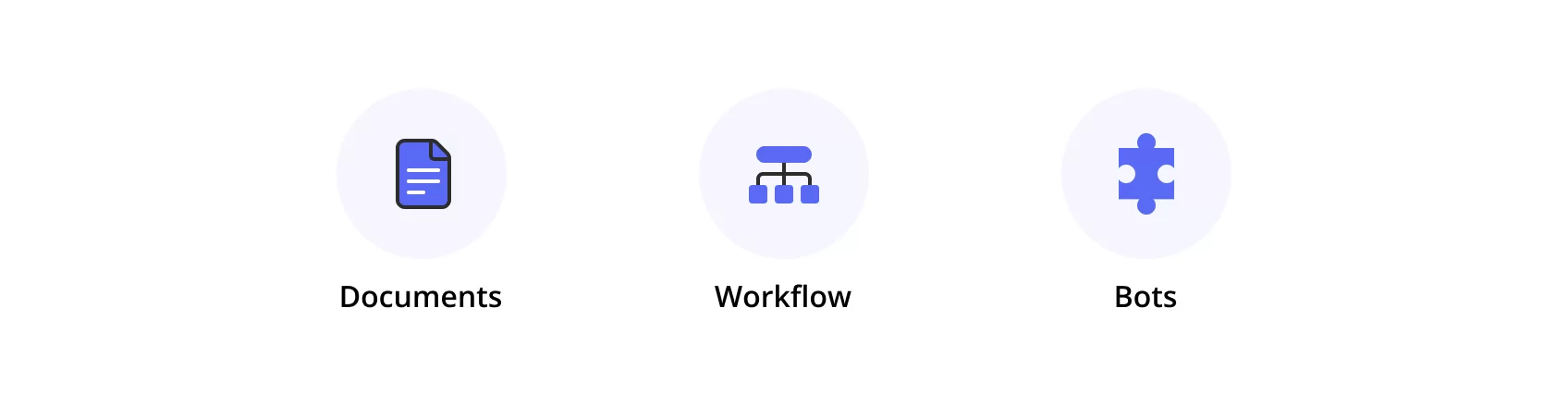
- Documents
You can create documents or forms from scratch, upload them from your computer, or import ones from your cloud storage.
Depending on the type of workflow you are building, you can use airSlate’s Top 100 Document-based Flow Templates for traditional documents or web forms, include authentication forms, request documents from recipients, and even accept payments as part of your workflow.
- Workflow
Once you’ve added documents to your flow template, you can visualize your entire process by dragging and dropping the necessary elements — Steps and Branches.
If you assign a recipient to a certain Step, you ensure that everyone has the access they need to the document and won’t fill in any fields they aren’t supposed to.
airSlate dictionary:
Step within a flow template is an access privilege that can be created and assigned to certain recipients in order to
- limit their access to certain parts of a workflow
- assign specific fillable fields of a document to be completed
- create a role-based workflow routing
Branches allow you to establish parallel document sending and add a conditional structure to a flow template.
By setting up different execution conditions for each of the Steps in Branches, you are ensuring that the documents are completed in a specific order when one or another condition is triggered.
- Bots
At this stage, you can automate many manual and time-consuming processes in your flow template with no-code Bots.
For instance, you can use Bots to streamline any repetitive tasks you are used to performing manually, be it data transfers, adding information to documents, or sending notifications and reminders.
As you can see, automating workflows isn’t rocket science. It’s all about choosing the right tool which will be your helping hand in transforming your time-consuming tasks into smooth and streamlined processes.
Workflow automation: Customer stories
airSlate has completely changed the way businesses run their workflows with no-code Bots via a hands-off approach that eliminates monotonous and time-consuming tasks while maintaining inter-project dependencies so that companies are able to complete their work with minimal human interaction. Take a look at the real-life use cases that airSlate customers have shared:
Claremont Graduate University: How airSlate facilitated adjunct contracting in higher education
Claremont Graduate University was facing recurring issues within its analog contracting processes. Sending paper-based contracts and forms back and forth would often result in multiple errors and misplaced signatures, not to mention the additional time and costs needed to resolve the errors.
Adopting airSlate allowed for flexible no-code workflow automation, making the signature process easier and faster. Within Claremont Graduate University, airSlate is used to build workflows across multiple departments, including the registrar’s office, the provost office, HR, and others.
“The flexibility and customization that you can do with airSlate – that’s something that I didn’t really see with a lot of the other products that we were looking at.”
Eric Werner,
Academic Affairs Analyst at CGU
Rock The Street, Wall Street: How airSlate streamlined student enrollment for a female finance school
For a long time Rock The Street, Wall Street was using multiple solutions to generate and fill documents. However, collecting data and handling paperwork was still taking too long as the established process was one form to one student. Rock The Street, Wall Street needed a solution that could help them get forms in the hands of multiple students quickly.
airSlate’s workflow automation has made document workflows much easier for both the organization and the students. airSlate allows forms to be sent in batches and integrate workflow with Salesforce, improving the user experience, quickly collecting and saving data, and reclaiming countless hours spent. As a result, Rock The Street, Wall Street achieved enhanced workflows and happier students.
“We probably have about 1,200 students or adult volunteers who’ve filled out our airSlate forms. Two of us at RTSWS are currently using airSlate on a daily basis for our programs.”
Ashley Leftwich,
Partner Engagement Manager at Rock The Street, Wall Street
T2 Biosystems: How airSlate for Salesforce streamlined workflows for a diagnostic solutions provider
Difficulties in creating a regular experience for end-users was a constant issue that had been affecting the overall flow of T2 Biosystems. Due to the compliance process for obtaining medical data, T2’s inability to revisit their forms and complete them at a later time without having to restart an entire workflow was causing unnecessary delays.
airSlate’s flexible no-code automation allowed T2 to streamline its existing workflows on day one. By integrating airSlate into their Salesforce processes, T2 Biosystems could easily share forms with end-users and secure partially completed information for future use.
“The flexibility of airSlate allowed us to design a workflow that works for us. The automation built into airSlate helped us remove many manual steps in our old process.”
Anthony Matero,
Operations
Top 5 free workflow automation courses at the airSlate Academy
The airSlate Academy offers multiple free courses that cover various aspects of using airSlate’s all-in-one platform for workflow automation. Below you will find the top 5 free courses and certifications to start your workflow automation journey:
1. airSlate Fundamentals Certification Program
This program is aimed at those interested in enhancing business processes with automation. You’ll receive the necessary knowledge to get started with airSlate, especially for setting up a Workspace, onboarding a team, creating a flow template, and setting up Bots.
2. A Roadmap to Digital Transformation Course
This course will take you through the core aspects of digital transformation and its value for different businesses. Learn how digital transformation helps satisfy the most challenging market requirements, enhance day-to-day operations, and embed innovation with ease. You will take a deep dive into the key terms, steps, tools, and benefits of digital transformation.
3. Business Process Automation with airSlate Course
This course explains how business automation works in airSlate. It describes the purpose behind automation, the key pain points airSlate solves, and introduces practical use cases for implementing automation in your business. You will discover how workflow automation with airSlate helps streamline the most complicated business processes in order to save time and costs.
4. Business Process Mapping Course
This course provides an in-depth explanation of process mapping for business and introduces you to the tools, strategies, and solutions required. You’ll learn how to automate the execution of routine tasks, identify and prevent any issues in workflows, and improve the overall operational efficiency of a business.
5. Introduction to Document Process Automation Course
This course will help you stay in the know on document process automation solutions, business process management (BPM), and the correlation between the two. It covers basics such as the key market players and outlines the core categories of process automation.
The bottom line
Everyday companies refer to digital technology when looking for the right solution to boost their routine processes, save time, money, and resources, improve the user experience, and increase employee engagement. For a few years now, workflow automation has been this solution, enabling companies to grow business efficiency, replace manual hassles, and minimize costs.
In 2022, we’ll get to witness the newly-emerging automation trends, as well as the surge in no-code adoption. The use of automation Bots will also become more commonplace. By 2024, 25% of new employee-facing app development will be displaced by no-code development of discrete tasks assigned just in time to workers paired with robot assistants, IDC FutureScape predicts.
So, if you’re still doubting the need to deploy workflow automation for your business, don’t. Explore the possibilities of airSlate for your business and start automating your document workflows right away!
- 3 things you should know about workflow automation
- Low-code vs no-code workflow automation: the difference
- 6 key benefits of workflow automation
- How to choose the right workflow automation software?
- Top 6 workflow automation solutions in 2022
- airSlate’s workflow automation capabilities
- Workflow automation: Customer stories
- Top 5 free workflow automation courses at the airSlate Academy
- The bottom line

