
Traditional, manual, and paper-based processes lie at the heart of everyday hospital workflows. They slow down efficiency, are responsible for a range of critical errors, and put the healthcare provider’s compliance at risk. Inefficiency in healthcare operations results in time and employee resources wasted on paper-based routines. Healthcare workflow automation helps to replace labor-intensive tasks with digital processes that rapidly improve the efficiency of a medical clinic. Automation in healthcare allows medical staff to dedicate more time to patients instead of documents.
Healthcare workflow automation helps to replace labor-intensive tasks with digital processes that rapidly improve the efficiency of a medical clinic. #HealthcareAutomation #airSlateAcademy Click To TweetIn this blog on healthcare automation, we will go over the key benefits of automation for the healthcare industry and explain what automation in healthcare is and how it works. You’ll get a detailed step-by-step on how to get started with automation in healthcare, understand the basics of HIPAA compliance and its necessity, and learn how to automate medical operations.
What is workflow automation in healthcare?
Medical institutions and healthcare staff are all striving to make the healthcare process smooth, convenient, legally compliant, and error-free. Each and every one of these specialists has the potential to transform how healthcare operations are delivered.
Workflow automation is aimed at streamlining and automating human tasks, data, and data routing between individuals and systems.
In 2022, more than 60% of all medical organizations have already implemented automation. Still, more than ⅓ of all healthcare tasks have yet to be automated:
- patient data input
- scheduling appointments with doctors
- preparing medical consent forms
- transferring patient data from one system of record to another
- sorting and storing completed documents
According to McKinsey, as much as half of all current healthcare tasks will be automated by 2055.
With healthcare workflow automation, the medical sector can move from paper-based, error-prone processes to a HIPAA-ready digital environment that allows for creating, integrating, and automating entire healthcare processes. Rest assured that any health data processed and stored using airSlate remains digitized, accessible, and auditable at all times.
Workflow automation is aimed at streamlining and automating human tasks, data, and data routing between individuals and systems. #HealthcareAutomation #airSlateAcademy Click To TweetTop 5 Benefits of healthcare workflow automation
Automation in healthcare is equally beneficial for the medical industry and patients. Take a look at the list of key benefits that healthcare automation solutions deliver to users:
#1. Streamlined data collection and organized document storage
Manual data entry and transfers often result in inaccuracies and typos along with serious errors. Healthcare workflow automation not only eliminates these issues but also significantly reduces the time required to complete these processes. Moreover, with a workflow automation solution, documents are automatically sorted and archived to their respective folders, making it possible to find records in a matter of seconds.
#2. Less time spent on paperwork, more focus on patients
When every repetitive manual task within a medical workflow is delegated to a healthcare process automation tool, doctors, administrators, and other medical workers can devote more time and attention to their clients, significantly enhancing customer satisfaction.
#3. Enhanced patient experience
Healthcare automation solutions enable medical institutions to set up notifications and reminders for their patients. Thus, patients won’t forget about their doctor’s appointments. They can also instantly inform their healthcare establishment of appointment cancellation.
#4. Relief for healthcare workers
The pandemic has had a tremendous impact on the physical and mental health of medical staff. Workflow automation is aimed at enhancing and simplifying the routine processes that healthcare workers have to deal with on a daily basis.
#5. Reduced chance of error
Medical errors alone cost around $20 billion annually and require extra resources to correct them.
With the right workflow automation solution, there is no human interaction. Thus, data errors, typos, and other human-related mistakes are no longer an issue.

How to get started with automation in healthcare
According to a 2020 Stanford Medicine Health Trends Report, most physicians do not feel prepared to implement the innovations that can transform the healthcare sector for the better. That’s why adopting healthcare automation should go smoothly and only involve a few steps:
Step 1: Identifying healthcare operations to automate
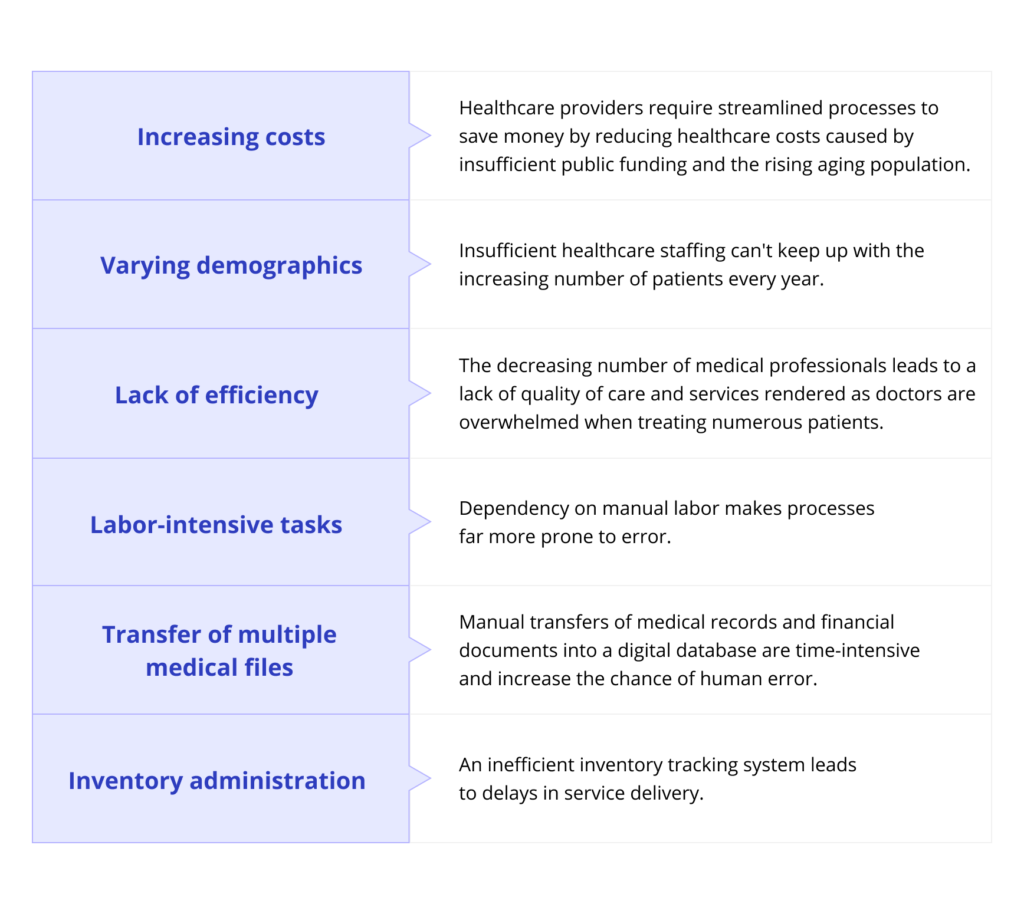
The first thing to do on your way to healthcare automation is identify the most crucial, expensive, and time-consuming healthcare operations.
These processes are primarily those with the most impact on the patient experience and whose completion time can be significantly reduced.
Here are two most useful questions to help you identify these bottlenecks:
- Which healthcare operations consume an unusual amount of time?
- Which processes should be done first?
Certain processes are so complex that they cannot be completed quickly while others take a lot of time just because they are carried out manually. By eliminating unnecessary steps and automating repetitive tasks, an automation solution not only saves time but also reduces the costs of the entire process.
From scheduling appointments and processing medical claims to reporting, billing, and managing documentation — you can start deploying medical workflows more efficiently, accurately, and faster. Modern workflow automation solutions allow users to:
- create and customize reusable medical flow templates and forms
- collect and transfer data between systems in just a click
- set up notifications and reminders for their patients
- fill out medical forms even from their phones on the go
- obtain and process payment documentation much faster
Step 2: Choosing the right healthcare workflow platform for your healthcare organization
Currently, there are many automation solutions on the market. That’s why we’ve compiled a list of software characteristics for you to pay attention to when making your choice.
- HIPAA-compliance
The most important criterion for choosing a workflow automation software is regulatory compliance. For medical establishments, HIPAA is the main legislation requirement for patient data protection. We’ll go over HIPAA and how a workflow automation solution ensures HIPAA compliance on our next slide.
- Easy learning curve
A good solution should be quick to deploy and accessible for any healthcare staff member that is part of a workflow. Currently, there are no-code solutions that have democratized the implementation of automated workflows. Such tools allow anyone, regardless of their technical skill level, to easily use the drag-and-drop interface to build a process and add pre-made software robots to allow it to work its magic.
- Support for integrations
Check the software functionality to ensure it contains all the necessary tools your healthcare organization needs. For example, you need to connect your patient database with a number of external systems (CRMs, cloud storage services, etc.). In this case, the solution must support integrations with those same systems you are working with.
- High ROI
Look for a solution with a positive return on investment, especially over the long term. One way to improve ROI is to reduce the costs of implementation by decreasing the deployment time. Another way is to find the most competitive subscription price so that the recurring costs are kept to the absolute minimum. Although the upside of a better patient experience is hard to measure, it should not be neglected.
Medical errors alone cost around $20 billion annually and require extra resources to correct them. #HealthcareAutomation #airSlateAcademy Click To TweetStep 3: Giving healthcare automation a try
Now let’s focus on how to apply healthcare workflow automation in more detail. To do so, let’s take airSlate features as an example.
Healthcare specialists use airSlate to avoid cumbersome paperwork and allow clinic staff to not only react faster but also deliver critical insights, reduce risk, and ensure successful doctor-patient relationships.
Let’s dive into how airSlate helps enhance hospital workflow processes in practice. We’ve compiled the top 3 most popular clinical workflows in healthcare organizations that your medical establishment will definitely benefit from. Get familiar with the full list of flow templates used across hospitals, clinics, and other medical institutions in the airSlate Flow library under the Healthcare category.
Before proceeding with treatment, any new patient should proceed through the registration process. airSlate helps overcome all the bottlenecks presented in the comparative diagram below within a few simple steps:
- Get registered with airSlate and create your Workspace.
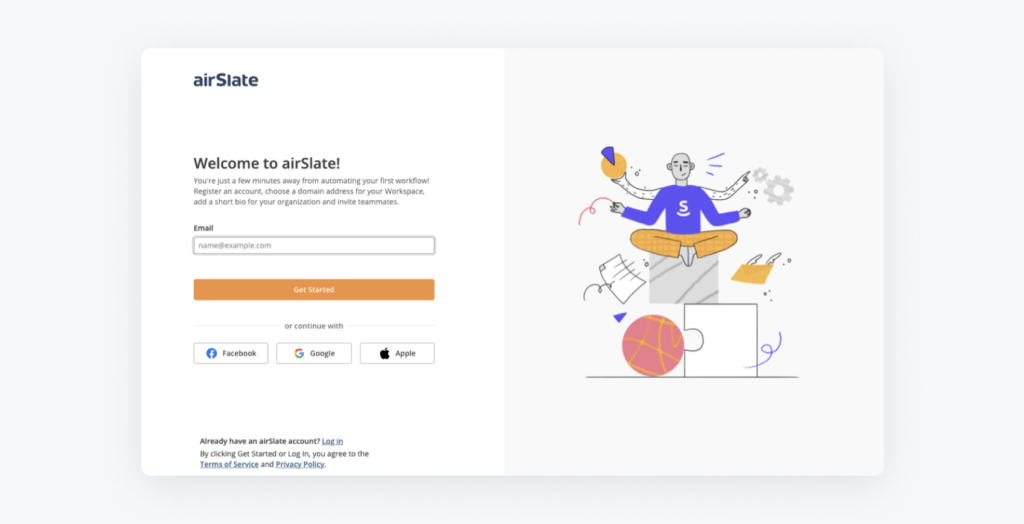
2. Select the Flow library within your Workspace, enter the hospital workflow keywords in the search field, select the Flow, and click Import.
3. Edit the default form or add more documents, if needed.
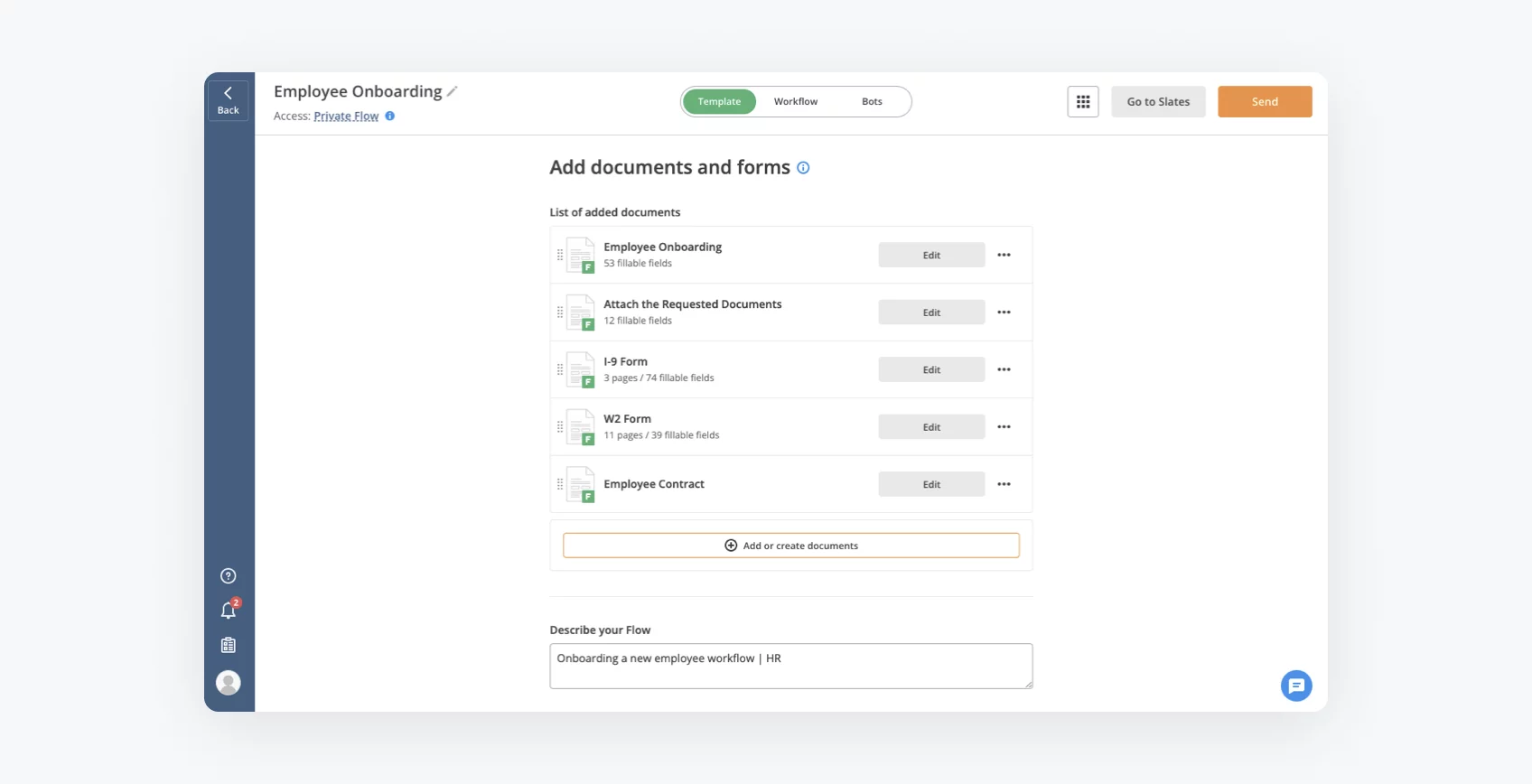
4. Visualize the process by adding workflow Steps and assigning access permissions to them.
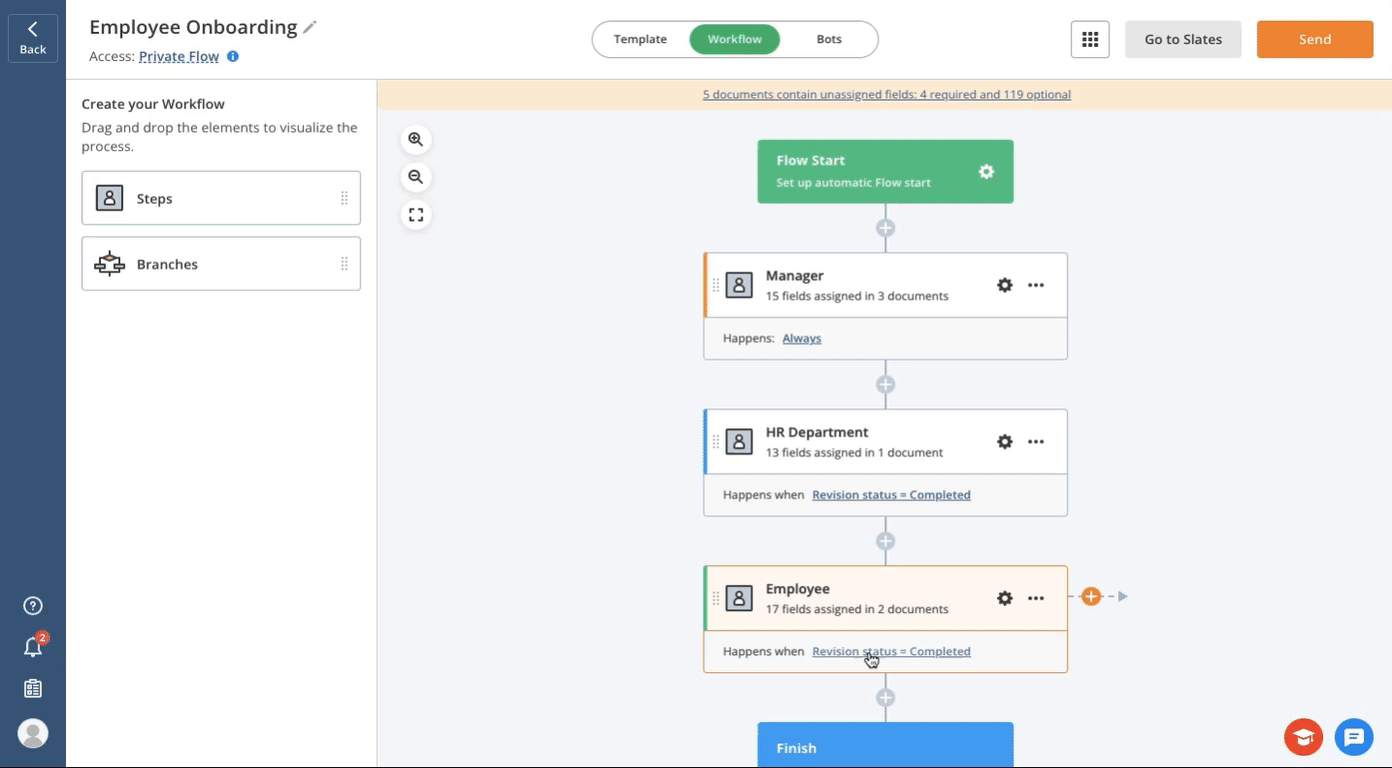
5. Install and configure airSlate Bots to automatically transfer data, send notifications, archive completed documents, and more. The Bots are no-code, so their configuration doesn’t require any technical skills.
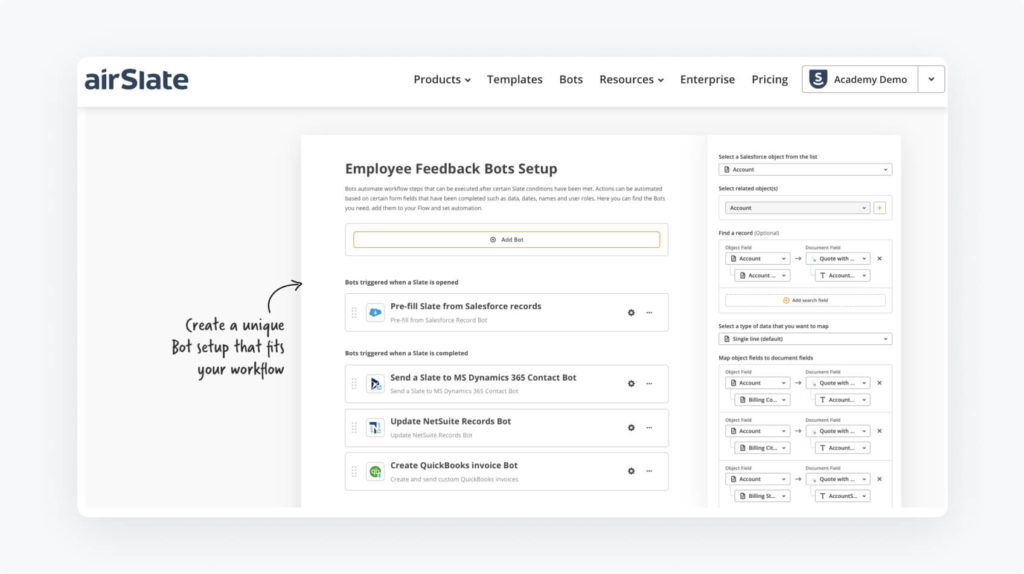
That’s it! Just click the Send button and share your Flow with the specified recipients or create a sharable link to the Flow.
The most common medical processes that require automation include:
1. Covid-19 Release of Liability Waiver Form Flow Template
2. Hospital Discharge Form Flow Template
3. Patient Intake Flow Template
As you can see, automating healthcare processes can be simple and fast. It’s all about choosing the right tool which will be your helping hand in transforming your time-consuming tasks into smooth and streamlined processes.
What HIPAA compliance is and its place in healthcare
According to recent studies, organizations that work with large amounts of data understand that there’s a strong dependence between collecting and storing client data and the legal risks this data carries. In fact, 75% of top managers believe that the volume of sensitive data that organizations are dealing with will become three times more of a liability over the next two years.
And it’s clear that these medical records belong to the category of most sensitive and highly confidential information.
Thus, any hospital, drug store, or lab choosing a new technology or software should pay attention to HIPAA compliance as it is always a top priority for them.
The Health Insurance Portability and Accountability Act (HIPAA) is a federal law established to protect sensitive health data. HIPAA aims to improve healthcare quality and strengthen doctor-patient relationships through secure data management. Under HIPAA, all covered entities including hospitals, medical service providers, research facilities, and insurance companies that process electronic Protected Health Information (ePHI) must meet HIPAA regulations. HIPAA also applies to business associates — individuals or organizations that provide service to covered entities and subcontractors.
The key rules and procedures under HIPAA are strict, simple, and do not require any advanced technical knowledge
So, what does it mean to be HIPAA-compliant?
HIPAA compliance can be divided into three broad and equally important categories:
- Physical compliance — common-sense rules, like locking a laptop with medical records at the reception desk, limiting direct access to printers, fax, and other data-bearing equipment.
- Administrative compliance — training for all medical staff and their subsequent compliant behavior in the office.
- Digital compliance — adds an extra layer of encryption to all documents processed and stored online.
Being HIPAA compliant means having all documents processed and stored online, secured, and accessible to two parties only — the medical institution and the patient without any third parties involved.
What happens in case of non-compliance?
The failure to comply with HIPAA regulations may lead to civil or criminal penalties. These penalties would depend on the particular state where the violation occurred (due to differences in local laws) and also the particular case (what sort of data was compromised and in what volume). The civil penalty is usually monetary and may vary from several hundred dollars to several million. While the criminal penalty in more serious cases would be imprisonment for up to ten or more years.
How does HIPAA compliance work in airSlate’s case specifically?
Let’s take a look at an example of robotic process automation in healthcare. As an all-in-one, HIPAA-ready, and no-code solution, airSlate ensures HIPAA compliance for its customers. Once a medical organization decides to apply for HIPAA compliance, its representative should contact airSlate support as HIPAA compliance settings are switched on manually.
On the practical side of what a user will notice as different (since you can’t really see changes in the encryption method) is that once HIPAA compliance has been activated, the ability to email eSigned documents to signers will be switched off. It is important to remember that airSlate is using certified encryption protocols (AES-256 bit encryption). This guarantees extra security in cases where access to an email account could be compromised or when the same email is used by several signers (which happens in many households).
One of the most important elements of digital compliance under HIPAA is the Audit trail. By definition, an Audit trail refers to records being secure, computer-generated, and time-stamped, to independently record the date and time of the operator’s entries and actions that create, modify, or delete electronic records.
In airSlate, the Audit trail displays every action performed in a Workspace:
- It ensures that the progress of all the processes within your organization are well documented, traceable to a specific creator, and have a linked audit history. The audit history is automatically generated and cannot be modified.
- You can also select a period of time in the calendar and download an Audit trail for that period in CSV or PDF format.
airSlate is HIPAA-ready so you can easily comply with HIPAA standards. Here are some key requirements for satisfying HIPAA when using airSlate:
- Ensure that the airSlate Bots you use don’t share or send attachments via email.
- Avoid sharing electronic Protected Health Information (ePHI) with anyone outside your airSlate Workspace.
- Before you share a document, make sure you disable the download option after the document has been completed.
- Clients who operate in the healthcare field have to sign their Business Associate Agreements (BAA) with airSlate. This agreement is required under HIPAA to ensure that all parties handle electronic Protected Health Information (ePHI) appropriately.
The bottom line
Medical organizations have to be continuously modernized to keep pace with new technology and avoid professional distress and disillusionment.
Healthcare leaders support the central idea: workflow automation can transform patient care in the short term. Healthcare workflow automation allows medical organizations to focus on patients instead of documents, and increase efficiency and customer satisfaction. Workflow automation in healthcare reduces high-volume administrative tasks, eliminates costly data errors, and improves interoperability while maintaining data accuracy and accountability.
It’s all about cutting through the red-tape stuff, helping medical institutions focus on patients instead of documents, and increasing efficiency and customer satisfaction.
If you would like to learn more about workflow automation and how to optimize your medical workflows, we recommend getting started with the Workflow Automation for Healthcare certification program at the airSlate Academy.

