How to become a Salesforce administrator with our free certification program

As the number of businesses adopting CRM solutions is rapidly increasing, the Salesforce administrator’s role has never been so critical. Salesforce administrators collaborate with leadership teams, business and technical stakeholders to understand business needs to enable users to get the most out of their CRM.
Robust Salesforce solutions empower organizations to solve business problems by customizing the platform to help manage customer relationships, streamline sales operations, and drive growth. However, this transformative solution doesn’t operate on its own. It takes a skilled and dedicated individual, the Salesforce consultant, or a whole Salesforce team to ensure that the platform’s settings align perfectly with the organization’s objectives.
Despite its variety of features and capabilities, Salesforce’s toolset can be quite limited when it comes to document workflow automation. That’s exactly where airSlate steps in with its airSlate for Salesforce integration. The good news is that Salesforce administrators can level up their skills and knowledge by enrolling in the Document Workflow Automation for Salesforce Admins certification program at the airSlate Academy.
Over 150,000 organizations – from SMBs to FORTUNE 500 companies – are currently using Salesforce #airSlate #Salesforce #airSlateAcademy Click To TweetThis blog will focus on everything you need to know about the SF admin career path. You’ll learn more about the Salesforce administrator job, and get insights into how airSlate for Salesforce can enhance document workflow automation for your organization.
Let’s get started!
What is a Salesforce administrator?
A Salesforce administrator is essentially an advanced Salesforce user with system administration privileges. They are responsible for setting up the CRM system for their organization and making sure it meets the needs of the organization and its users.
One of the most popular questions asked in regards to the role is “Do Salesforce admins need to code?”
The short answer is no. Salesforce’s App Builder allows admins to create custom experiences with its drag and drop interface, meaning an individual with hands-on experience with Salesforce and solid no-code skills can be an effective Salesforce administrator.
Still, the role of a Salesforce administrator is often multifaceted, and it’s not uncommon for individuals in this position to wear multiple hats, effectively taking on the responsibilities of a Salesforce developer as well. This dual role highlights the dynamic nature of Salesforce administration, as it requires individuals to possess a diverse skill set to effectively manage and optimize the Salesforce organization.
Simultaneously, administrators often find themselves delving into the development side of Salesforce, where they create custom objects, fields, and workflows to streamline operations. They may also engage in coding tasks, such as building custom Lightning components or Visualforce pages, to extend the platform’s functionality.
This dual role underscores the versatility and adaptability required of Salesforce administrators, as they bridge the gap between system configuration and development to maximize the value of Salesforce within their organization.
What does a Salesforce admin do?
When it comes to the job description, the scope of a Salesforce administrator’s key responsibilities can comprise, but are not limited to, the following:
- assessing business processes and requirements
- identifying the necessary improvements
- building functionality and customizing the Salesforce platform based on business requirements
- fixing issues
- training users on how to use the platform
- staying up-to-date on the platform’s new capabilities and updates, etc.
The position of a Salesforce administrator can come with a variety of titles such as:
– Salesforce Business Analyst
– CRM Systems Analyst
– Business Systems Analyst
– Systems Administrator
– Salesforce Guru
– Salesforce Developer
– Salesforce CRM Analyst, etc.
How much does a Salesforce systems administrator make?
On the topic of Salesforce administrator salary, the numbers may vary. According to Zippia, the average salary of a Salesforce administrator in the US is $86,565/year. For specialists with three to five years of experience, it’s $109,342/year. Glassdoor suggests $90,000 as an average salary for a Salesforce admin. ZipRecruiter puts a Salesforce specialist’s salary range between $39,000 and $147,000/year, with an average compensation of $95,910/year. Overall, the salary range may fluctuate depending on the level of work experience, as shown on the chart below:
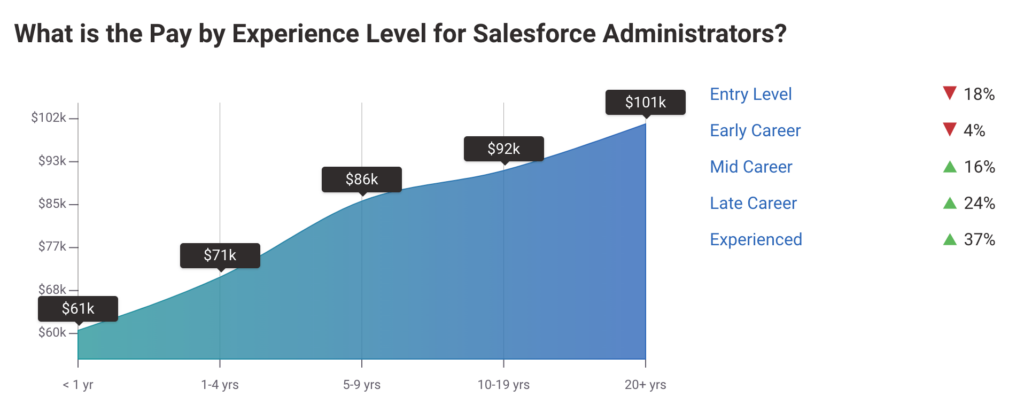
An entry-level Salesforce Administrator with less than a year experience can expect to earn an average total compensation (includes tips, bonus, and overtime pay) of $60,589, while a Senior Salesforce Administrator with 10+ years of experience can expect to earn an average total compensation of $91,749 and more.
Top 3 Salesforce admin skills
If you’re looking to establish yourself among Salesforce professionals, it’s worth understanding the essential skills required by the role. The list of top Salesforce skills includes and is not limited to the following:
- The proven ability to analyze data, build reports, dashboards, and workflow rules. A Salesforce analyst must understand the premises of workflow automation, data analytics, and management to streamline and accelerate team processes using Salesforce technologies with their work.
- Good communication skills to enable work across the company and help user adoption. Not only does the Salesforce admin need to be able to solve problems on their own but they must also collaborate with cross-functional teams. Communication skills allow for a better understanding of an organization’s structure, how teams work, and which teams should have limited access to certain information.
- Love for innovation and open-mindedness. There will always be tools that can help increase the ROI of Salesforce and decrease the biggest Salesforce challenges. Using Salesforce integrations with third-party apps – for instance, airSlate for Salesforce – can broaden the scope of tasks a Salesforce guru can solve.
Salesforce admin tasks: The general rundown
On a daily basis, Salesforce administrators can perform a range of tasks – from helping users develop reports and reset passwords to maintaining data quality, adding fields, and running backups in a Salesforce CRM. According to CIO, a Salesforce admin spends at least two hours per week completing the following activities for every 100 users in a company:
- Unlocking user accounts or resetting passwords due to user forgetfulness
- Resolving issues with SSO, two-factor authentication, and certificates
- Adding new white-listed IP addresses
- Helping users create or fine-tune reports so they yield meaningful metrics
- Troubleshooting email campaigns, workflows, approval cycles, or auto-responders that generate excessive bounced emails
- Expanding or refining sharing rules and access privileges so records can be properly viewed and manipulated (while keeping the “special records” locked or hidden altogether).
- Fixing data records that have somehow been set with record types or ownerships that make them inaccessible to users.
The CIO article also lists monthly, quarterly, and annual Salesforce admin tasks as well as best practices which we won’t be dwelling on in this blog.
How can Salesforce admins get the most out of a CRM using airSlate?
The automation capabilities offered by Salesforce Workflows can help streamline a number of tasks that would otherwise require an organization’s time, talent, and resources. These tasks include:
- Sending email alerts
- Updating a record’s field(s)
- Triggering a new workflow
- Sending outbound messages
- Assigning a task to a team member
However, when it comes to document workflow automation, Salesforce’s capabilities are limited. Salesforce admins often get involved in document workflow automation for which they may need to expand their standard Salesforce toolset.
airSlate for Salesforce offers an end-to-end workflow solution that allows for creating custom workflows featuring document generation, web forms and surveys, eSignature, contract negotiation, and more. Let’s take a closer look at how Salesforce admins can use airSlate to their benefit.
airSlate accomplishes all of the above and much more using the following integration components:
– Integration Bots enable users to collect data from external systems and communicate updates.
– Integration apps connect an external system workspace to an airSlate workspace. This provides access to airSlate Flows via shortcuts available to users and allows users of external systems to track the progress of their Slates (a collection of documents) in airSlate.
– Integrated automation provides native capabilities for external systems to create Slates in airSlate.
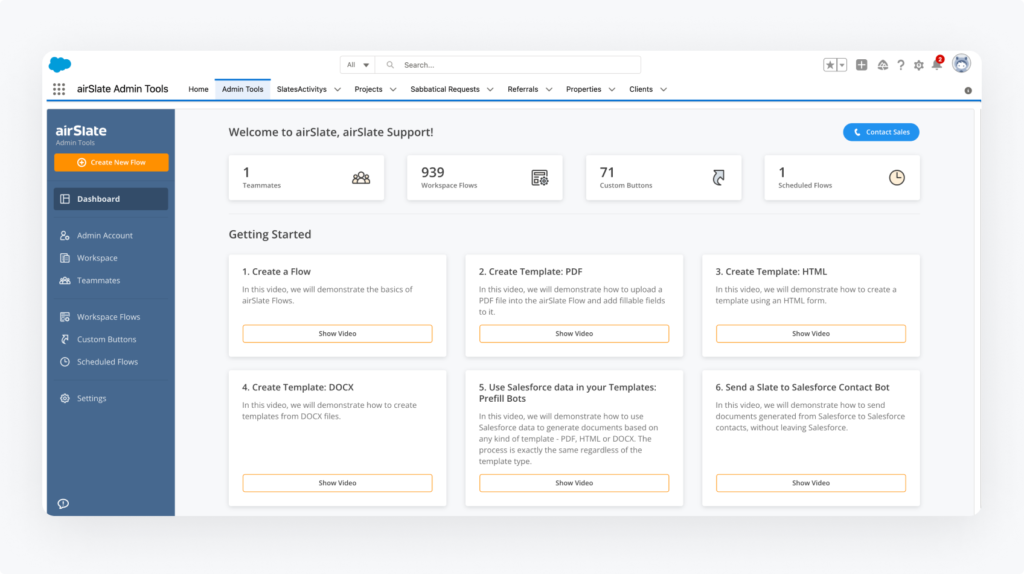
airSlate’s Salesforce Integration Bots can be launched from a Salesforce account to provide sales teams with an easy and seamless single point of control. You can learn how to install, set up, and use airSlate’s Salesforce Integration Bots by enrolling in free courses at the airSlate Academy:
- The Create Salesforce Records Bot automatically generates new Salesforce records by transferring data from a completed document.
- The Pre-fill from Salesforce Records Bot automatically populates documents with data taken from one or multiple related Salesforce records.
- The Update Salesforce Records Bot automatically updates Salesforce records with data from a completed document.
- The Export to Salesforce Bot automatically uploads documents to a specific Salesforce record.
Use airSlate to eliminate the manual routines associated with working in Salesforce and automate your document workflows from end to end:
8 things Salesforce admins can do when automating document workflows using airSlate for Salesforce
- Generate actionable documents pre-filled with Salesforce data.
- Configure conditional document routing between Salesforce contacts and internal and external recipients.
- Create new Salesforce records based on data entered into a document’s fillable fields.
- Update existing Salesforce records based on data entered into a document’s fillable fields.
- Save documents to Salesforce attachments or external storage services.
- Change the status of Salesforce records and trigger actions in Salesforce based on the actionable data in documents.
- Send batches of documents with the single click of a button.
- Automate data collection and reporting with scheduled workflows.
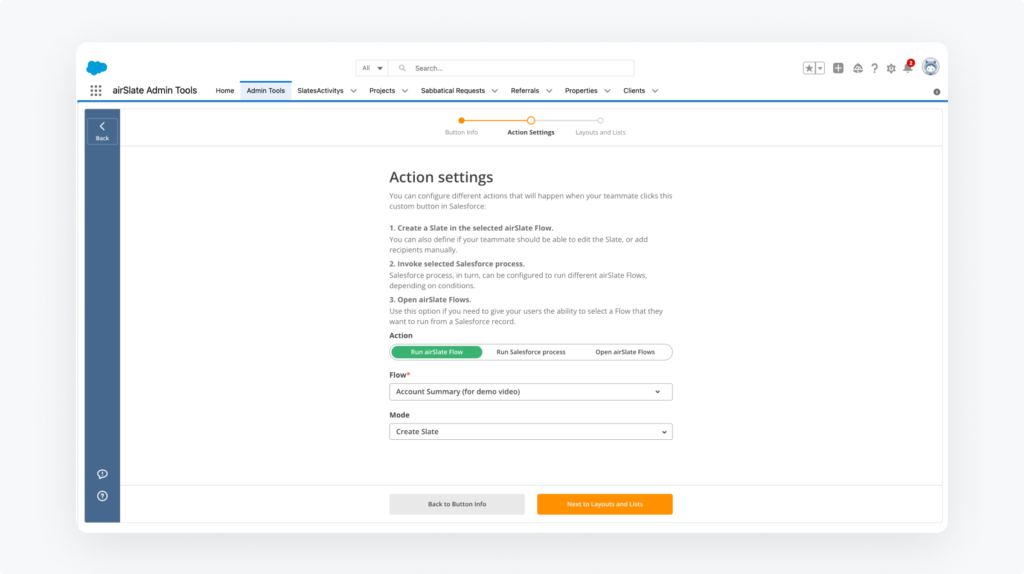
Learn how sales teams use airSlate and Salesforce process automation in our recent blog.
How to become a Salesforce administrator?
It costs $200 to take the Salesforce Certified Administrator exam and up to $4500 to prepare for it #airSlate #Salesforce #airSlateAcademy Click To TweetThink about it: It costs $200 to take the Salesforce Certified Administrator exam and up to $4500 to prepare for it by enrolling in the Administration Essentials for New Admins (ADM201) course, or similar.
You can earn the Salesforce administrator credential by enrolling in the FREE certification programs at the airSlate Academy:
1. Document Workflow Automation for Salesforce Admins
Discover how to simplify the most complex Salesforce processes, minimize time-consuming tasks, and provide a smooth customer experience.
2. airSlate Integration for Salesforce
Get familiar with the principles of document workflow automation for Salesforce. Find new ways to streamline routine processes and tasks — all with one solution.
3. Business Process Automation
Get key insights into business process automation, its benefits, and how to eliminate routine tasks that slow down business performance.
4. Pre-fill from Salesforce Records
Find out how to automatically populate documents with data taken from Salesforce records to prevent errors and save time for more valuable tasks.
5. airSlate Workflow Analytics
Learn how to perform data analysis and use performance analytics using airSlate functionality.
FAQ
No. For most Salesforce admin roles, coding or programming skills are not required. The Salesforce platform allows for creating custom experiences using the drag and drop interface of the App Builder. However, if you want to advance in your career as a Salesforce developer, knowledge of Apex and Visualforce will be helpful.
Yes. High demand for administrators forces companies to hire candidates without a certification, but usually with the condition that they’ll get one within the next few months. Candidates that already have a certification are much more valuable to an organization as they’ve proven their deeper knowledge of the Salesforce platform.
Depends on your skill set, career plan, and goals. A Salesforce admin is a great role to start working with the Salesforce platform. Some of the best developers and architects started out as admins. A Salesforce developer builds new functionality within Salesforce before passing it over to the admin to deploy across the platform. The role of a Salesforce developer is a more complicated one as it requires knowledge of Apex/Visualforce.
Depends on your budget. There’s a variety of Salesforce courses ranging in both content quality and price. Some of them cost as little as $30 while others cost as much as $4500. The best strategy would be to enroll in a free Salesforce admin certification or course to assess the essential skills you need to master. The next step would be to enroll in a paid course with an instructor who can give direct feedback on your work. The costs may be prohibitive but your progress will be faster.
This will depend on your role, level of experience, and knowledge. If you’re new to the role and/or starting from scratch, you will need to spend at least 10 hours a week, for 6 weeks, to prepare. If you have more experience with the platform, you may be able to get ready in 2-3 weeks.
- What is a Salesforce administrator?
- What does a Salesforce admin do?
- How much does a Salesforce systems administrator make?
- Top 3 Salesforce admin skills
- Salesforce admin tasks: The general rundown
- How can Salesforce admins get the most out of a CRM using airSlate?
- How to become a Salesforce administrator?
- FAQ

