
Robotic Process Automation (RPA) was common practice before the global pandemic. Research suggests that in 2018, 57% of organizations performed pilot tests for solutions to automate at least one business process. The emergence of COVID-19 led to the increased adoption of digitization and business automation technologies. Because of these rapid changes, many were left wondering “what is a bot?” and how are no code bots used to streamline remote business transactions? 57% of organizations performed pilot tests for solutions to automate at least one business process pre-COVID. #nocode #automation @airSlateAcademy Click To Tweet
According to a 2020 global survey of business leaders by McKinsey, 85% of enterprises have somewhat or greatly accelerated the deployment of videoconferencing and filesharing technologies to facilitate remote employee interactions. In addition, 50% of enterprises increased the digitization of customer channels (via mobile apps and chatbots), while some 35% have further digitized their supply channels.
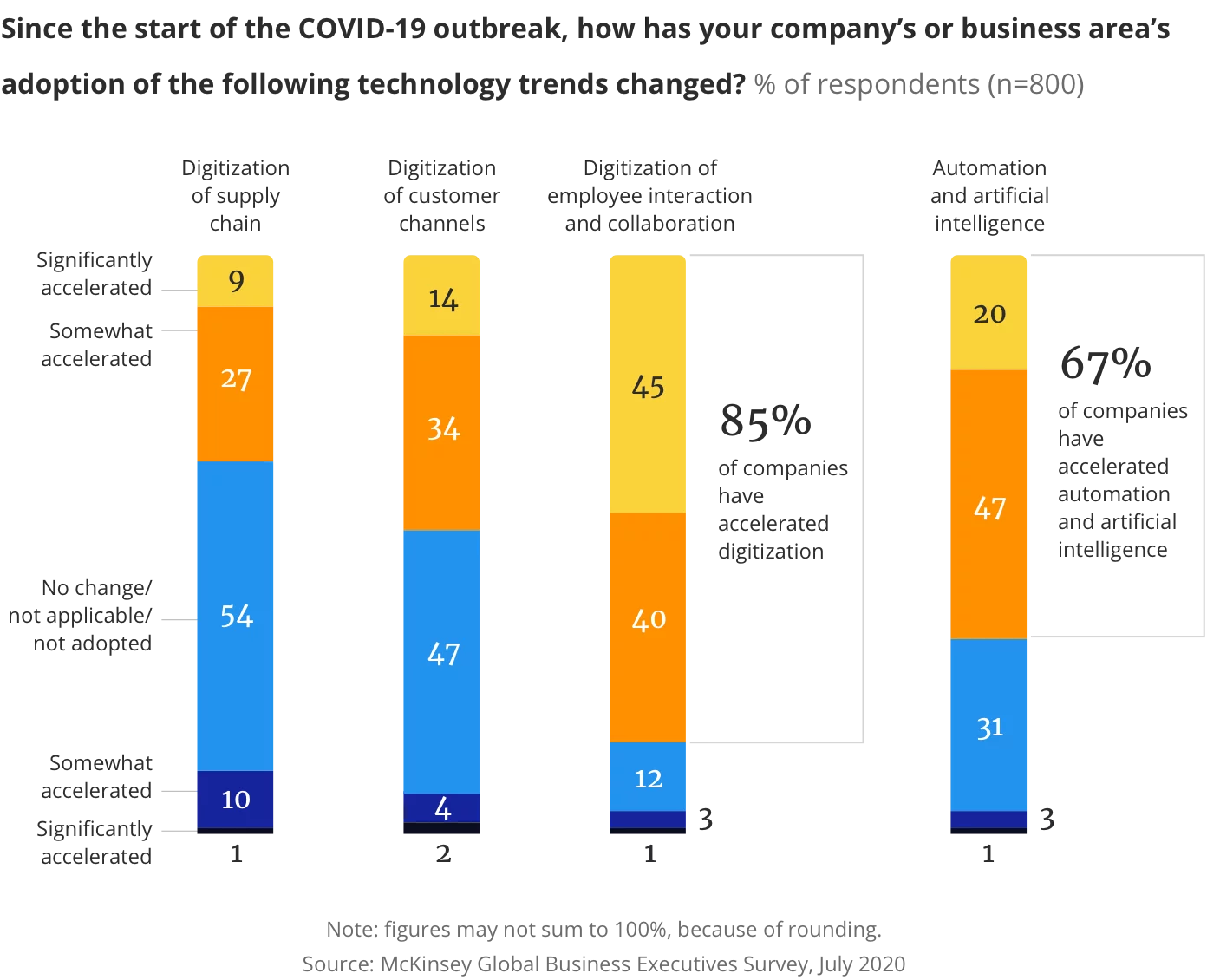
The upward trend for use of robotic automation is due to its ability to facilitate contactless interactions and relieve the cost pressure that can stem from the economic decline caused by the pandemic. This tumultuous period presents an opportunity for businesses to redefine their own business models with workflow automation and no-code automation/integration bots. This new automation technology introduces a number of benefits:
- Affordability compared to standalone solutions
- Can serve as a substitute or additional workforce
- Cuts expenses associated with paper-based workflows (ink and toner, postal delivery, etc.)
For instance, airSlate’s Automation Bots allow the user to set up a fully automated no-code workflow designed to fit the specific business operations they have in mind. Before we delve into the list of the Top 20 most popular airSlate Bots, it’s a good idea to first clarify the bot definitions.
What is a bot?
airSlate has two types of Bots: Automation and Integration.
- Automation Bots are used to automate a specific Flow by completing tasks like sending notifications, sending reminders, populating documents with CRM data, etc.
- Integration Bots are used to integrate your Flow with cloud services, popular tools, and streamline the storage of important information. They are used to transfer data from CRMs, SQL databases, spreadsheets, and other sources.
As a result of using airSlate software Bots, the vast scope of business operations ranging from contract management to employee onboarding and patient intake, are all efficiently handled within airSlate.
Watch the video below to get a grasp of no code bot automation basics with airSlate:
airSlate’s top-20, no code Bots for business optimization
airSlate allows organizations of any size to automate even the most complex business workflows using over 140 no code Bots. The list of airSlate’s most popular Bots can be split into several groups based on their mode of application:
Pre-fill Data Bots
- Pre-fill from Doc to Doc Bot
Pre-fill from Doc to Doc Bot automates the process of pre-filling one document with data from another document within a single workflow. For instance, the Bot can be used to automatically populate a sales invoice with data from a completed sales proposal. Enroll in the Pre-fill from Doc to Doc course at the airSlate Academy to learn how to install and configure this Bot. - Pre-fill from Excel Spreadsheet Bot
The Pre-fill from Excel Spreadsheet Bot automates the process of importing data from an Excel Spreadsheet to another document within a single workflow. For instance, this Bot can help you automatically populate the dropdown fields of a purchase order form using inventory information that is taken from a product inventory Excel spreadsheet. Sign up for the Pre-fill from Doc to Doc course at the airSlate Academy and learn how to use this Bot for your business needs. - Pre-fill Dropdowns from Google Sheets Bot
The Pre-fill Dropdowns from Google Sheets Bot pre-populates dropdown fields in documents with data taken from a Google sheet when certain conditions are met. For example, the Bot can be used to automatically fill out the dropdown fields of a purchase order form using information that is taken from a product properties Google sheet. Click to learn more about the Pre-fill Dropdowns from Google Sheets Bot. - Pre-fill with Custom Data Bot
The Pre-fill with Custom Data Bot pre-populates Slates (collections of documents) with manually entered data. The Bot can be used to automatically pre-fill invoices with custom data manually entered by a sales representative such as the client’s name, reference number, and dates for a new deal. Click to learn more about the Pre-fill with Custom Data Bot. - Pre-fill from Google Sheets Bot
The Pre-fill from Google Sheets Bot automatically transfers data from a Google sheet to the selected fields of another document within a single workflow. This Bot can be used to automate the process of creating employee onboarding documents, financial reports, and sales orders pre-populated with data from Google Sheets. Enroll in the Pre-fill from Google Sheets Bot course at the airSlate Academy and learn how to use this Bot for your business needs.
Salesforce Integration Bots
- Pre-fill from Salesforce Records Bot
The Pre-fill from Salesforce Records Bot automatically populates documents with data taken from one or multiple related Salesforce records. The Bot can be used to automate the process of creating contracts, quotes, invoices, and reports completed with the Salesforce information you need. Enroll in the Pre-fill from Salesforce Records Bot course at the airSlate Academy and get a step-by-step guide on how to install and use this Bot. - Pre-fill from Salesforce Records via SOQL Bot
The Pre-fill from Salesforce Records via SOQL Bot searches for Salesforce records based on your SOQL query and fills out documents with data from these records. For instance, this Bot can be used to automatically generate invoices pre-filled with data from unpaid sales orders. Click to learn more about the Pre-fill from Salesforce Records with SOQL Bot. - Create Salesforce Record Bot
The Create Salesforce Record Bot automates the process of creating Salesforce records using data from a completed document. For instance, this Bot can be used to transfer data from a new client’s completed registration form and create new Leads in Salesforce. Enroll in the Create Salesforce Record Bot course at the airSlate Academy and learn how to use this Bot for your business operations. - Update Salesforce Record Bot
The Update Salesforce Record Bot can change record types in Salesforce. The Bot automatically updates Salesforce records with data from a completed document. For instance, if a customer makes changes to their business address in an order form, it will be updated in the corresponding Salesforce record. Enroll in the Update Salesforce Record Bot course at the airSlate Academy to learn how to install and use this Bot. - Export to Salesforce Bot
The Export to Salesforce Bot automatically uploads a Slate to a specific Salesforce record. For instance, the Bot can be used to automatically save a contract as an attachment to the relevant Salesforce client record. Sign up for the Export to Salesforce course at the airSlate Academy to learn how to employ this Bot in your business operations.
Other popular airSlate Bots
- Rename Flow on Documents Completion Bot
The Rename Flow on Documents Completion Bot automates the process of renaming your Slates. For instance, the Bot can be used to automatically assign a new name to an invoice once it has been paid. To learn more about installing and customizing this Bot, sign up for the Rename Flow on Documents Completion course at the airSlate Academy. - Hide Signatures Bot
The Hide Signatures Bot automatically conceals previously added e-signatures or initials when certain conditions are met. In other words, each time a signer or multiple signers want to e-sign a document, they will have to add a new version of their electronic signature(s) or initials. New signatures or initials can be added by all signers online and in-person with a tablet or smartphone using their fingers. Click to learn more about the Hide Signatures Bot. - Email on Documents Opening Bot
The Email on Documents Opening Bot allows you to track when your recipient opens a document sent to them. Also, the Bot sends you an email notification each time someone has started working on a Slate document. For instance, this Bot can be set up to automatically send an email notification to a sales representative once a prospect has opened a sales quote. Enroll in the Email on Documents Opening course at the airSlate Academy to learn how to install the Bot and set it up. - Export to Google Sheets Bot
The Export to Google Sheets Bot automatically transfers filled-in data from a Slate document to a Google sheet. For instance, the Bot can be used to export client data and order details from a completed order form to a sales report sheet in Google Sheets. Sign up for the Export to Google Sheets course and learn how to install and customize the Bot according to your workflow. - Remind Recipients to Complete Documents Bot
The Remind Recipients to Complete Documents Bot sends reminder emails for signing or completing a Slate document based on recipient roles. Learn how to automate reminder emails to keep all participants in a workflow up to date with the help of the Remind Recipients to Complete Documents course at the airSlate Academy. - Save to Google Drive Bot
The Google Drive Bot allows you to automatically move completed Slates to a Google Drive folder. For instance, the Bot can be used to archive business contracts after they have been terminated. Sign up for the Save to Google Drive Bot course to streamline your document retention routines. - Save to Dropbox Bot
The Dropbox Bot allows you to automatically transfer and archive completed Slates to Dropbox. For instance, the Bot can be used to store executed purchase orders, quotes, contracts, etc. Enroll in the Save to Dropbox course at the airSlate Academy to learn how to use this Bot for document retention. - Add Tags Bot
The Add Tags Bot adds tags to a Slate to mark specific changes. For instance, the Bot can be used to automatically assign the “accepted” tag to a sales proposal once it has been accepted by a customer. Click to learn more about the Add Tags Bot. - Create Event in Google Calendar Bot
The Create Event in Google Calendar Bot automatically creates events in Google Calendar and populates it with data taken from a pre-filled Slate. For instance, the Bot can be used to automatically schedule a weekly staff meeting in Google Calendar with a date, topic, and event description taken from a pre-filled meeting agenda form. Enroll in the Create Event in Google Calendar course course at the airSlate Academy to learn how to use the Bot for more streamlined appointment scheduling.
If you want to advance your no code automation skills, we recommend enrolling in the airSlate Academy’s free certification programs. Start with the airSlate Bots: The Ultimate Guide course to master the ins and outs of using airSlate Bots.
Streamline your business workflows with the airSlate Academy
Originally published in February 2021, updated in July 2023 for accuracy and comprehensiveness

