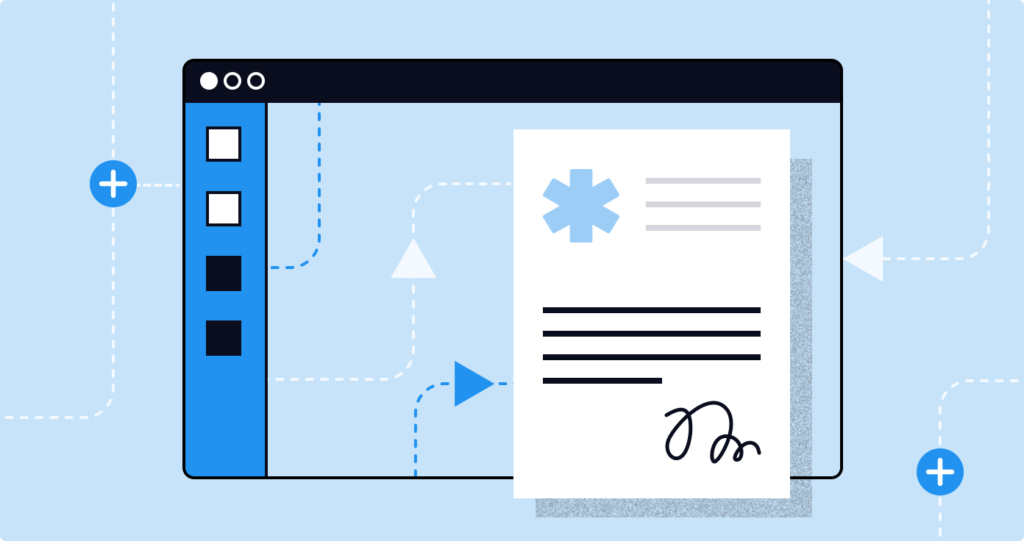
Medical institutions, doctors, and healthcare staff are all striving to make the healthcare process smooth, convenient, legally compliant, and error-free. And this is exactly what healthcare automation does.
Speed and precision have always been of high importance in the medical industry but the COVID-19 pandemic made maintaining document accuracy and processing speed a challenge for the entire healthcare system given the excess volumes of patient documents. On top of that, medical records contain the most sensitive and confidential information, such as medical history or treatment information that requires a high level of protection.
In a situation like this, healthcare organizations seek a HIPAA-compliant workflow automation solution capable of eliminating redundant document processes, while keeping the patient data secure.
The latest COVID-19 Action Plan introduced to contain the spread of the pandemic has put forth the requirements for companies to get their employees vaccinated while also deploying more testing, masking, and other safety measures. Make sure to check Top 10 airSlate Flow Templates for vaccination status check for businesses to access working solutions for the new federal vaccination and testing guidelines.
In this blog on healthcare automation, we’ll dive into the ready-made Healthcare Flow Templates airSlate has to offer, how to implement them, and the benefits they introduce to your medical institution and patients.
What is workflow automation in healthcare?
Medical organizations often have to deal with piles of documents, especially during the patient intake process. People need to get their vaccine or other treatments as soon as possible, while doctors want to minimize paperwork and focus on patients.
In a situation like this, medical institutions are striving to manage patient data transfers and keep medical records in order. Automation in medicine addresses all of these challenges in one stroke and a lot of medical institutions have already experienced these benefits in practice.
Workflow automation is aimed at streamlining and automating human tasks, data, and file routing between individuals and systems. Speaking about healthcare automation, these repetitive tasks usually include patient data input, scheduling appointments with doctors, preparing medical consent forms, transferring patient data from one system of record to another, sorting and storing completed documents, and so on. Without the automation of the hospital management system, these workflows are time-consuming and error-prone.
How does automation help healthcare services?
According to Statista, the adoption of AI and automation in healthcare has significantly increased within the past couple of years.
The survey results showed that in 2020:
- 90% of large medical organizations had an automation strategy in place, which is a 53% increase compared to 2019
- 66% of respondents were familiar with robotic process automation used in the healthcare industry, which also shows a 50% annual increase compared to 2019.
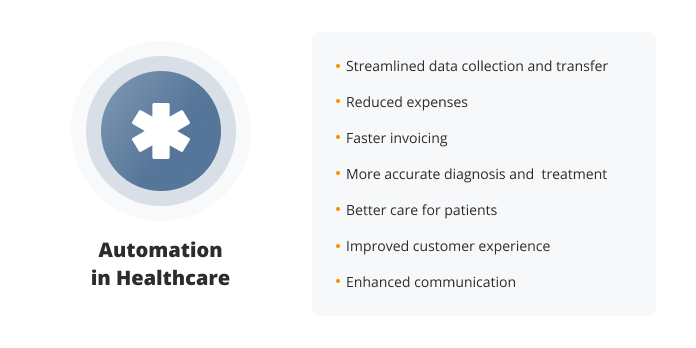
It’s worth noting that automation in healthcare is equally beneficial for the medical industry and patients. Take a look at the list of key benefits that healthcare automation solutions offer their users:
- Streamlined data collection and transfers
As already mentioned, collecting patient data is task number one for any medical establishment. Manual data input and transfers often result in certain inaccuracies and typos along with serious errors. Workflow automation in hospitals and healthcare establishments not only eliminates these issues but also significantly reduces the time required to complete these processes.
- Faster invoicing
With a workflow automation solution, payment documentation is processed much faster. Due to integrations with external systems (e.g., databases, CRMs) all the necessary patient data gets automatically incorporated into an invoice, payment form, etc., the document is instantly redirected to the respective signers, and the job is done!
- Better care for patients
When all the repetitive manual tasks are delegated to a healthcare process automation tool, doctors, administrators, and other medical workers can devote more time and attention to their clients, which significantly enhances customer satisfaction.
- Improved customer experience
Today, most people use their mobile phones whenever possible. Modern workflow automation solutions allow them to fill out registration forms, doctor appointment forms, and other documents right from their mobile device even on the go.
- Enhanced communication
Healthcare automation solutions enable medical institutions to set up notifications and reminders for their clients. Thus, patients won’t forget about their doctor’s appointments. They can also easily inform the healthcare establishment of appointment cancellation.
- More accurate diagnoses and treatment
Except for inconveniences and stress caused by human errors, data inaccuracies in medical records can result in faulty diagnoses and, consequently, improper treatment. Workflow automation in healthcare helps avoid such troublesome situations and might even save someone’s life.
- Reduced expenses and positive environmental impact
The last one among the key benefits of automation in healthcare is related to finances. Costs for printing equipment, paper, ink, and other resources required for manual paper workflows can add up fast. Besides, additional expenses can include a courier (if you need to get the patient’s legally binding signature on a paper document), a legal counsel (to ensure the legal compliance of documents), and so on. An all-in-one workflow automation solution provides your healthcare organization with all the necessary tools for timely document delivery, signing, and guaranteed HIPAA compliance.
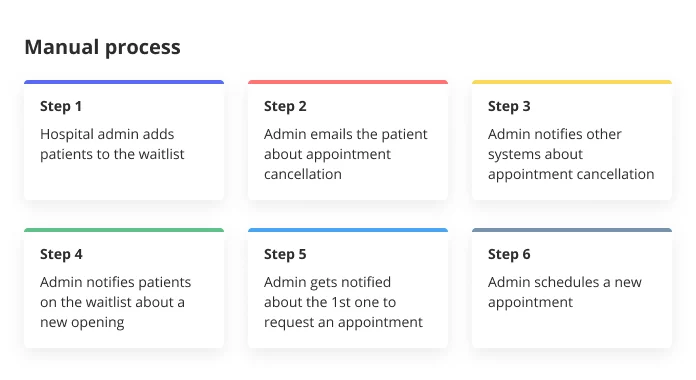
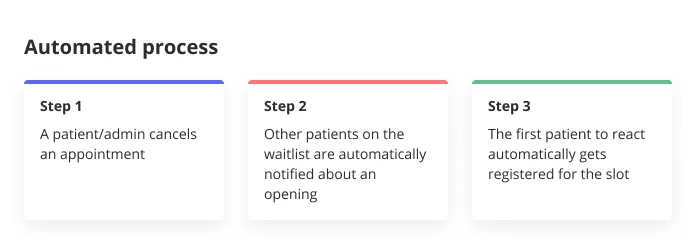
How to assess the workflow automation needs of your healthcare organization
To make new technology implementation effective and efficient, it is first necessary to analyze and assess which processes of your healthcare institution suffer the most without automation.
Here are the most useful questions to help you identify these bottlenecks.
Which hospital workflow processes consume an unusual amount of time?
Time expenditure is one of the main factors negatively affecting productivity. Certain processes are so complex that they cannot be completed quickly while others take a lot of time just because they are carried out manually. In the latter case, hospital automation is the cure.
Imagine COVID-19 vaccination, the most common medical procedure nowadays. The number of people waiting in line can be huge, thus the process should be as fast as possible. Yet, when conducted manually, the workflow requires the same data to be entered and transferred multiple times: by a patient, a healthcare establishment administrator, and a doctor. Automation of healthcare processes reduces this chain to one-time data input by automatically moving it to other databases and systems of record.
Which processes should be done first?
It’s not only the amount of time invested that workflow automation helps reduce. Proper healthcare automation solutions help prioritize tasks to ensure the most important processes are completed first.
For example, when creating a visual representation of your workflow with the drag-and-drop interface, you can make things first (in the literal sense).
Other than prioritizing, hospital automation technology solutions that provide workflow visualization enable users to clearly imagine the entire process from start to finish, its participants (patients, administrators, doctors, etc.), and the tasks that each of them should complete.
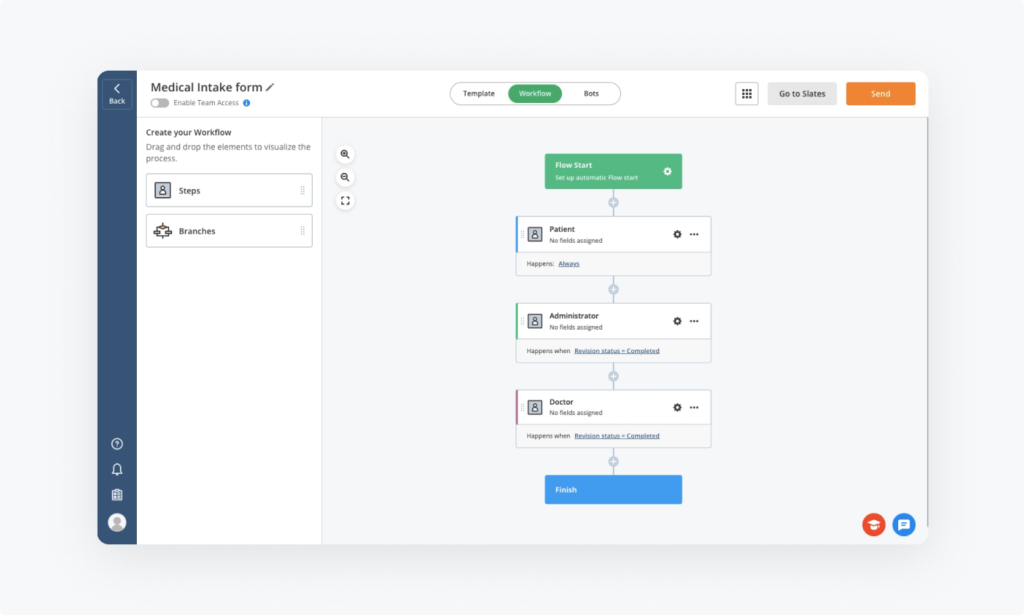
Once you have identified the key inefficiencies and priorities at your healthcare organization, the next step is to select a healthcare automation software. We’ve compiled a list of software characteristics for you to pay attention to when choosing the right solution.
- Smooth learning curve
As a rule, healthcare workers aren’t so familiar with IT or programming. That’s why it’s much more appropriate to select a no-code solution as it doesn’t require any skills in coding yet allows for creating automated medical workflows quickly and hassle-free.
- Support for integrations
The key bottlenecks you’ve identified should help determine the functions required to address the issues. Check the software functionality to ensure it contains all the necessary tools your healthcare organization needs. For example, you need to connect your patient database with a number of external systems (CRMs, cloud storage, etc.). In this case, the hospital automation solution must support integrations exactly with those systems you are working with.
- Reduced operational expenses
The main point here is not the price tag of the hospital automation technology solution but the money it saves at the end of the day. The initial price might not be cheap but eventually, you can save two or three times more money by reducing working hours and enhancing efficiency. Besides, fast and smooth medical workflows contribute to the level of customer satisfaction, which results in financial benefits in the long run.
HIPAA compliant healthcare automation
Medical records contain the most sensitive and confidential information, e.g. medical history or treatment information (you will find more examples of which items are considered PHI later in this blog). Consequently, an automation solution used by medical facilities should comply with certain health legislation.
Let’s take a closer look at what HIPAA stands for and its main requirements in a nutshell.
HIPAA is an abbreviation for the Health Insurance Portability and Accountability Act of 1996 which establishes the requirements for operating digital health care records and transactions.
The objective of HIPAA protection is PHI or Protected Health Information. It includes standard demographic information, details on medical insurance, data concerning diseases and their treatment, lab results, etc.
Any healthcare institution adopting new software should build user trust by becoming HIPAA and PHI compliant.
Understanding the key concepts for the HIPAA process is essential as they are directly linked to authorized access to data.
Both individuals and organizations required to comply with HIPAA are usually referred to as HIPAA-covered entities.
HIPAA-covered entities include health plans, clearinghouses, and certain health care providers.
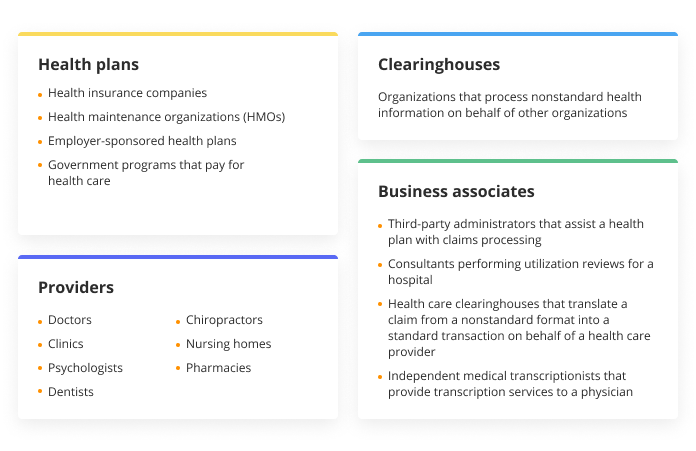
So, what does it mean to be HIPAA compliant?
HIPAA compliance falls into three categories:
- Physical compliance – The physical aspect of HIPAA compliance usually concerns common-sense rules of security, like locking a laptop with medical records at a reception desk, limiting direct access to printers, fax machines, and other data-bearing equipment.
- Administrative compliance — This category includes training for all staff members and their subsequent compliant behavior in the office.
- Digital compliance – Digital compliance under HIPAA starts once the BAA is signed (between the software provider and the medical organization). Digital HIPAA compliance adds an extra layer of encryption to all documents processed and stored online.
Is it safe to use airSlate for medical records?
Let’s take a look at one of the healthcare automation examples. airSlate, the workflow automation solution, ensures HIPAA compliance for its customers in the following way:
Once a medical organization decides to apply for HIPAA compliance, its representative should contact airSlate support as HIPAA compliance settings are switched on manually.
On the practical side of what the user will notice as changed (since you can’t really see changes in the encryption method) is that once HIPAA compliance has been activated, emailing e-signed documents to signers will be switched off. This additional measure guarantees extra security in cases when access to an email account could be compromised or when the same email is used by several signers (which happens in many households).
It is important to remember that airSlate cannot access protected health information, but may store this information on its servers and send it using certified encryption protocols (AES-256 bit encryption).
One of the most important elements of digital compliance under HIPAA is the Audit trail.
By definition, an Audit trail refers to records being secure, computer-generated, and time-stamped, to independently record the date and time of the operator entries and actions that create, modify, or delete electronic records.
In airSlate, the Audit trail displays every action performed in a Workspace.
- It ensures that the progress of all the processes within your organization are well documented, traceable to a specific creator, and have a linked audit history. The audit history is automatically generated and cannot be modified.
- You can also select a period of time in the calendar and download an Audit trail for that period in .csv or .pdf format.
3 airSlate workflows for healthcare automation
Now let’s see how airSlate helps enhance hospital workflow processes in practice. We’ve compiled the top 3 most popular clinical workflows in healthcare organizations that your medical establishment will definitely benefit from.
Get familiar with the full list of templates dedicated to hospital workflows in the airSlate library under the Healthcare category.
1. Patient Intake Flow Template
Before proceeding with treatment, any new patient should undergo the registration process. airSlate helps overcome all the bottlenecks presented in the comparative diagram above within a few simple steps:
1. Get registered with airSlate and create your Workspace.
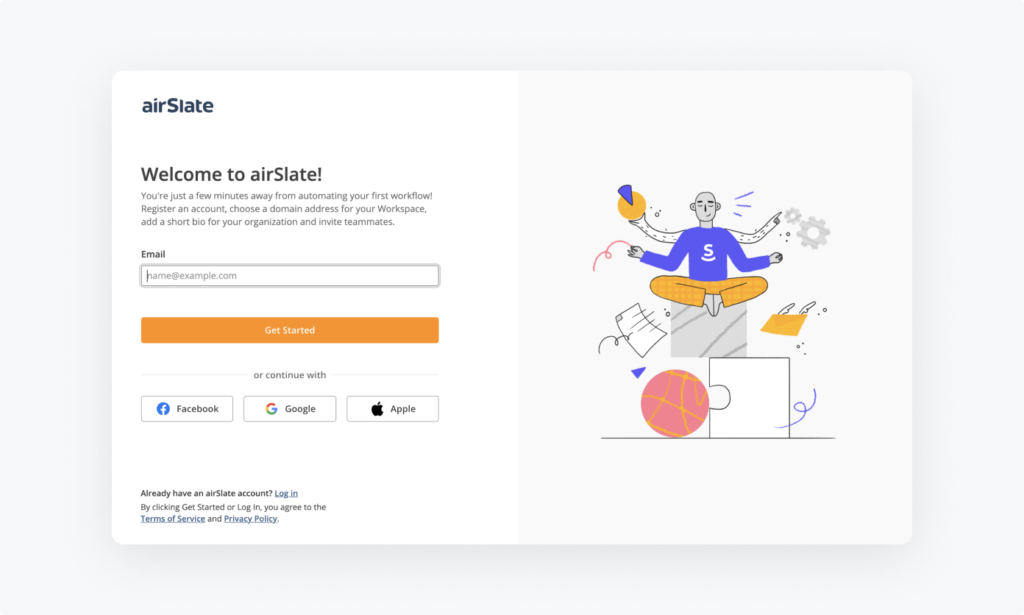
2. Select the Flow library within your Workspace, enter the hospital workflow keywords in the search field, select the flow template, and click Import.
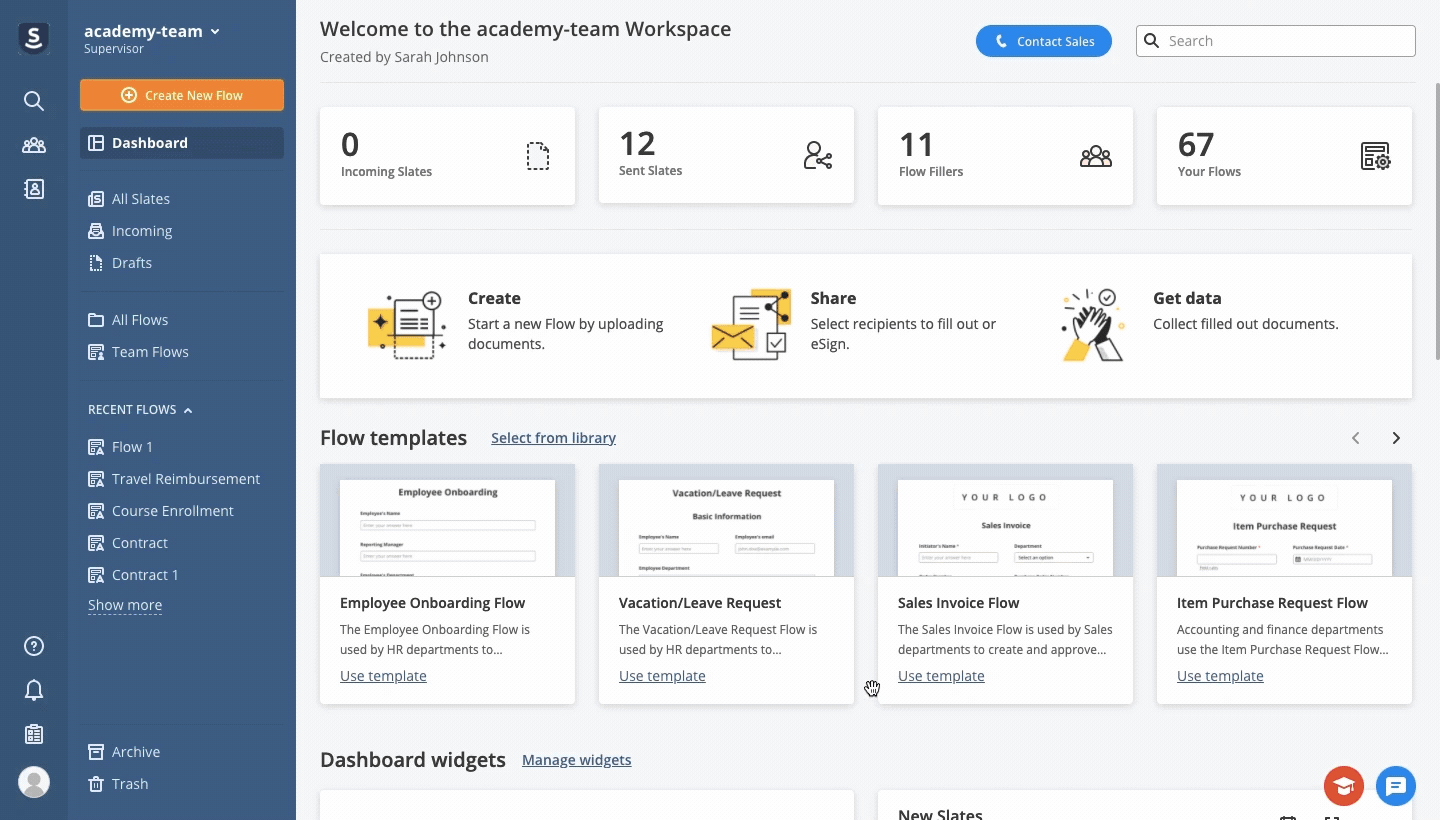
3. Edit the default form or add more documents, if needed.
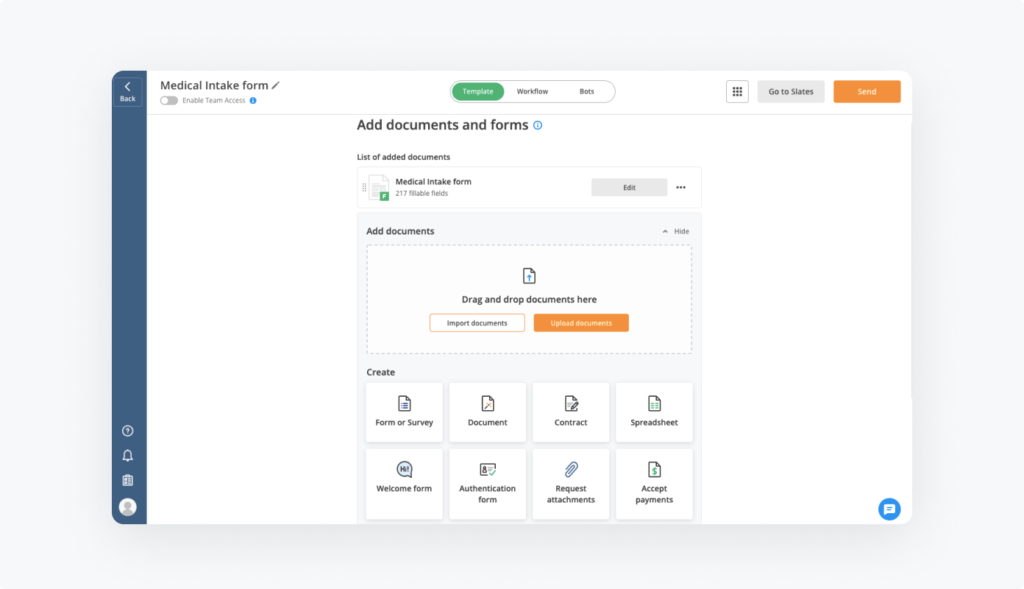
4. Visualize the process by adding workflow Steps and assigning access permissions to them.
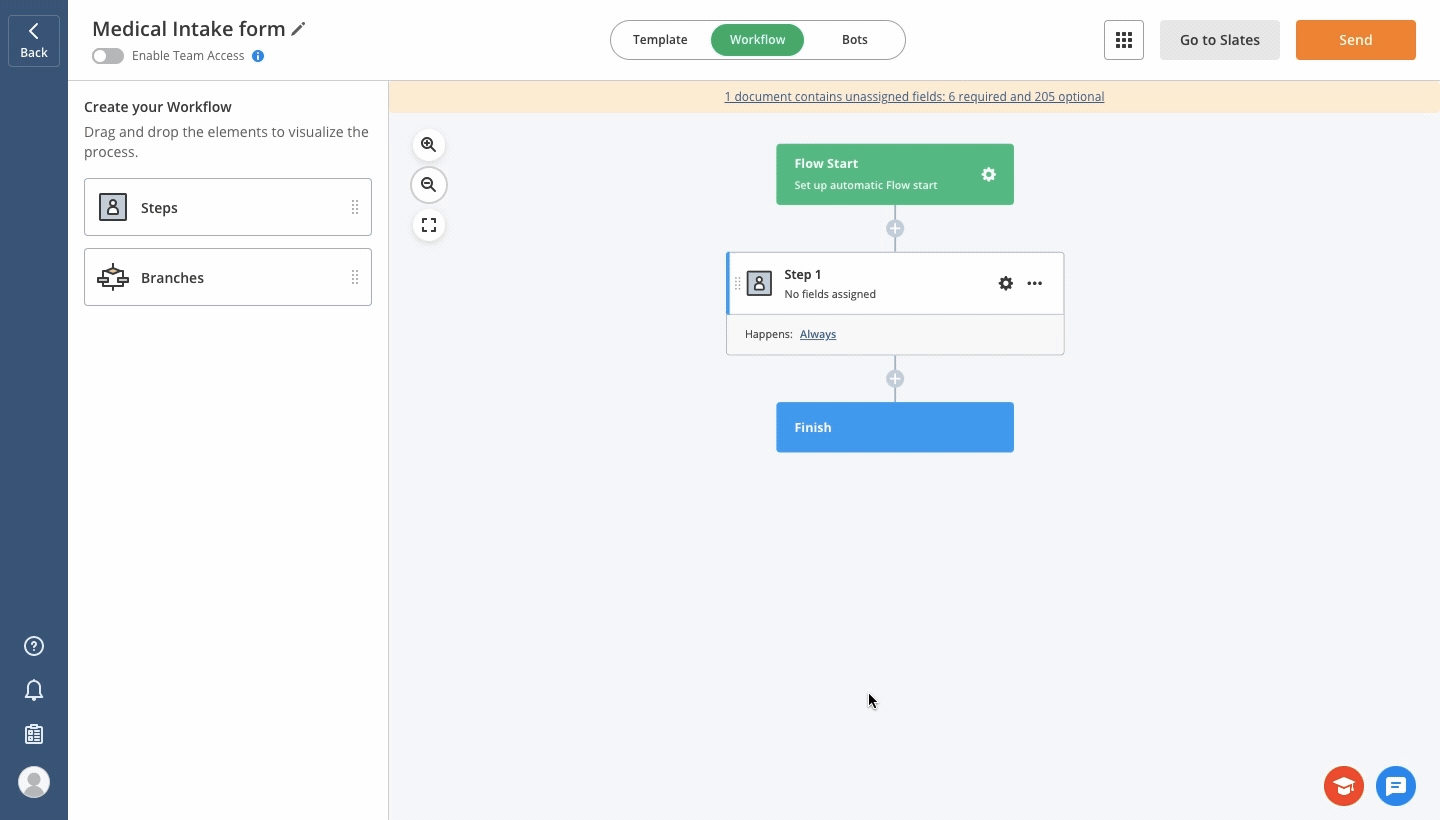
5. Install and configure airSlate Bots to automatically transfer data, send notifications, archive completed documents, and more. The Bots are no-code so their configuration doesn’t require any technical skills.
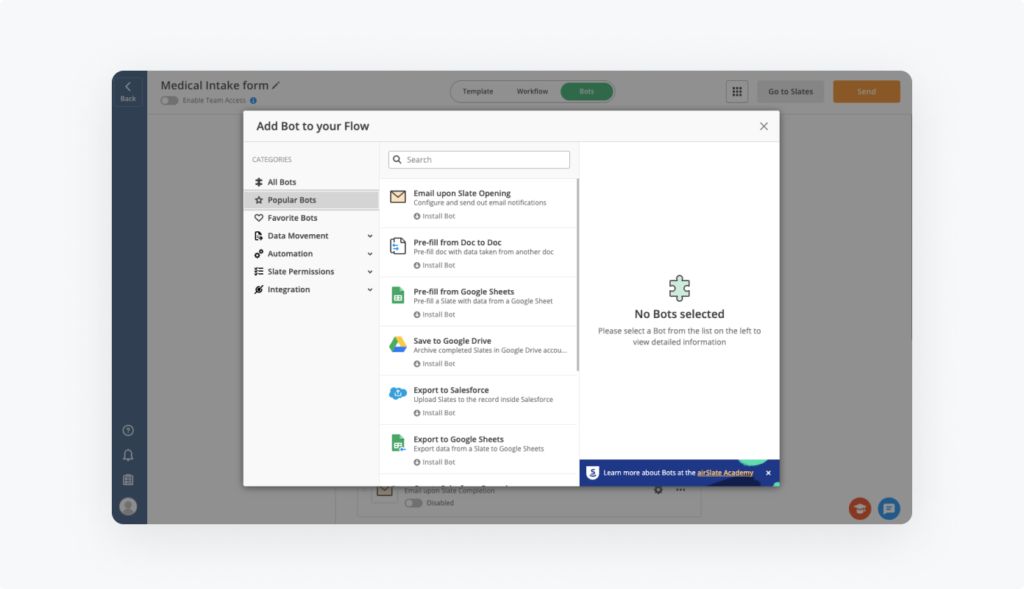
That’s it! Just click the Send button and share your flow template with the specified recipients or create a sharable link for them to access.
2. Hospital Discharge Form Flow Template
Once a patient recovers, they need to be discharged from the medical facility. This is where the Hospital Discharge Form Flow Template comes in handy.
The one is very similar to that of the previous flow template. The only differences include the following:
- the document to be used (you can add any document to the hospital workflow but the default one in this flow template is a Hospital Discharge Form):
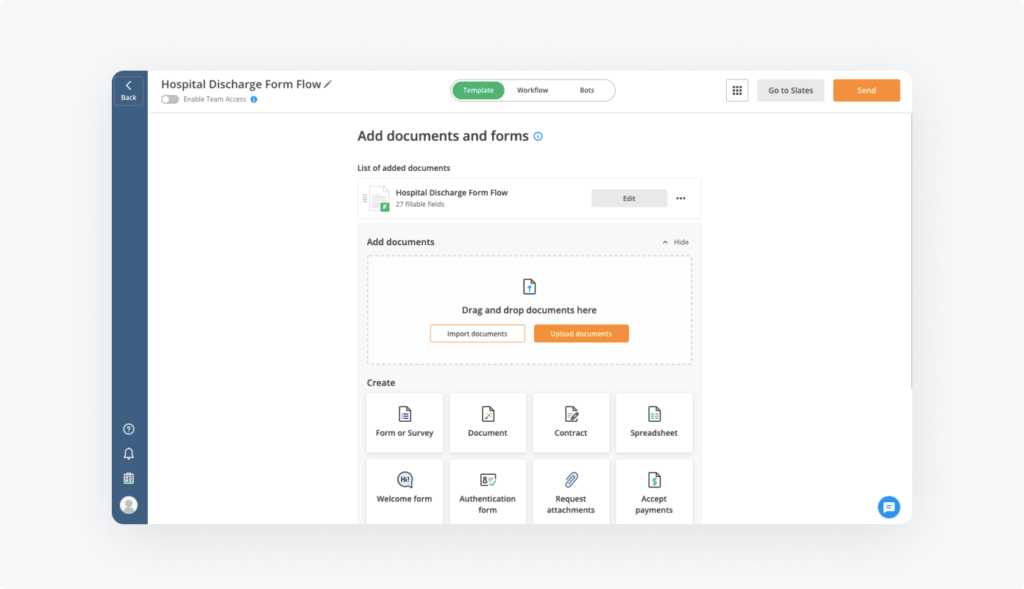
- The workflow Steps and access permissions you assign (you can add the Steps you need and assign documents to them; the most typical Steps for this flow template are Patient, Doctor, and Administrator):
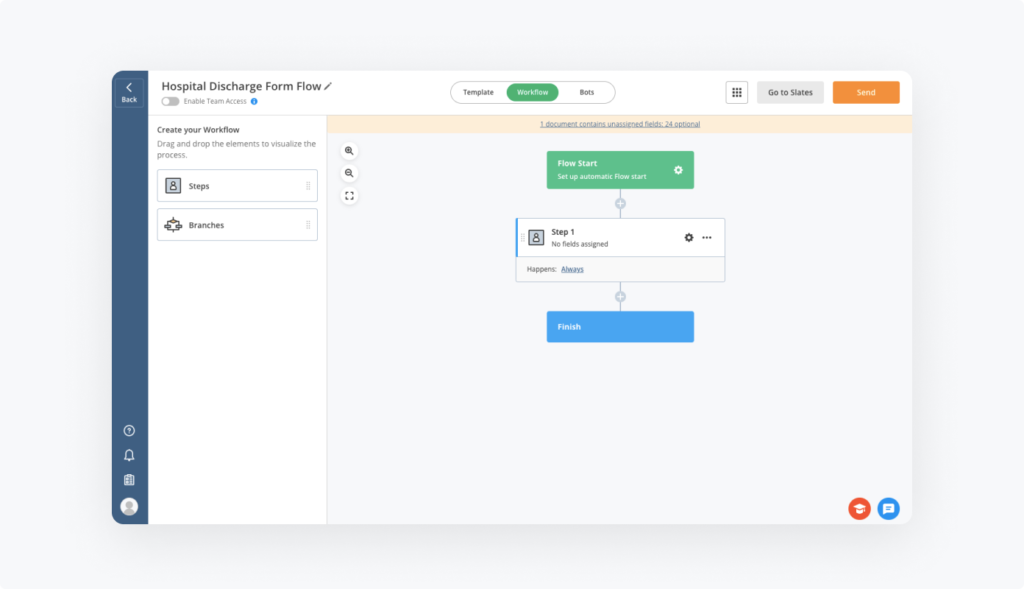
- The Bots to add (this flow template has only one Email on Documents Completion Bot added by default, you can choose to add more Bots if needed):
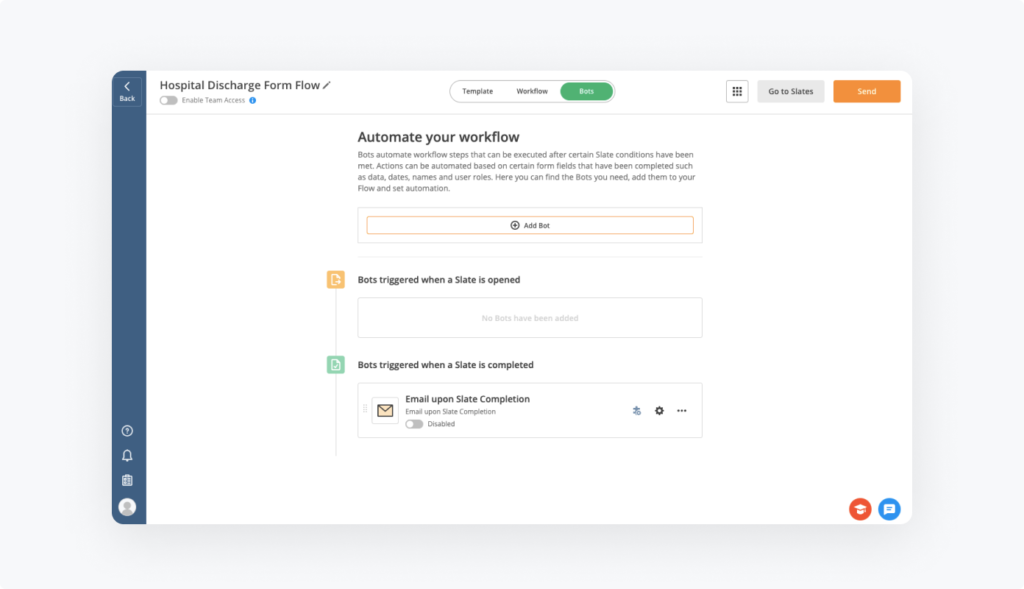
Upon configuring the Bots, you can share the Hospital Discharge Form Flow Template just like the Patient Intake Flow Template.
3. COVID-19 Release of Liability Waiver Form Flow Template
COVID-19 has been the biggest buzz topic for almost two years and doesn’t seem to be fading away. That’s why coronavirus-connected hospital workflows are among the most popular. With airSlate, workflows such as the COVID-19 Release of Liability Waiver Form Flow Template can be automated within minutes. The process is similar to that of the previous two examples with several minor differences:
- the document to be used (you can add any document to the hospital workflow but the default one in this flow template is a COVID-19 Release of Liability Waiver Form):
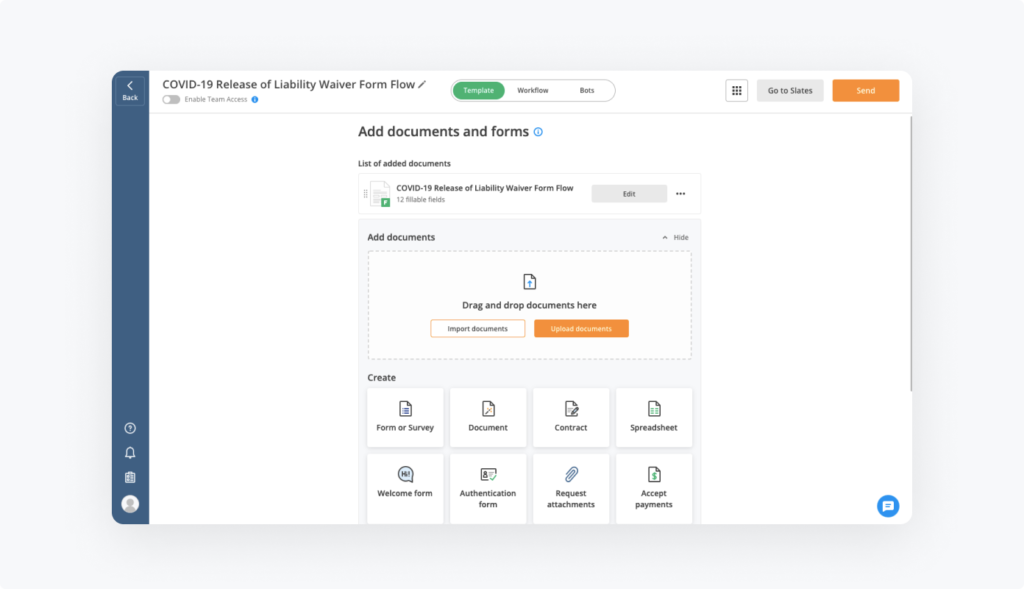
- the workflow Steps and access permissions you assign (you can add the Steps you need and assign documents to them; this flow template doesn’t contain any default Steps)
- The Bots to add (this flow template has only one Email on Documents Completion Bot added by default, you can choose to add more Bots if needed):
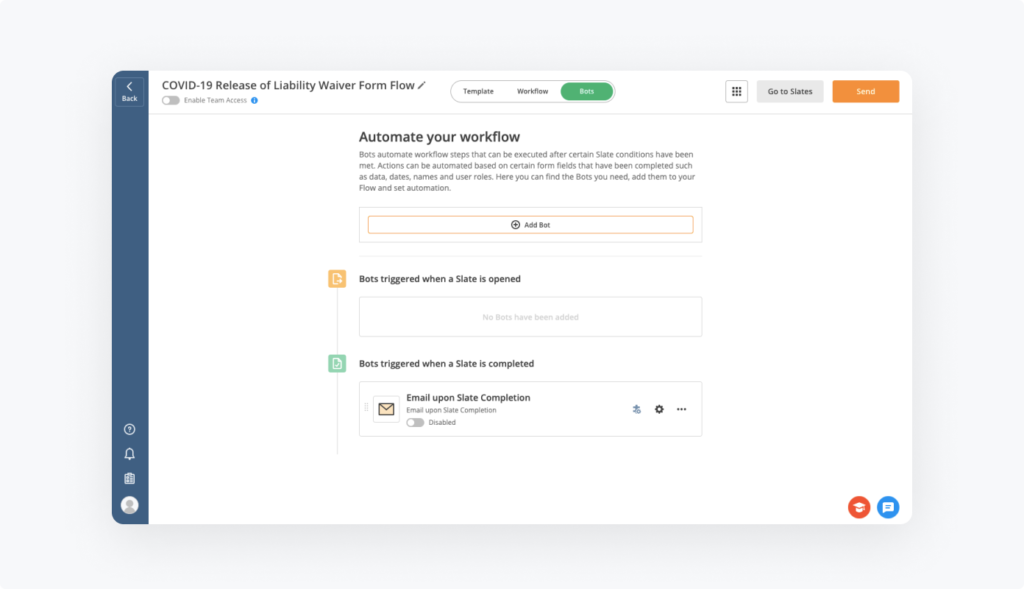
Upon configuring the Bots, you can share the COVID-19 Release of Liability Waiver Form Flow Template just like the Hospital Discharge Form Flow Template or the Patient Intake Flow Template.
The bottom line
The name Healthcare industry speaks for itself — it takes care of health, not paperwork or bureaucracy. Workflow automation in medicine takes on all the red-tape stuff which allows your medical organization to focus on patients instead of documents, and increase efficiency and customer satisfaction.
Stay tuned! Our upcoming posts will provide you with more information on the most popular workflows that other industries automate.
It’s worth mentioning that we recently posted a blog on automation in higher education with examples of workflows that can be used right away.
- What is workflow automation in healthcare?
- How to assess the workflow automation needs of your healthcare organization
- HIPAA compliant healthcare automation
- 3 airSlate workflows for healthcare automation
- 1. Patient Intake Flow Template
- 2. Hospital Discharge Form Flow Template
- 3. COVID-19 Release of Liability Waiver Form Flow Template
- The bottom line

