
Are you thinking about utilizing document workflow automation for your business? You’re not the only one, as many organizations are turning to this to improve business processes. It can be a great way to boost productivity, reduce human errors, and minimize costs.
So, what exactly can it do for your business, and how can it help CRM administrators with their tasks? Let’s explore the key advantages of document workflow automation.
What is CRM workflow automation?
CRM workflow automation refers to automating sequences of actions within a customer relationship management (CRM) system. These actions are triggered automatically when specific predefined rules are met. Essentially, CRM workflow automation involves the partial or complete automation of workflow processes in a CRM.
This automation functions through custom “if-this-then-that” (IFTTT) sequences, activated when a customer engages with a specific action, such as submitting a form. Implementing CRM workflow automation has demonstrated clear benefits, including increased productivity and efficiency within businesses while reducing the reliance on manual intervention.
For instance, an efficient CRM workflow automation scenario might involve a customer lodging a complaint with a sales team member, and the system automatically manages and resolves the complaint without extensive human involvement.
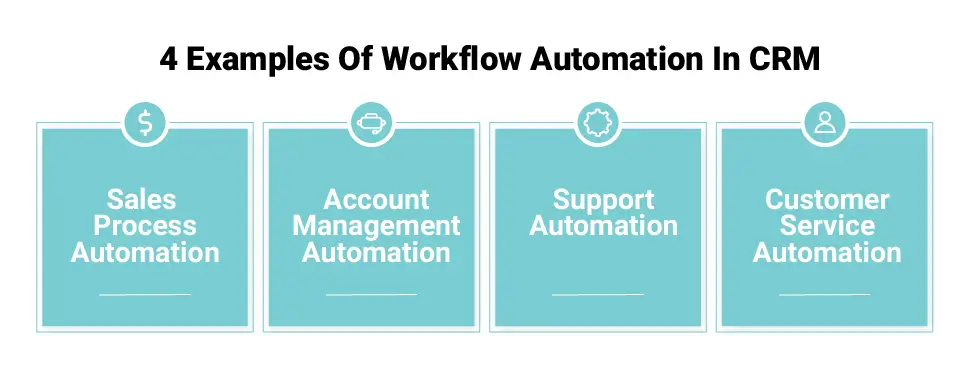
What is the document workflow process?
The document workflow process systematically manages the generating, tracking, editing, and storing of documents utilized within business operations. By using a document workflow management system, businesses can streamline handling a substantial volume of work that may otherwise impede daily operations. This transition from physical paperwork in filing cabinets to digital management provides significant efficiency benefits.
Such systems are designed to oversee the flow of documents comprehensively throughout the organization. A robust document workflow management system ensures that employees, managers, and colleagues can access and control all pertinent documents within the organization.
How to implement CRM workflow automation
To use workflow automation efficiently, CRM administrators should follow these key steps:
- Identify the processes needing automation, typically those involving repetitive or manual tasks that are susceptible to human error.
- Map out the intended automation process, considering the administrator’s perspective on how document workflow automation should be used for optimal benefit.
- Define business goals and assess how workflow automation can contribute to cost reduction, error minimization, or productivity enhancement, clarifying the desired outcomes of the automation process.
- Research and select the most suitable document workflow automation software, ensuring it encompasses all the necessary features and functionalities for daily organizational operations.
- Conduct comprehensive training sessions to familiarize employees with the new software and maintain regular training to keep processes current, especially as software features evolve.
- Continuously enhance the automation process by gathering employee feedback and assessing its alignment with business goals, improving the user experience and the overall automated workflow.
Here’s an example of document workflow automation in action:
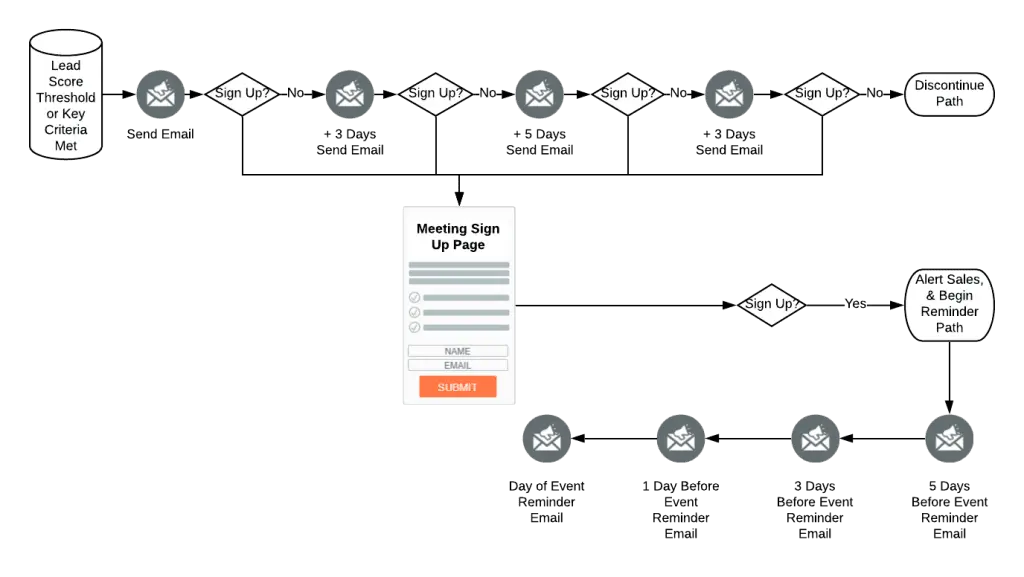
11 advantages of document workflow automation for CRM administrators
Here are eleven advantages of document workflow automation for CRM administrators.
1. Reduced errors
Human error can be expensive for businesses, particularly in manual data entry. Using an automated system significantly lowers the likelihood of such errors, promoting confidence in the workflow automation system implemented.
For example, when a prospective customer completes a contact form, a sales automation system can automatically transfer their details into a sales leads list. This process not only organizes the list automatically but also ensures easy future access to customer information. Manual data entry by an employee could potentially lead to inaccuracies.
Furthermore, an automated system affords employees more time to concentrate on other value-adding tasks for the business. As the system mitigates overall risk, employees can devote their attention to more significant responsibilities.
2. Improved work satisfaction
Routine tasks, while necessary, can be tedious for employees and may contribute to job monotony. By delegating such tasks to automation, work satisfaction can significantly improve as employees get freed from their mundane responsibilities.
This shift could also positively impact staff turnover rates. With job satisfaction at its highest since 1987, recent reviews have found that 70% of employees are not actively seeking new employment opportunities. This statistic suggests improved work satisfaction could lead to a more stable workforce.
3. Better collaboration and connectivity
When teams operate remotely, most communication happens online via a .ae domain or .com domain. This influx of online interaction leads to many emails, messages, and calls, making it challenging to locate specific information when needed. Document workflow automation provides a solution by tracking and organizing all interactions efficiently.
This system is especially beneficial for CRM administrators as it aids in maintaining well-organized records of colleague interactions. It also enhances customer relations by streamlining work processes, leading to quicker responses. By keeping interactions structured and accessible, workflow automation fosters better connectivity in remote work environments.
4. Improves business processes
Document workflow automation can enhance business operations by handling numerous administrative tasks, including data entry. This saves time and resources and eliminates the need for manual labor.
This automation allows businesses to concentrate on other significant aspects like customer service and marketing while routine tasks are automated in the background. Processes such as approval flows, task management and business procedures are automated, increasing efficiency and productivity.
5. Enhanced customer relationships
Document workflow automation can be a valuable tool for CRM administrators, as it aids in managing customer interactions and engagements. Businesses can foster more profound, meaningful client relationships by automating tasks like follow-ups, lead nurturing, and monitoring customer communication.
From a client’s perspective, these relationships may feel more personal and attentive. The time saved through document workflow automation is then redirected toward customers, making them feel more valued and prioritized. Thus, workflow automation increases efficiency and significantly improves the quality of customer relationships.
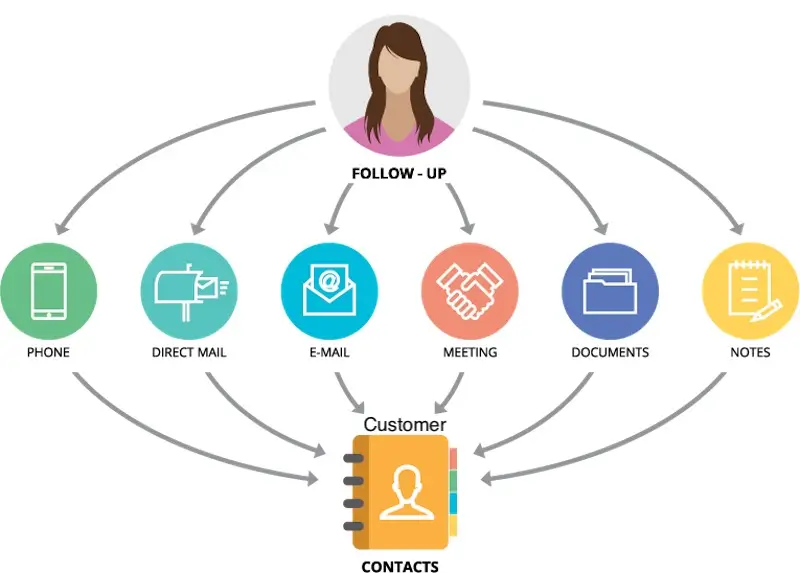
6. Improved productivity
Document workflow automation streamlines repetitive tasks, eliminating the need for manual execution. This boosts productivity as tasks are still completed, but it also frees up teams to concentrate on cultivating relationships with leads and closing deals.
CRM administrators will discover they have extra time to interact with customers and promptly address inquiries or complaints. The swift accomplishment of tasks enhances employees’ productivity and contributes significantly to the company’s overall success.
7. Better IT management
Understanding new integrated marketing communications and operating systems can be challenging for those who may not be tech-savvy. However, document workflow automation simplifies this by enabling you to accomplish numerous tasks using a single software system, eliminating the need to juggle multiple tools simultaneously.
Moreover, document workflow automation can serve as a repository for vital information related to all IT products. This allows users to easily navigate through user manuals and guides to find the relevant information for the software they’re using.
8. Improves scalability
Workflow automation enables the creation of reliable and precise processes, which in turn helps businesses expand their customer reach and grow. By automating work procedures, companies can save time and money, making it an attractive strategy for organizations seeking to enhance their scalability.
9. Better data management
Document workflow automation can be great for better-managing data. Whether that’s business data or customer data, using automation can help you store data in the most efficient way possible. This means you can easily ensure customer information is up-to-date, accurate, and accessible whenever you may need it.
If you need to analyze this data, it’s easy to get hold of, and you can organize it in whichever way benefits the business – such as most recent or alphabetically. This analysis can then be used for decision-making to better improve operations.
10. Increased sales
A document workflow automation system proficiently organizes all customer lead data, simplifying the task for sales teams to access required information for closing deals or tailoring special offers to specific customers. For instance, if a customer needs special rates on io tld domains, the data stored in the system would enable you to meet that request.
Moreover, this system fosters improved customer relationships through automated emails, timely follow-ups, and organized data storage. The automation software can efficiently manage essential documents like contracts and licenses, which are necessary for onboarding new customers.
11. Improved lead generation with automation
CRM administrators may utilize document workflow automation to streamline various sales funnel stages. For instance, it can automatically capture new client leads, transform them into data records, and delegate them to a suitable sales representative.
The system also assists employees in classifying existing leads based on their indicated interest in different products or services. It archives data from initial customer interactions, which could be anything from completing a form on your website, responding to an email, or engaging with a sales team member via live chat.
Moreover, workflow automation can collect data from online interactions or emails, helping to optimize sales efforts and provide insights into customers’ specific needs and preferences.
Implementing document workflow automation for CRM
Selecting the appropriate document workflow automation system is crucial for businesses. Equally important is developing optimal workflow processes. Collaborate with employees and CRM administrators to identify tasks that would benefit from automation. This information can guide the configuration of your new software, optimizing business processes and enhancing employee satisfaction.
Ready for a deep dive into the CRM document workflow automation? Enroll in a certification program on Document Workflow Automation for CRM Administrators with airSlate Academy today and empower your business with knowledge and skills to fully leverage this technology.

