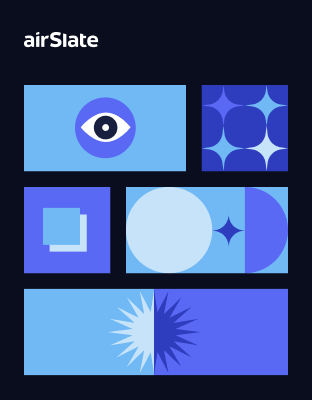How airSlate’s integration with Salesforce modernized a denomination’s operations for Christian Reformed Church of North America
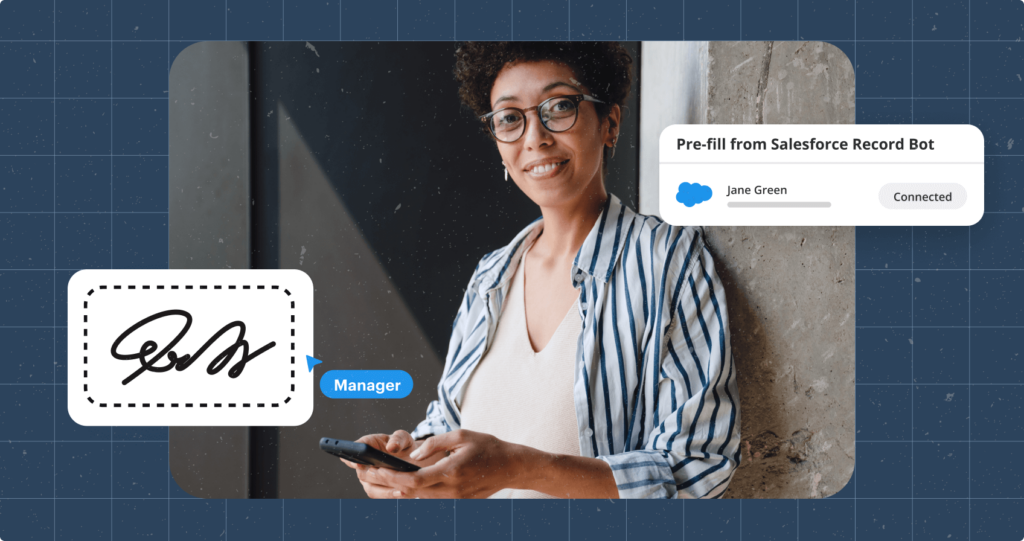
The Christian Reformed Church of North America (CRCNA) is a rather large organization in the United States and Canada, with over 200 employees. The way they operate is via many agencies within the larger organization, and they are all connected by a shared database.
For a group of colleagues in the Volunteer Ministries, connected with Resonate Global Missions, it became abundantly clear that a digital filing system was critical to their work.
We spoke with LaVonne, Gillian, Ruth, and Kristin to understand why they needed to go digital and what led them to document automation software airSlate.
Making the move from paper to digital
For the Volunteer Ministries group, the work of tracking their global volunteers is not a simple task. Volunteers come from various places within North America, they may serve for a few days or up to a year, they may serve individually or as a group – there are many different factors.
“We were working in a separate database and also had a paper filing system and it just wasn’t useful,” explains Gillian. “It didn’t help us connect our work to the larger organization or help the larger organization understand anything about what we were doing.”
It was obvious that going digital would help them streamline their process and create more visibility across the entire CRCNA organization.
They experimented with creating their own digital filing system, which just added to their workload, and also tried workflow software solutions, such as DocuSign.
The team recognized that a solution like DocuSign would fulfill their needs. LaVonne, the CRCNA Salesforce Administrator, began to explore database workflows that would help the team communicate with their organization and also their external volunteers.
“A colleague of mine had issues trying to connect with a DocuSign rep and reviews on the Salesforce app exchange weren’t favorable, so I wanted to explore other workflow automation software options,” says Lavonne. “I narrowed it down to Docomotion and airSlate. With airSlate, I saw so much potential, there were so many options available for a competitive price, and the sales and support team were so great. We decided to go for it in 2022.”
airSlate + Salesforce: The key to a streamlined process
When searching for the right automation software, a solid integration with Salesforce was a priority.
The idea was for the volunteer information forms and the Salesforce database to seamlessly flow information into one another and communicate with one another automatically. airSlate has made that possible.
“We have a whole host of forms that we are sending out to our volunteers, tailored to specific parameters like married versus single, minor versus adult, and so on,” explains LaVonne. “Our volunteers fill these out, send them back, and the information is automatically flowed into Salesforce. To make it even better, the completed forms go into a shared Google Drive where everyone can access them when needed. Those two integrations have been so important for us.”
The use of conditional formatting and pre-populated fields on forms (thanks to information captured from Salesforce) has resulted in a hassle-free experience for CRCNA colleagues and for their volunteers.
Because of the robust integration airSlate has with Salesforce, the CRNCA team has saved a significant amount of time that they can refocus elsewhere.
“In the past, I’d open Salesforce, copy an email address, paste it into an email, attach a form, send it out, and wait days for it to be sent back,” says Gillian. “Now, I push a custom airSlate button directly from Salesforce that runs a workflow and everything is sent and returned quickly, sometimes on the same day. When sending to groups, group leaders don’t have to worry about getting every individual participant to sign. Our airSlate workflow sends it to everyone on the list and we can easily track the status of each form. Everything is streamlined and efficient.”
Favorite airSlate features
The CRCNA team appreciates that workflow automation with airSlate can make sense of and truly simplify the complicated processes of many agencies within the organization.
For example, they have a crazy complicated program that provides pension benefits to retired ministers and are currently building out a whole new module for benefits people to be able to invoice churches. They’re using airSlate to populate forms and send invoices via emails.
They also appreciate that information in Salesforce can easily be accessed and pulled, which comes in handy when repeat orders – such as special bulletin inserts – need to be placed more than once a year.
When asked to name favorite airSlate features, the Volunteer Ministries team had more to add to the list:
- How easy it is to insert a document into a Salesforce flow (just grab an ID and insert it into Salesforce!)
- Being able to customize colors, logo, and branding, so end users feel like everything is coming from the same organization (example – when forms are completed, users are directed to a thank you page with Volunteer Ministries branding)
While there are so many ways that airSlate has helped them get more organized, they all agree that what keeps them hooked actually has nothing to do with the software at all.
“We love your support team. Hands down, they are the best,” says LaVonne. “If every company had a support team like yours, it would be so great.”