
It’s never too late to study, especially when it comes to going digital. Each quarter the airSlate Academy presents its latest free online courses on no-code document workflow automation to make your daily document routine a piece of cake.
This time, the airSlate Academy has prepared eight free online courses to get you familiar with:
- Scheduled Workflows
- Dynamic Forms and Their Types
- Flow Versioning
- airSlate Bots: The Ultimate Guide, including separate courses for each of the Bot categories:
– Automation Bots
– Data Movement Bots
– Integration Bots
– Permission Bots
This quarter we’ll present a dedicated course on using airSlate to build simple and complex formulas within the most common document types.
Let’s get started!
1. Scheduled Workflows
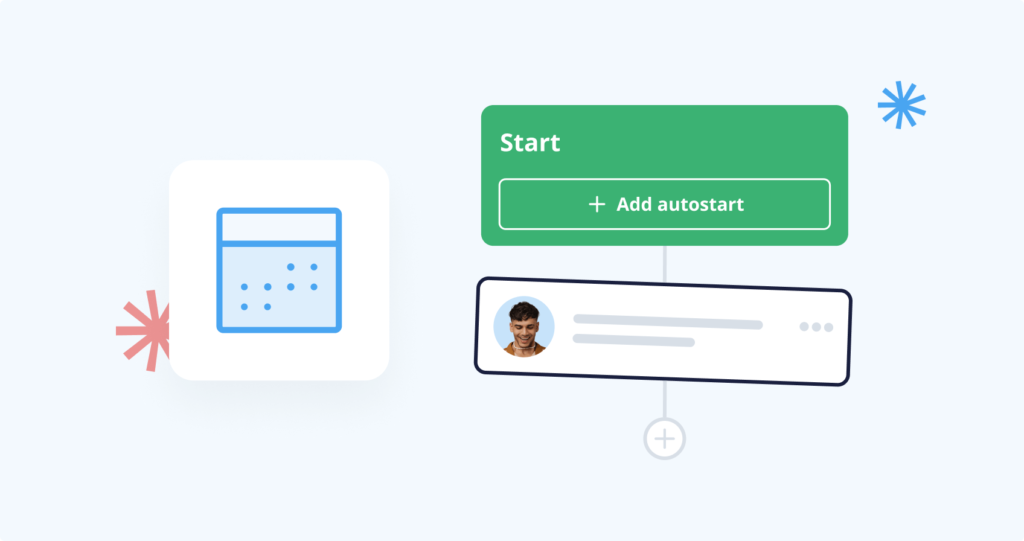
There are cases when you don’t need to set your document workflow to run right away; instead, you want it to trigger based on a specific date, data changes in your CRM system, and so on. That’s where the workflow scheduling course comes to the rescue.
With the new airSlate Academy course, you’ll learn how to set an automatic workflow to start using:
- A specific calendar date
- Data from another workflow Template
- Data from Google Sheets, Excel files, or a CRM/ERP system
Input: 30 minutes of your time
Output: eliminated data errors and plenty of time saved on manually checking the conditions for starting a workflow
Take note:
To be fully equipped with the essential skills for the Scheduled Workflows course, take the airSlate Fundamentals program. In less than an hour, the program will teach you to:
- Set up and customize your work environment (Workspace) to improve collaboration with teammates
- Build a fully-automated document workflow (Flow) from scratch
- Turn the configured Flow into a reusable Template.
2. airSlate Dynamic Forms and Their Types
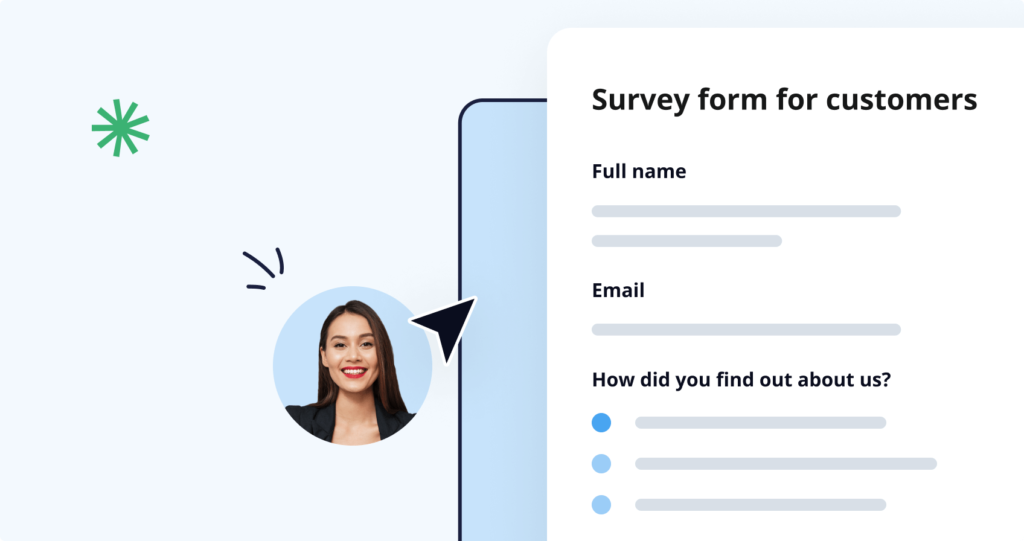
Registration forms, surveys, feedback forms — everyone uses online forms from time to time. With the airSlate Dynamic Forms and Their Types course, you’ll learn how to create and customize a web form to suit your needs in just a few minutes.
The course will teach you how to:
- Create online forms with conditional logic
- Route data from a web form to external systems of your choice
- Accept payments with online forms
Input: 30 minutes of your time
Output: from now on, it’ll take you mere minutes to create any dynamic web form.
3. Flow Versioning
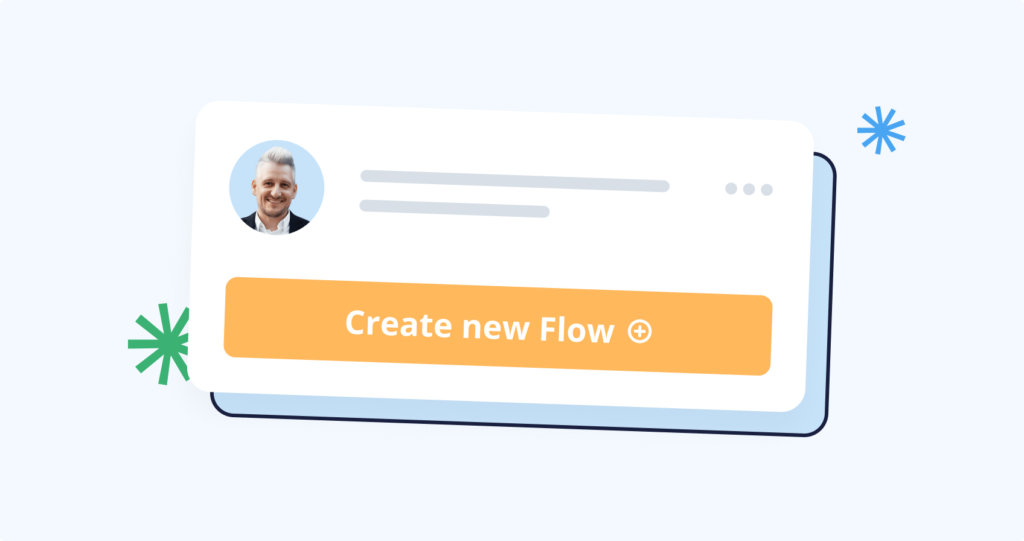
Building a new document workflow, even with the help of workflow automation tools, requires time. Yet, hardly any workflow is totally unique. In most cases, only minor changes need to be made, such as:
- Adding or replacing documents
- Adding or removing workflow participants
- Changing the type of task that needs to be automated.
The airSlate Academy’s Flow Versioning course explains how to create multiple versions of the same document workflow. You’ll get comprehensive guidance on how to make changes to the Flow you’ve already set running without disrupting its initial setup.
Input: 30 minutes of your time
Output: Many hours or even days saved on building similar document workflows
4. airSlate Bots: the Ultimate Guide
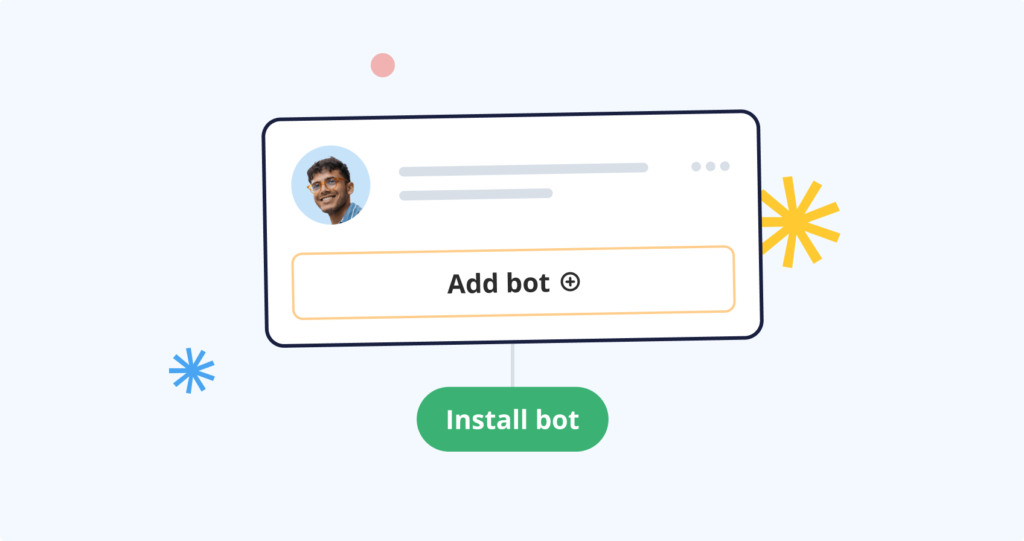
We have all heard about Bots and usually associate them with automatic, predefined answers in chats, phone calls, etc. However, airSlate Bots can fulfill a much broader scope of tasks.
airSlate Bots: the Ultimate Guide is a comprehensive course covering all the key aspects, features, and types of airSlate no-code Bots for document workflow automation.
Upon completing the course, you will:
- Know the types of tasks airSlate Bots automate
- Be able to select and add the necessary Bot to your document workflow
- Understand the basic settings for Bot configuration
Input: 40 minutes of your time
Output: countless hours and hassle saved on automating repetitive, daily tasks related to document workflows.
5. Automation Bots
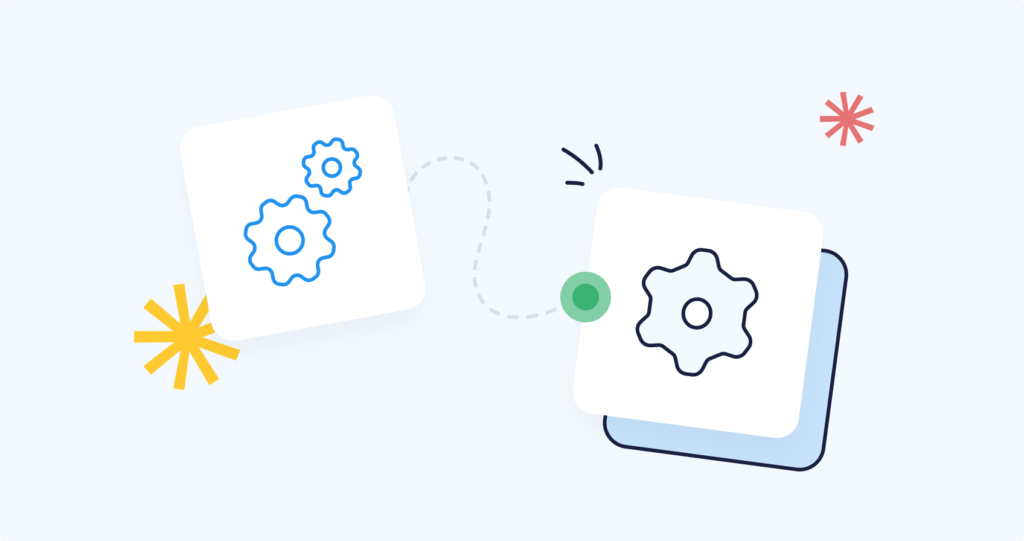
You can easily automate all the necessary steps in a document workflow without coding. The Automation Bots course explains how to set up bots to automate the following steps:
- Assigning document names
- Sending out email notifications
- Scheduling reminders, etc.
These tasks seem very straightforward, but think about how many of them you carry out during a working day, week, or month.
The course provides a general overview of the Automation Bots category and detailed guidelines on how to set up a Bot to ensure it acts exactly the way you expect.
Input: 30 minutes of your time
Output: hours saved on automating routine tasks and a fast solution to multiple miscommunication issues
Take note: To get the basic knowledge about airSlate Bots required for starting this course, enroll in the airSlate Bots: the Ultimate Guide course first.
6. Data Movement Bots

This course covers another airSlate Bot category — Data Movement. It’s unlikely that you’ll find any document workflow that doesn’t involve data transfer in one of two ways:
- From one document to another
- From a document to a spreadsheet or the other way round
When conducted manually, the most common issues involve typos, skipped information, and data errors, to name a few.
The Data Movement Bots course teaches you how to solve these problems by setting up a suitable no-code Bot. You’ll also learn to transfer data with the help of a webhook.
The course provides a general overview of the Data Movement Bots category and detailed guidelines on how to set up a Bot to import and/or export data precisely the way you expect.
Input: 30 minutes of your time
Output: fast and error-free data transfer regardless of the number of documents and the amount of data involved
7. Integration Bots
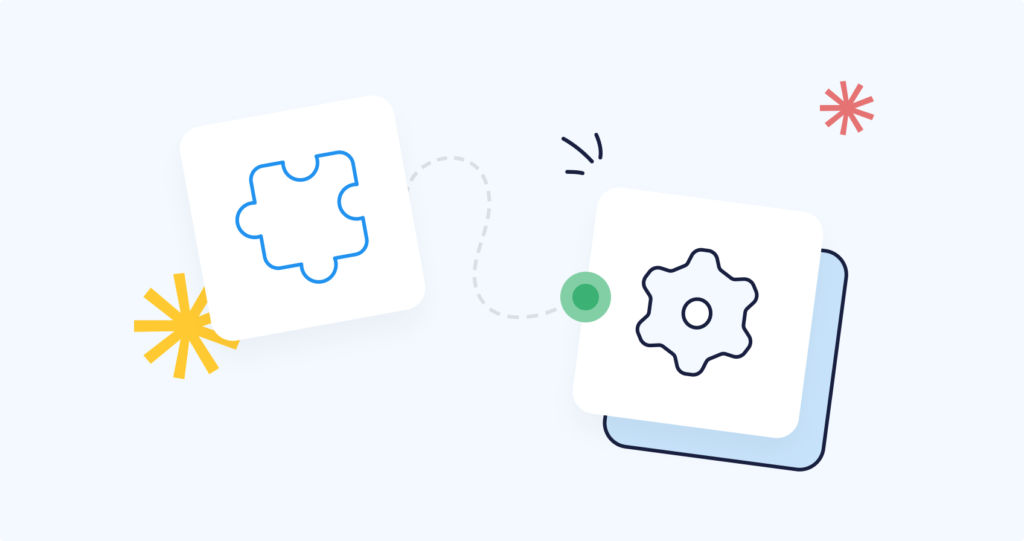
How many software tools are you using at work? Most likely, more than one – messengers, document editors, email services, online spreadsheets, customer relationship management platforms, cloud storage services, etc.
With the Integration Bots course, you’ll learn how to connect your document workflow to the external system you’re using and automatically:
- Export or pre-fill data between the two systems
- Update records within your CRM
- Archive completed documents to the cloud, etc., without any skills in coding.
The course provides a general overview of the Integration Bots category and detailed guidelines on how to set up a Bot to ensure it acts exactly the way you expect.
Input: 30 minutes of your time
Output: plenty of time saved on switching between multiple solutions, data error elimination, and improved customer relationships
8. Permissions Bots

Imagine a situation where your document needs to be completed by multiple recipients. Each recipient has to fill in specific fields. Detailed explanations in the field name lines look cumbersome, yet even in this case, recipients can accidentally skip a field or mix up their field with someone else’s.
The Permissions Bots course teaches you how to get rid of such issues by setting up a Bot to automatically:
- Revoke access or set an expiration date for a specific recipient
- Reassign access permissions from one recipient to another
- Give a recipient access to hidden documents, etc.
The course provides a general overview of the Permissions Bots category and detailed guidelines on how to set up a Bot to ensure it acts exactly the way you expect.
Input: 30 minutes of your time
Output: no more miscommunication issues related to document or workflow access
The bottom line
The airSlate Academy courses have already improved thousands of work lives. If you’re still hesitating about whether to enroll, take a look at what airSlate Academy students share regarding their workflow automation experience:
“We were able to configure airSlate to match our process instead of changing our process to fit into some predetermined workflow.”
– Eric Duncan, Dealer at Carolina Office Systems
“The contract negotiation course was especially important to me. I got an alternative perspective on how I can solve the problem at hand. airSlate just gives you a different view on how to do business.”
– Sonia Sidhu, Private consultant
Get inspired with more airSlate Academy student success stories.

